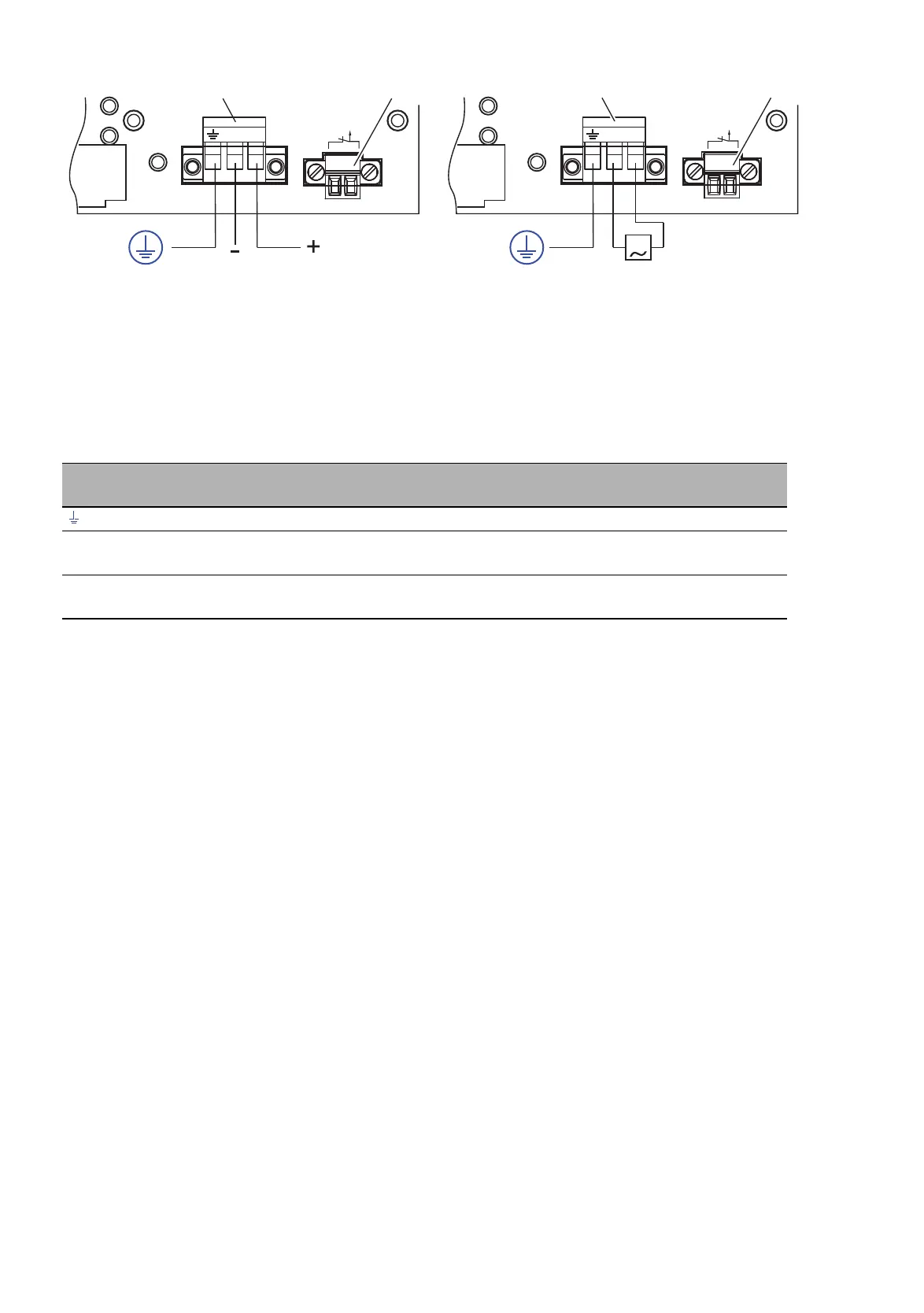44
Installation MACH1000
Release
06
03/2021
Figure 16: Power supply unit characteristic value M (see on page 54 “General
technical data”):
AC voltage (pictured on right) or DC voltage (pictured on left)
Connecting
1 - Supply voltage
2 - Signal contact
For every supply voltage to be connected, perform the following steps:
Verify the required conditions for connecting the voltage supply.
See “Supply voltage” on page 7.
Remove the terminal connector from the device.
Connect the protective conductor with the clamp.
Connect the wires according to the pin assignment on the device with the
clamps.
Mount the terminal block on the device using screws.
Connection Characteristic
value L
Characteristic
value M - VDC
Characteristic
value M - VAC
, pin 1 Protective conductor Protective conductor Protective conductor
-/N, pin 2 Minus terminal of the
supply voltage
Minus terminal of the
supply voltage
Neutral conductor
+/L, pin 3 Plus terminal of the
supply voltage
Plus terminal of the
supply voltage
Line conductor
Table 8: Pin assignment of terminal block for voltage supply
1 2
Relay
-/N +/L-/N +/L
G
Relay
1 2
