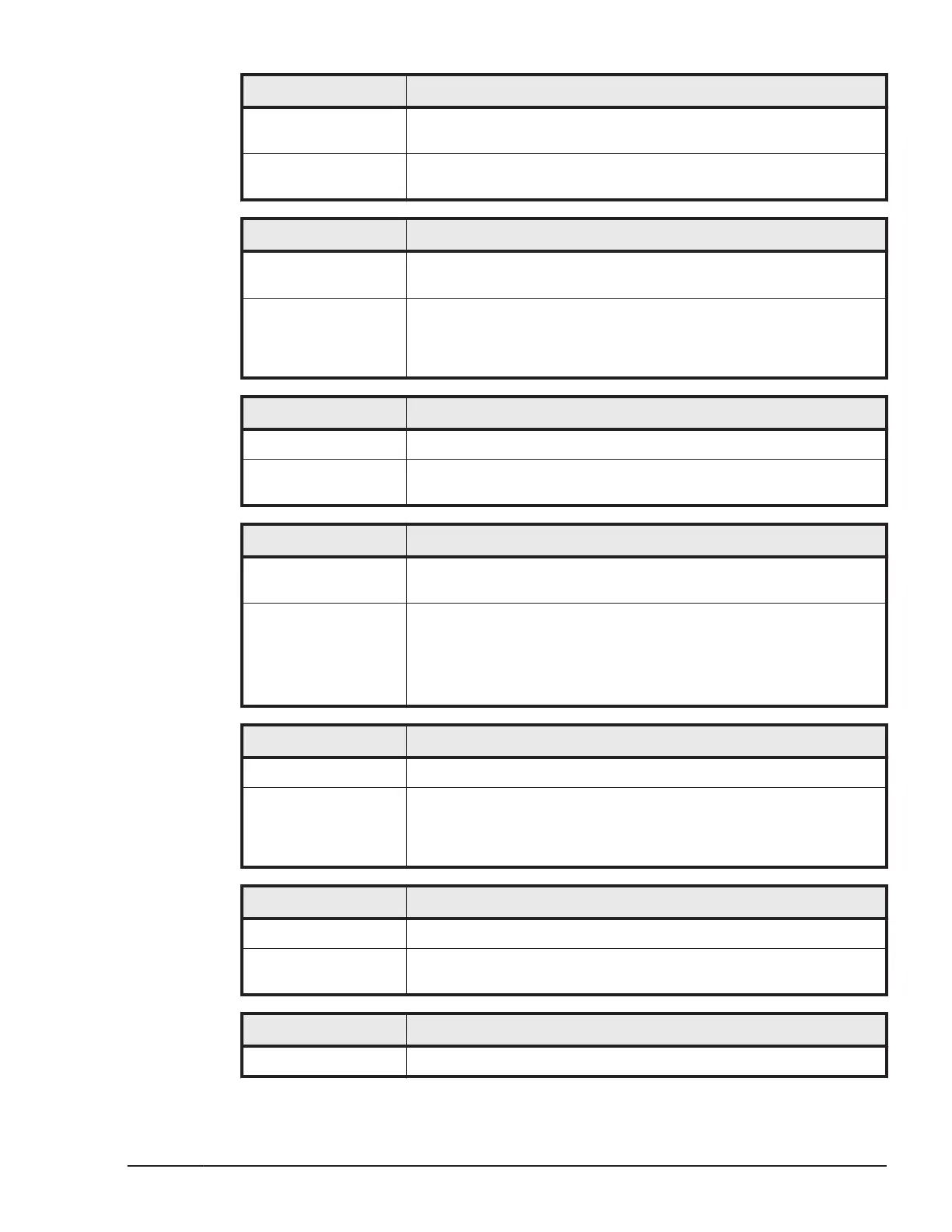Message Content LP-LFW detected internal error.
Explanation LPAR manager logical firmware detected an internal error but it
recovered.
What to do If this LP System Logs is often collected, contact your reseller or
maintenance personnel.
Message Content LP-LFW detected tftp error.
Explanation LPAR manager logical firmware detected the network failure at
the time of network boot.
What to do Reset a network load situation and execute network boot again. If
the system log is still taken after executing again. Contact the
reseller from which you purchased this equipment or consult
maintenance personnel.
Message Content Lock timeout was recovered.
Explanation A lock timeout occurred.
What to do Contact the reseller from which you purchased this equipment or
consult maintenance personnel.
Message Content Logical CPU slowdown due to too many logical CPUs.
Explanation Detected a performance decrease by an excess of LPAR numbers
and logical CPU numbers.
What to do Reset the LPAR number and Logical CPU number.
Although this event may be displayed in the shutdown of OS, or
the Deactivate status of LPAR, it is no problem when "Logical CPU
performance returns to normal" is outputted within several
minutes.
Message Content LPAR Migration failed.
Explanation Failed to LPAR migration
What to do For details about the action to be taken, see the Hitachi
Command Suite Compute Systems Manager User Guide, the
Hitachi Compute Blade HVM Navigator User's Guide - Migration,
or the Hitachi Compute Blade LPAR Migration Guide.
Message Content NTP server settings contain invalid characters.
Explanation The incorrect character is contained in the NTP server setup.
What to do Set the IP address of a NTP server to NTP Server 1 or NTP server
2.
Message Content RTC time synchronization has failed.
Explanation Synchronizing RTC with an NTP server failed.
Messages
9-43
Hitachi Compute Blade 500 Series Logical partitioning manager User's Guide
