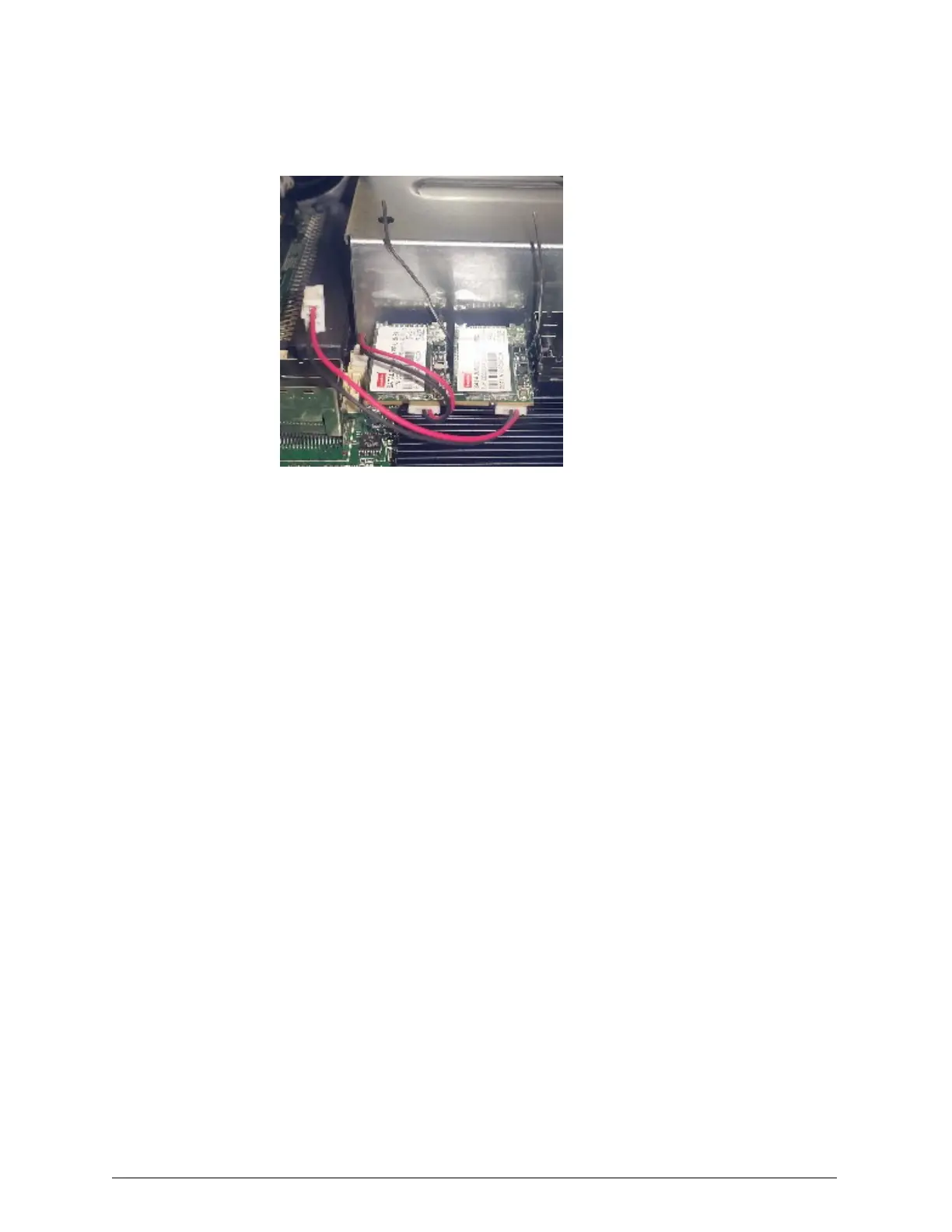c. Slide the bent paper clip under the SSD, moving the clip as close as
possible to the connector end of the SSD.
d. While wiggling the paper clip gently from side to side, pull the SSD
straight up out of the blue SATAconnector.
e. Disconnect the power cable for the SSD from the SSD. To disconnect
the cable, grasp the cable close to the SSD and pull firmly but
gently.
f. Pack the SSD and the power cable in the applicable packaging.
3. Remove the second SSDfrom the server module. To do this:
a. Disconnect the power cable for the SSD from the small white power
connector on the motherboard. To disconnect the cable, grasp the
cable just above the connector and pull up firmly but gently.
b. Grasp the sides of the SSD and, while wiggling the SSDgently from
side to side, pull the SSD straight up out of the blue
SATAconnector.
c. Disconnect the power cable for the SSD from the SSD. To disconnect
the cable, grasp the cable close to the SSD and pull firmly but
gently.
d. Pack the SSD and the power cable in the applicable packaging.
4. Place the black cable back down over the blue SATA connectors.
102
Chapter 4: Refurbishing an HCP S30 Node
HCP S Series Node Refurbishment
Step 17: Unrack, disassemble, and pack the server modules
