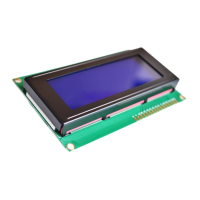Check link entry status
First two words of master’s writing area indicates the link entry status of slaves both for standard and high speed
mode. Since the status is updated with link data, it takes a time to update the status data.
The content of link entry status is shown in Figure 6.64.
Figure 6.64 Indication of Data link status
Ex.) Registered slave : No. 1, 2, 3, 4, 10, 11, 12, 20, 21, 30
Entry link : No. 1, 2, 3, 4, 10, 21, 30 (No response from No.11 and 20)
Indication of member status 1st word is H041F (0000 0100 0001 1111)
2nd word is H4020 (0100 0000 0010 0000)
Error detection
(1) Hardware error of EH-SIO
When the self-diagnostic of EH-SIO detects hardware error, EH-SIO will stop operation. In this case the
operation of data link functionality is stopped and all refresh operation of data link is stopped also.
If hardware error is detected, reboot the PLC power or push reset switch of EH-SIO on front panel to restart. It is
not required to reboot the power for each slave unit.
(2) Communication error
If EH-SIO detects communication error (parity error or check code error) or does not receive response, indicates
error with showing slave station nummber. (CPU module will turn off entry flag of error station.)
In this case, EH-SIO will not resend the request command to slave station with error and jump to next slave
station. When the next station responses properly, error code will be cleared. In the next cycle, EH-SIO sends the
request to all registered stations. If correct response returns from error station, then commun will recover
automatically.

