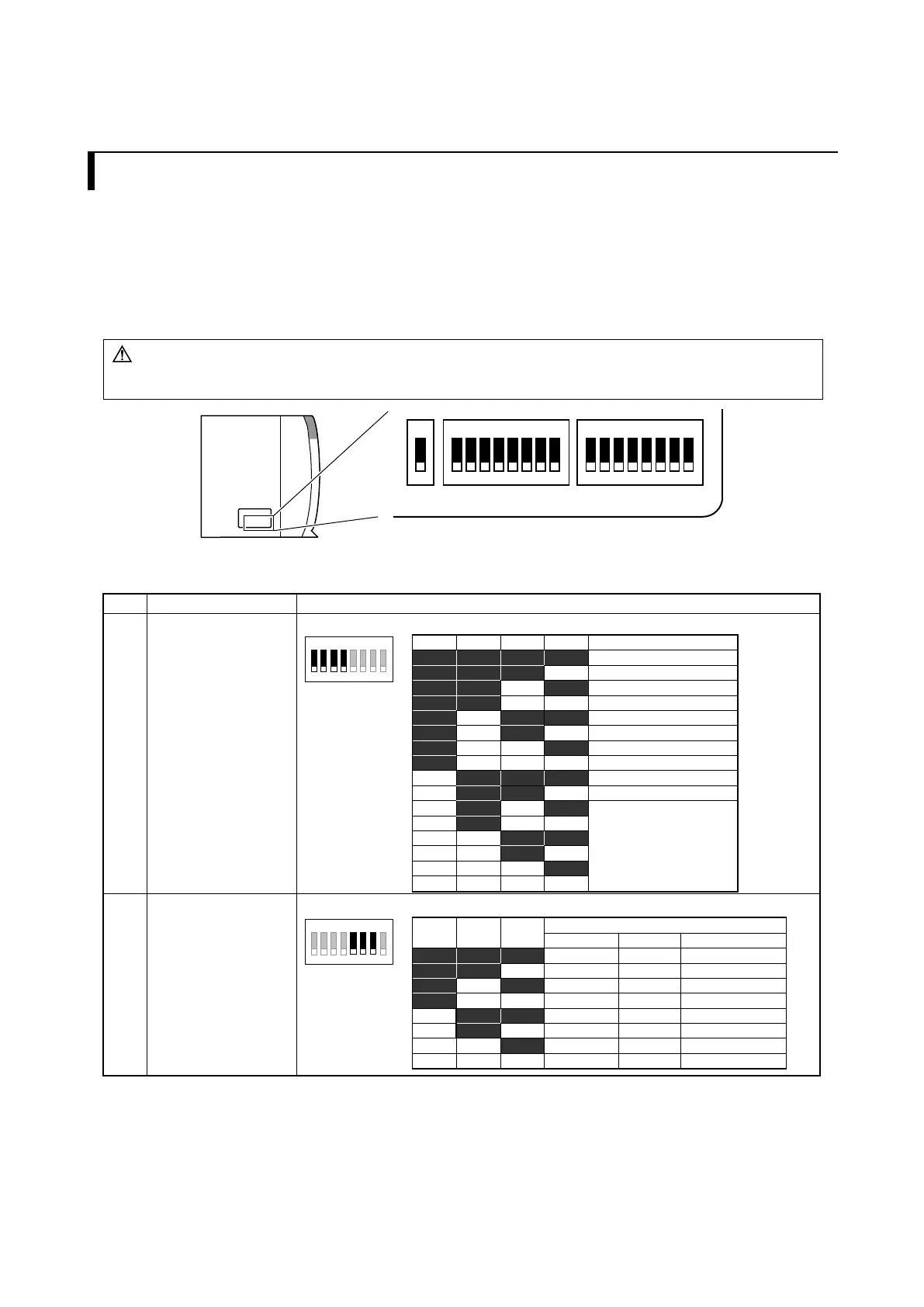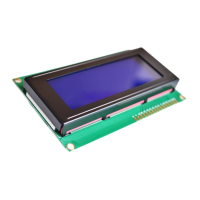4 - 1
Chapter 4 Installation
4.1 Setup of communication setting switch
Transmission speed and transmission format configuration are set up with the communication setting switch at the side
of the module.
There are 3 pieces of communication setting switches mounted. DIP Sw1, 4 are the setting switch for port 1 and DIP
Sw2 is for port 2. (DIP Sw4 is the switch which added from hardware Rev. 10.) In case of set up, please remove the
module from the base unit.
The module consists of precise electronic products. When you set up this switch, please don't
touch any parts around the communication setting switch.
Figure 4.1 Communication setting switch
Table 4.1 Setup of the communication setting switch (Port 1)
Bit 1, 2, 3, 4 are used for setting of transmission speed of Port 1.
« Note »
If bit-7 and 8 of DIP Sw1 are ON, EH-SIO will start up with self-check mode. Communication with external devices
and data transmission with CPU are not performed during self-check mode execution. Please refer to “8.3 Self-check
mode” for further information.
