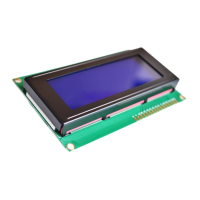Chapter 8 Daily and Periodic Inspection
8 - 6
8.3.4 Result of self-check
When self-check mode started, the item under checking is displayed on lower 2 line of the status display LED as
Table 8.4, 8.5.
When a check is completed, software version indication blinks every 1s.
When errors are detected, "WDE" LED turn on and corresponding LED remains lighting.
Table 8.4 LED display under self-check (Hardware Rev. 04 or before)
: Turn ON : Conditional turn ON “ “ is the LED part which is not printed at all.
Table 8.5 LED display under self-check (Hardware Rev. 10 or newer)
: If LNK LED turns on when MS1 turns on, it means RS-232C interface check. If LNK LED turns off, it means
RS-422/485 interface check.

