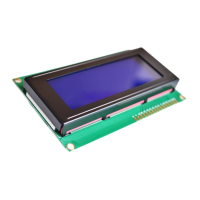Chapter 7 System setup
7 - 2
7.2 Error indication
There are three error display indication in EH-SIO. The meaning and factor of each error indication are explained as
below.
(1) LED indication
Three kinds of LED showing "error" exist in the state display LED. The error of EH-SIO can be checked visually.
Table 7.2 Error LED indication
Contents of abnormalities
RED lighting when microprocessor error (watch dog timer error) occurs.
EH-SIO stops operation. In this state, the data from external device or the command from
CPU module is not received.
RED lighting when hardware error (module error) occurs.
EH-SIO stops operation. In this state, the data from external device or the command from
CPU module is not received.
RED lighting when communication error or command error occurs.
EH-SIO continues operation. And off after error factor removed.
(2) Status register
There are four bits showing "errors" in a status register. Errors can be checked by the ladder program, the monitor by
peripheral unit, etc.
A / B A : For Port 1
B : For Port 2
Figure 7.2 Status Register
Table 7.3 Status register abnormal display flag
Activated when hardware error occurs.
EH-SIO stops operation.
Activated when command error occurs.
Inactivated after error factor removed.
Activated when wrong data received.
Inactivated when new command received form CPU module or PTE bit ON.
Activated when communication port error occurs.
Inactivated when new command received form CPU module or XDET bit ON.
« Note »
XDTE is turned on when error is detected from the sent data or received data. Moreover, if the error which PTE turns
on occur or EH-SIO receives a new command, it turns off. If two or more errors occur continuously, the XDTE flag
may turn off. Therefore, in case you create a program which refers to this flag, be careful.
The same is said of PTE.

