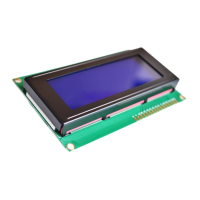6.2.6 Send data
There are three types of data transmission: Sending only, Receive after sending, Send after receiving. The data
sending type is specified by TRNS 9 command.
Data sending
Upon execution of TRNS 9 command, the specified data are transmitted from EH-SIO. When data are transmitted
from EH-SIO, TRNS 9 command will be completed.
TRNS 9 command s parameter at time of data transmission
Data sending command from EH-SIO to external device is H0020
In addition, although the receiving data area, specified by s+B and s+D, is not used in this command. Please set
dummy parameters in s+B to s+D.
Figure 6.18 s parameter format (Free protocol / Data sending)
Data to transmit
Store the sending data before execution of the TRNS 9 command. Set the number of send data [bytes] into the
top of the sending data area. Data should become after the next word.
Figure 6.19 Sending data area format (Free protocol / Data sending)
Execute data sending
Please turn on command execution flag (t+0) after storing the parameter required for s parameter and send data
for the sending data area.
Transmits in order of 1, 2, 3, 4, …
n-1, n.
Transmits in order of [1], [2], [3], [4], …
[m-1], [m]

