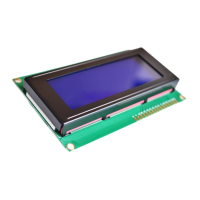6.2.4 Communication start
After initial setting is completed, EH-SIO will be waiting for data. Data will be transmitted when a transmitting
command is transmitted from CPU module. However, since the monitoring of the control signal is performed when
communication port is using RS-232C, data are not received unless "DR" and "CS" of EH-SIO are selected. The
following figure shows the time chart from power-on to starting communication for RS-232C I/F.
Figure 6.14 Flow chart up to beginning of communication when RS-232C I/F is in use
Since DR signal is checked with filtering, it takes more time to detect compared with other signals. In addition,
"ER" and "RS" can be selected as automatic or manual, but even when manual operation is chosen, the operation
follows the flow chart above. For example, when the RS flag is ON, the control register will be ON, and the
actual signal line will not turn ON until the DR signal comes ON.
When there is no control signal in the connected device, please make the loop back connection (ER to DR, RS to
CS). In this case, EH-SIO is ready to send / receive data 60 ms after initializing.
Please refer to section “4.3 Connection of communication port” for more information on communication cable.

