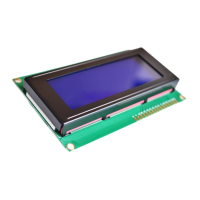6.6.1 Abstract of simple data link
There are two modes for simple data link, the one is standard mode and the other is high speed mode.
Standard mode is the mode all link data is shared with master and slave stations. In case of high speed mode, only
the link area of master station is shared with slave stations. Since slave data will not be tranfered to the other slaves
in case of high speed mode, the refresh time is shorter than standard mode.
Standard link mode
The member of slaves and data link area is registered by initial setting.
EH-SIO operates according to the following steps.
(1) Master reads own writing area.
(2) Master sends the data to the other slave units one by one.
(3) Master reads slave A’s writing area.
(4) Master sends the data to other slaves than slave A one by one.
(5) Master writes the data to slave A’s area in the master module.
(6) Master repeats (3) to (5) procedure according to the registered slave station number, and repeats (1) to (6).
Figure 6.62 Link area image of Standard mode
High speed link mode
The member of slaves and data link area is registered by initial setting.
EH-SIO operates according to the following steps.
(1) Master reads own writing area.
(2) Master sends the data to the other slave units one by one.
(3) Master reads slave A’s writing area.
(4) Master writes the data to slave A’s area in the master module.
(5) Master repeats (3) to (4) procedure according to the registered slave station number, and repeats (1) to (5).
Figure 6.63 Link area image of High speed mode

