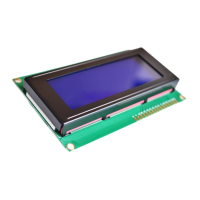Reboot the power several times.
If this does not solve, replace the module.
EH-SIO does not start communication, unless initial setting is completed. Initial setting completion of the
communication port can be checked with the "XIC flag" of the status register.
For port 1 Xus13 (u : Unit No. , s : Slot No. )
For port 2 Xus29 (u : Unit No. , s : Slot No. )
The self-check function is supported by EH-SIO of software ver. 2.1. Failure of hardware is detectable by using the
self-check function. Please refer to "8.3 Self-check mode" for further information.

