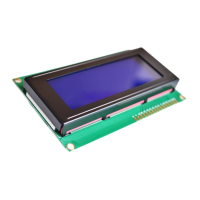[4] Start character
When message composition has a start character, start character is recommended to be specified. Start character can
be registered 2 bytes max.
Case of one byte : Be sure to specify a start character in high byte, and a low byte must be HFF. Effective ranges
are H00-HFE. However, H10 cannot be used when a binary through type is chosen at [3]. If a character that
cannot be used is registered, it will become an initial setting error.
Ex.) Start character is “STX” H02FF
Case of 2 bytes : Specify the start character with one word.
Effective range is H0000 to HFFFE. However, a character that uses the same code twice cannot be used.
Moreover, when a binary through type is chosen at [3], the character (H10xx and Hxx10) containing H10 cannot
be used. If a character that cannot be used is registered, it will become an initial setting error.
[5] Stop character
When message composition has a stop character, a stop character is recommended to be specified. Stop character
can be registered 2 bytes max.
Case of one byte : Be sure to specify a stop character in high byte, and a low byte must be HFF. Effective ranges
are H00-HFE. The effective range is same as start character.
Ex.) Stop character is “CR” H0DFF
Case of 2 bytes : Specify the start character with one word.
The effective range is same as start character.
Ex.) Stop character is “CR+LF” H0D0A
[6] Check code calculation type
EH-SIO corresponds to various types of check codes. When using the message composition containing a check
code, please choose the calculation type from Table 6.5. If a check code is registered, EH-SIO will perform
generation and collation automatically for the data transmitted and received.
Table 6.5 Check code calculation type list
« Note »
Check codes not found in Table 6.5 are not supported. In this case, please choose message composition
without a check code and make ladder program to handle check code.
When the calculation type, which makes binary data a check code as is, is used, please make it an 8-bit
transmission format configuration.

