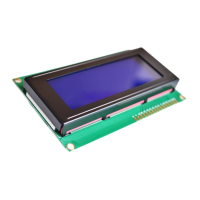Chapter6 Communication Mode
6 - 26
[EHV-CPU]
(2) Sample program description
The s parameter and the sending data area parameter are set upon the first scan.
M0 will be turned on at the 2nd scan, and initial setting for port 2 of slot A, unit 4 will be performed.
When R100 is turned on, then data “H4C4F4E” will be sent to a connected device. Reply data will be stored in
WR200. Bit X4A29 is a status flag of EH-SIO. When initial setting is completed, this flag will be ON.
Check code calculation type
Receiving timeout interval
Detect end of data according to 100ms interval
TRNS 9 ( WY4A5 , WR0 , M0 )
WR7 = H0000 … Initial setting command
WR8 = 200 … Command timeout time
DR9 =ADR(WR100) … I/O address of sending data area
( WR100 )
DRB = ADR(WR200) … I/O address of receiving data area
( WR200 )
WRD = H0400 … Size of receiving data area
WR100 = H000E … No. of send data (byte)
WR101 = H0000 … Communication mode
WR102 = H0000 … Message composition, other
WR103 = H0000 … Start character
WR104 = H0000 … Stop character
WR105 = H0000 … Check code convention type
WR106 = 100 … Receiving timeout time
WR107 = 10 … Data interval time
Sending data area
(Parameter for initial
setting)
R100 = 0
WR100 = H0003
WR101 = H4C4F
WR102 = H4E00
WR7 = H0021 … Receive after sending command
M0 = 1
Sending data, command set
TRNS 9 command start

