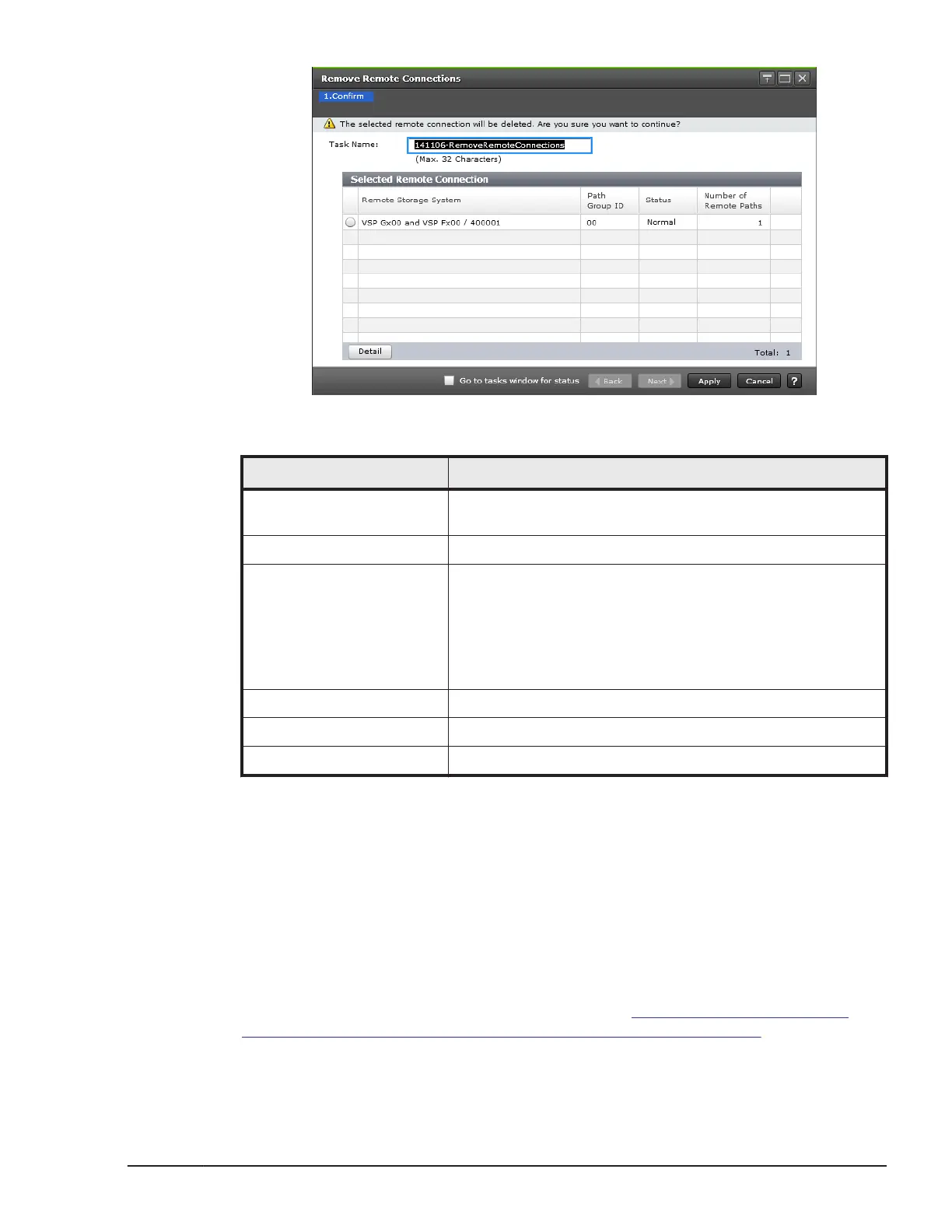Selected Remote Connection table
Item Description
Remote Storage System Information about the remote system's model and serial
number.
Path Group ID Path group identifier.
Channel Type • Fibre: All remote path port types within remote
connection are Fibre.
• iSCSI: All remote path port types within remote
connection are iSCSI.
• Mixed: Both Fibre and iSCSI exist within remote
connection.
Status Path status.
Number of Remote Paths Number of remote paths subtracting those to be deleted.
Detail Opens the View Remote Connection Properties window.
Edit Remote Connection Options wizard
Use this wizard to edit remote connection options.
Edit Remote Connection Options window
Use this window to edit remote connection options, such as minimum paths
and round trip time.
For complete information and instructions, see Changing minimum paths,
round trip time, other remote connection options on page 7-15.
TC GUI reference
B-27
Hitachi TrueCopy® User Guide for Hitachi Virtual Storage Platform Gx00 and Fx00 Models
