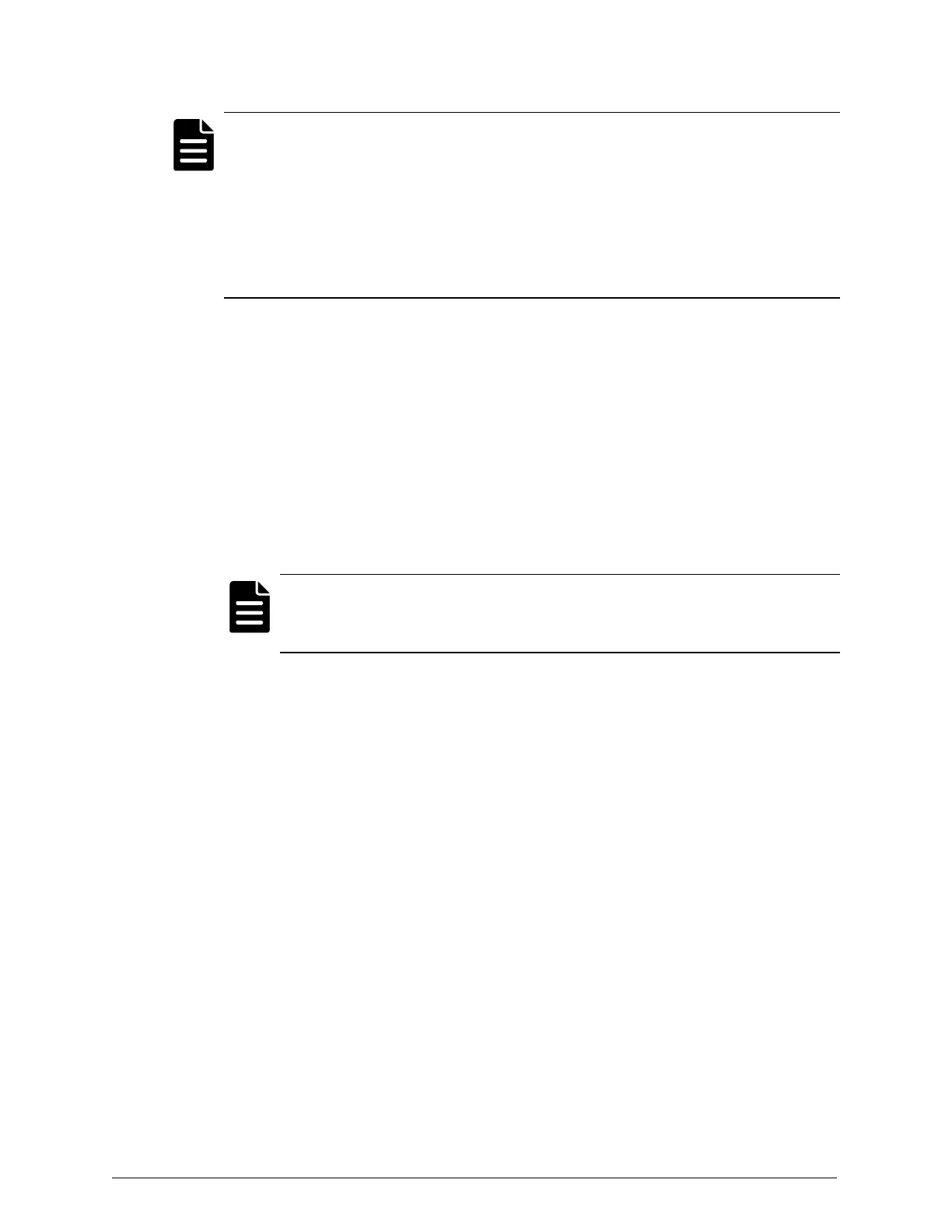Note: To register an edge device:
•
You need to authenticate with anAD user. HCP Anywhere does not
support registering anedge device with a SAML user.
•
In your HCP Anywhere profile, you need to have the edge device type
enabled. For information on enabling the edge device type in a profile,
see the HCP Anywhere Administrator Help.
To register an edge device:
1. On the desktop, click the Registration — HCP Anywhere Edge desktop
shortcut.
2. On the Registration Type page of the Registration wizard:
a. In the dropdown, select Recovery.
b. In the Name of device to recover field, type the name of the edge
device you want to recover.
Note: You acquire the name of a device from the Device Management
page in the Management Console. The name of each device is listed
in the Name column.
c. Click Next.
3. In the warning message that appears, click Ok.
4. On the Server Information page:
a. Enter the fully-qualified domain name of your HCP Anywhere
system. You can't register an edge device using the IPaddress of
your HCP Anywhere system.
b. Optionally, if the Windows Server accesses the internet using a
proxy, do these:
a.
Click Advanced.
b.
In the Proxy Server field, enter the IP address or DNSname of the
proxy server.
c.
In the Proxy Port field, enter the port of the proxy server.
58
Chapter 4: Recovering the HCP Anywhere edge appliance
HCP Anywhere Edge Appliance On-Site Setup and Recovery
Option 2: Reinstall the operating system
