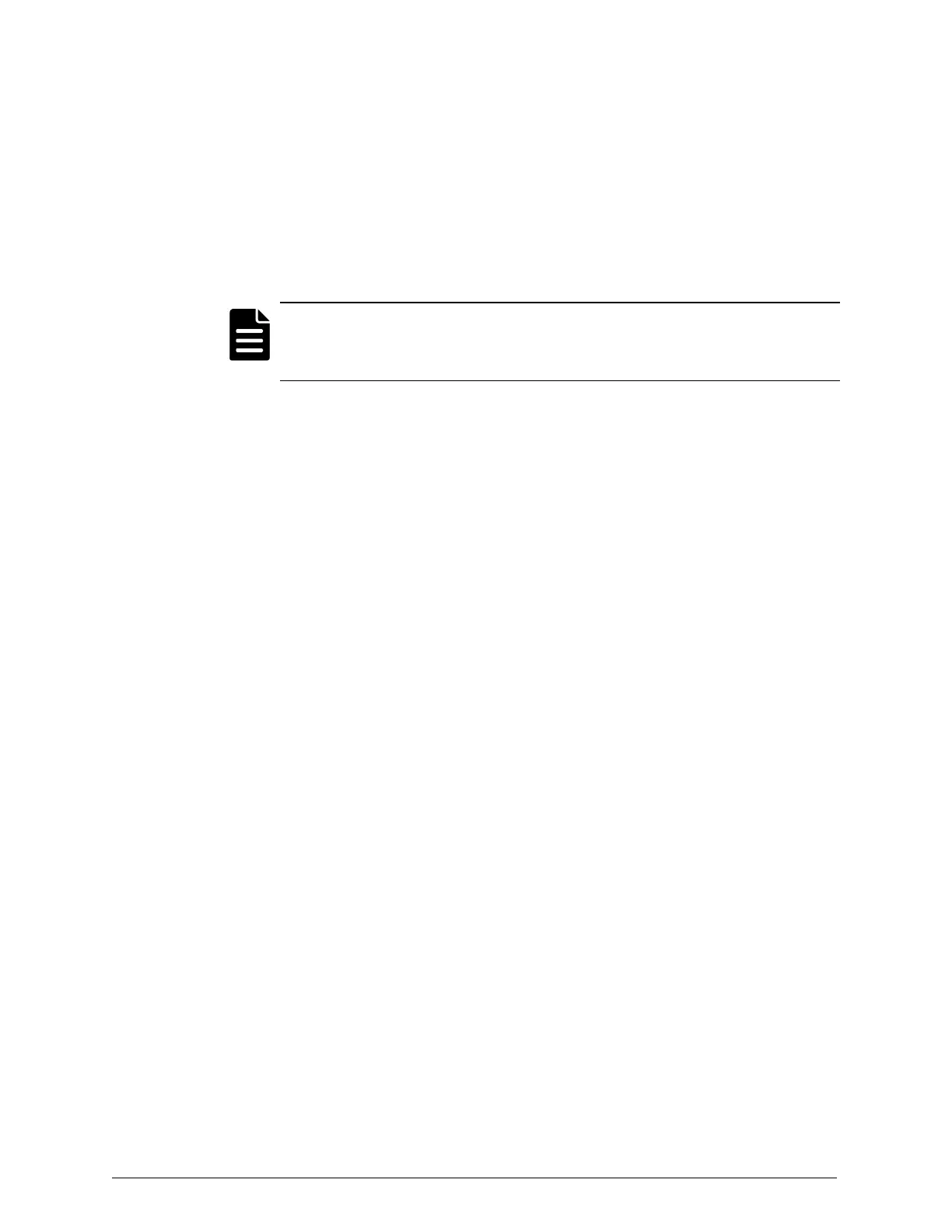c. ClickNext.
5. If a certificate prompt appears, click OK to accept the self-signed
certificate.
6. On the Authentication page:
a. In the Username field, enter your username.
Note: By default, Edge searches for your user in the root domain
connected to the HCP Anywhere system.If your AD user is in a
subdomain, enter <username>@<subdomain> into the Username field.
b. In the Password field, enter your password.
c. ClickNext.
Chapter 4: Recovering the HCP Anywhere edge appliance
59
HCP Anywhere Edge Appliance On-Site Setup and Recovery
Option 2: Reinstall the operating system
