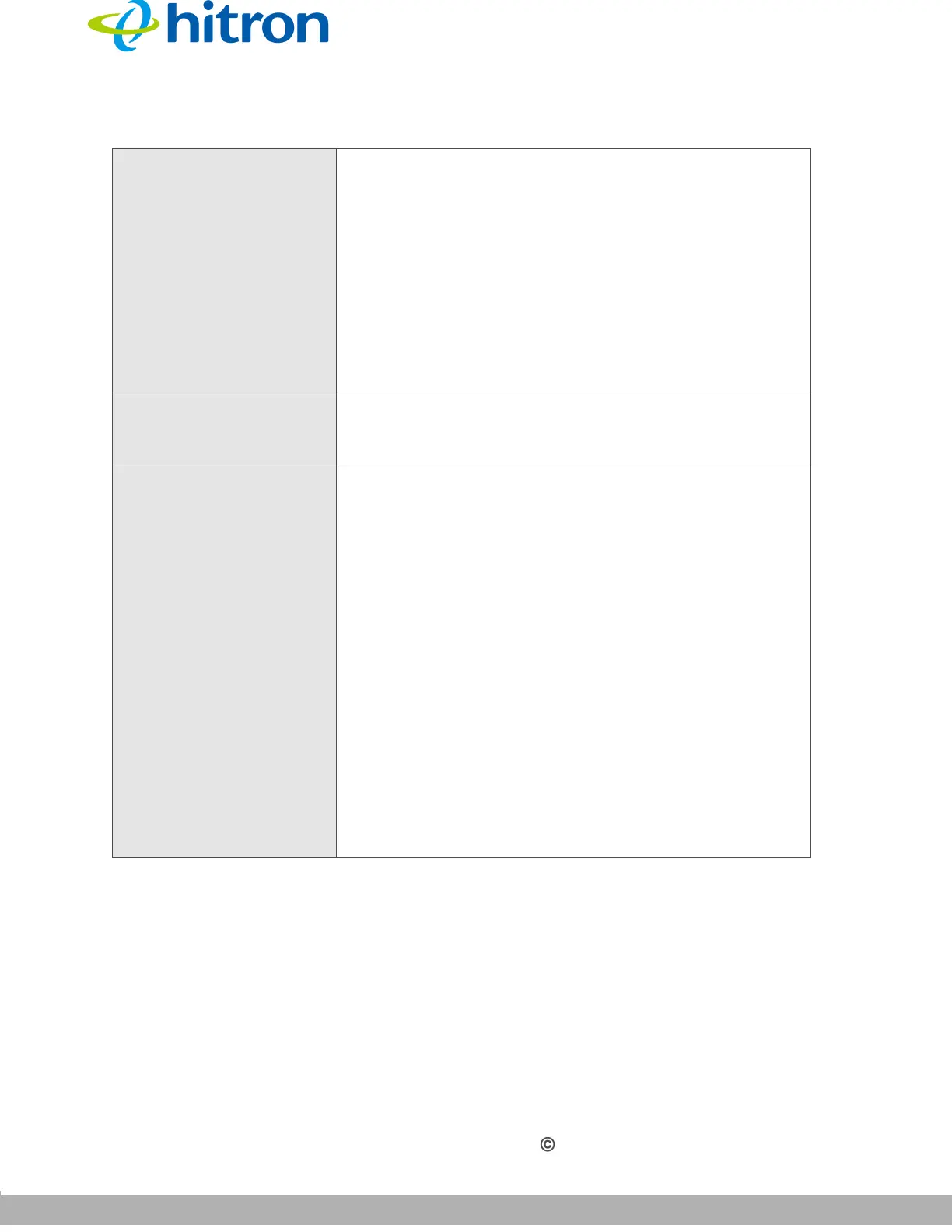WIRELESS
Version 1.0, 02/2015. Copyright 2012 Hitron Technologies
82
Version 1.0, 02/2015. Copyright 2014 Hitron Technologies
82
Hitron CGNVM User’s Guide
Broadcast SSID Use this field to make this SSID visible or invisible to
other wireless devices.
Select ON if you want your network name (SSID) to
be public. Anyone with a wireless device in the
coverage area can discover the SSID, and attempt
to connect to the network.
Select OFF if you do not want the CGNVM to
broadcast the network name (SSID) to all wireless
devices in the coverage area. Anyone who wants
to connect to the network must know the SSID.
WMM(QoS) This field displays whether Wifi MultiMedia (WMM)
Quality of Service (QoS) settings are Enabled or
Disabled on this SSID.
Security Mode Select the mode of security that you want to use on the
2.4GHz network.
Select None to use no security. Anyone in the
coverage area can enter your network.
Select WEP to use the Wired Equivalent Privacy
security protocol.
Select WPA-Personal to use the WiFi Protected
Access (Personal) security protocol.
NOTE: Due to inherent security vulnerabilities, it is
suggested that you use WEP only if it is the only
security protocol your wireless clients support.
Under almost all circumstances, you should use
the WPA option.
Additionally, use of WEP limits the wireless
network speed to 54Mbps (802.11g speed).
Table 23: The Wireless: Basic Settings: 2.4G Screen (continued)