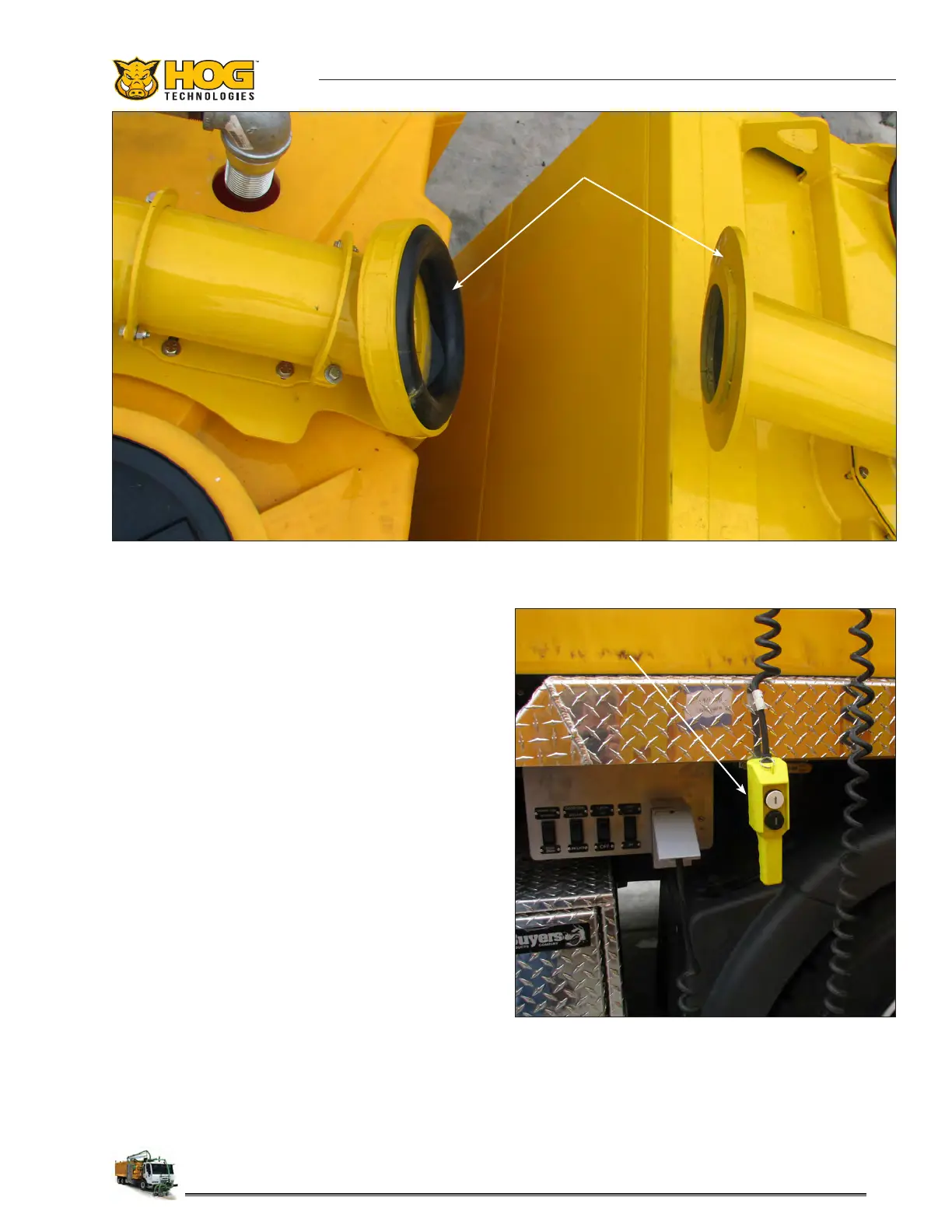91
Operation
7. Move the Latch switch to the ON position to
activate LATCH CONTROL MODE on the remote
control. Then press the UP button on the re-
mote to activate the hydraulic door latches and
unlock the door. Verify that the latch pawls
on each side of the door are completely open.
Turn the Latch switch OFF.
8. Move the Door switch to the ON position to
activate DOOR CONTROL MODE on the remote
control. Then press the UP button on the re-
mote to open the door to the full open position.
9. Move the Door switch to the OFF position to
deactivate DOOR CONTROL MODE and acti-
vate DEBRIS TANK TILT MODE on the remote
control. Note that DEBRIS TANK TILT MODE
is activated when all switches in the debris
tank control panel are OFF and the remote is
plugged into the receptacle.
10. Make sure all personnel are well clear of the
truck, then press the UP button on the remote
to tilt and dump the debris tank.
11. If the truck is equipped with a debris bag, make
sure the bag falls out of the tank.
Vacuum Tube Seal & Point Of Contact At The Top Of The Debris Tank
Debris Tank Remote Control