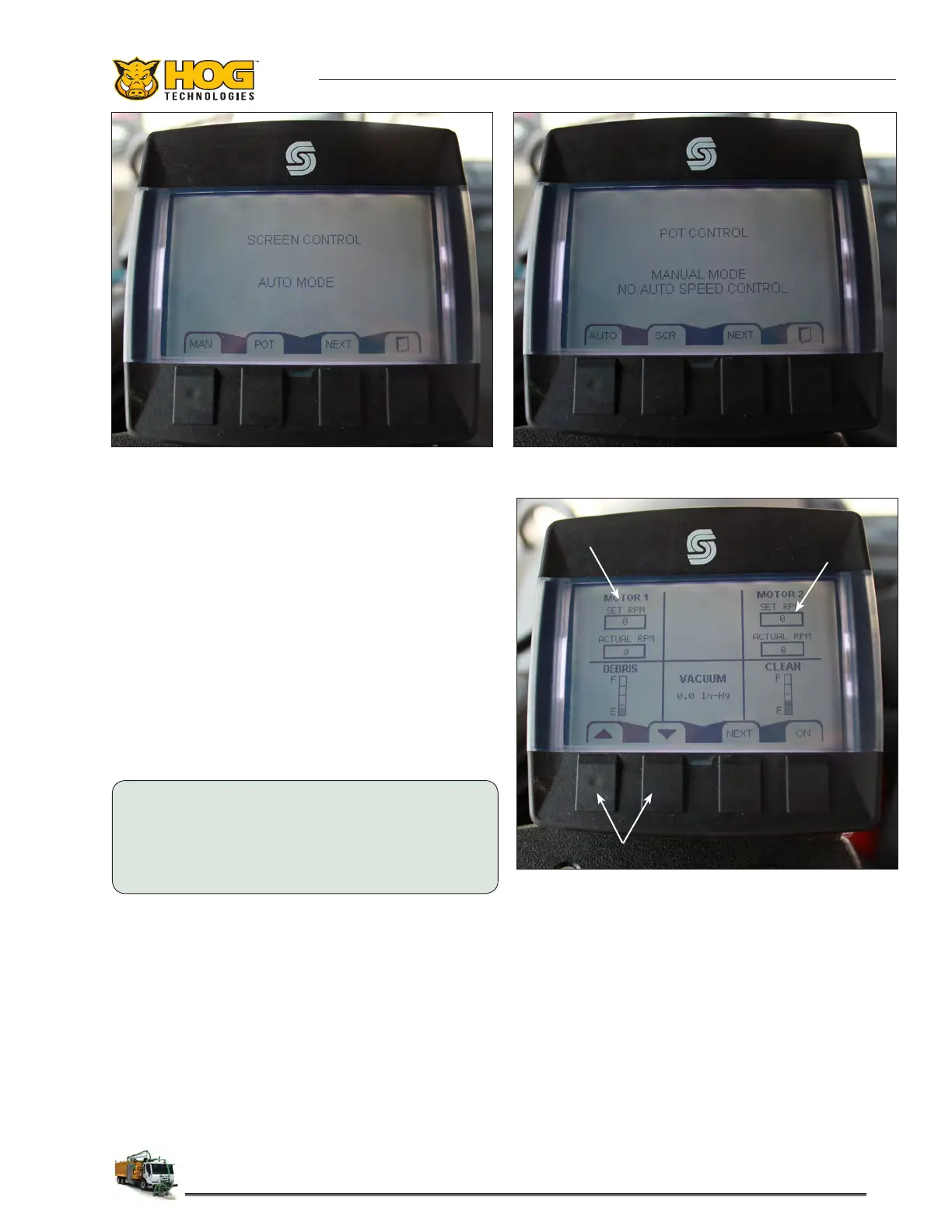6565
Stripe Hog Systems
2.13 Programmable Logic Controller
The PLC (Programmable Logic Controller) is
mounted on the joystick console. It is activated
when the PTO switch is turned ON.
The Main screen displays debris tank and clean
water levels, vacuum pressure and the rotation
speed for each spray bar. Buttons at the bottom of
the display are used to set the maximum RPM for
each spray bar (0-3000 RPM), raise and lower the
rotation speed of each spray bar and turn spray
bar rotation ON or OFF. The operator can also se-
lect dierent screens to change the PLC operation
mode or program dierent preset maximum head
speed RPM settings into the memory.
NOTICE:
THE MAXIMUM SPRAY BAR SPEED (3000 RPM) IS
PROGRAMMED INTO THE PLC AT THE FACTORY TO
PREVENT THE THRU-SHAFT MOTORS FROM EXCEEDING
SAFE OPERATING RPM.
PLC Control Modes
The PLC has two control modes, Screen Control
(Automatic Mode) and Pot Control (Potentiometer
Control/ Manual Mode). Screen Control is the
automatic mode that allows the operator to ad-
just the spray bar rotation speed by pressing the
UP/DOWN arrows on the bottom left of the PLC
display. Potentiometer Operation is the manual
mode. The operator adjusts the spray bar rota-
tion speed using the Head Rotation dial on the
joystick console.
Use the following procedure to change PLC
modes:
1. Press the NEXT button at the bottom of the
screen until the Operation screen is displayed.
2. The current operating mode is displayed on
the screen. Default mode is Screen Control
(Automatic Mode).
Main Screen Display Showing Controls, Spray Head RPM,
Debris & Clean Water Tank Levels & Vacuum Pressure
Pot Control (Potentiometer Control) Mode
Screen Control (Normal Operation) Mode