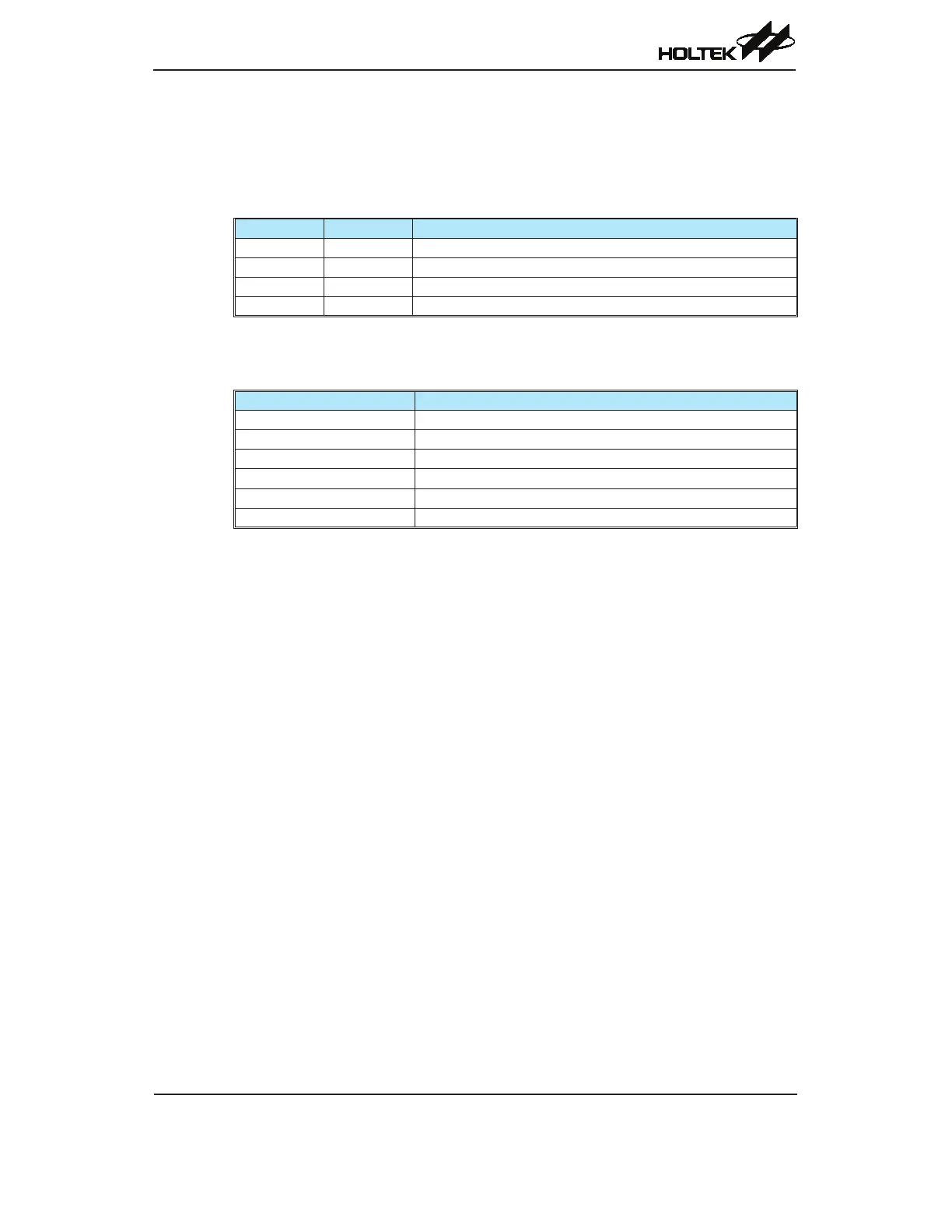Rev. 1.71 52 April 11, 2017 Rev. 1.71 53 April 11, 2017
HT66F002/HT66F0025/HT66F003/HT66F004
Cost-Effective A/D Flash MCU with EEPROM
HT66F002/HT66F0025/HT66F003/HT66F004
Cost-Effective A/D Flash MCU with EEPROM
Reset Initial Conditions
Thedifferenttypesofresetdescribedaffecttheresetagsindifferentways.Theseags,known
asPDFandTOarelocatedinthestatusregisterandarecontrolledbyvariousmicrocontroller
operations,suchastheSLEEPorIDLEModefunctionorWatchdogTimer.Theresetflagsare
showninthetable:
TO PDF RESET Conditions
0 0 Power-on reset
u u LVR reset during NORMAL or SLOW Mode operation
1 u WDT time-out reset during NORMAL or SLOW Mode operation
1 1 WDT time-out reset during IDLE or SLEEP Mode operation
Note:“u”standsforunchanged
Thefollowingtableindicatesthewayinwhichthevariouscomponentsofthemicrocontrollerare
affectedafterapower-onresetoccurs.
Item Condition After RESET
Program Counter Reset to zero
Interrupts All interrupts will be disabled
WDT Clear after reset, WDT begins counting
Timer Modules Timer Modules will be turned off
Input/Output Ports I/O ports will be setup as inputs and AN0~AN3 as A/D input pins
Stack Pointer Stack Pointer will point to the top of the stack