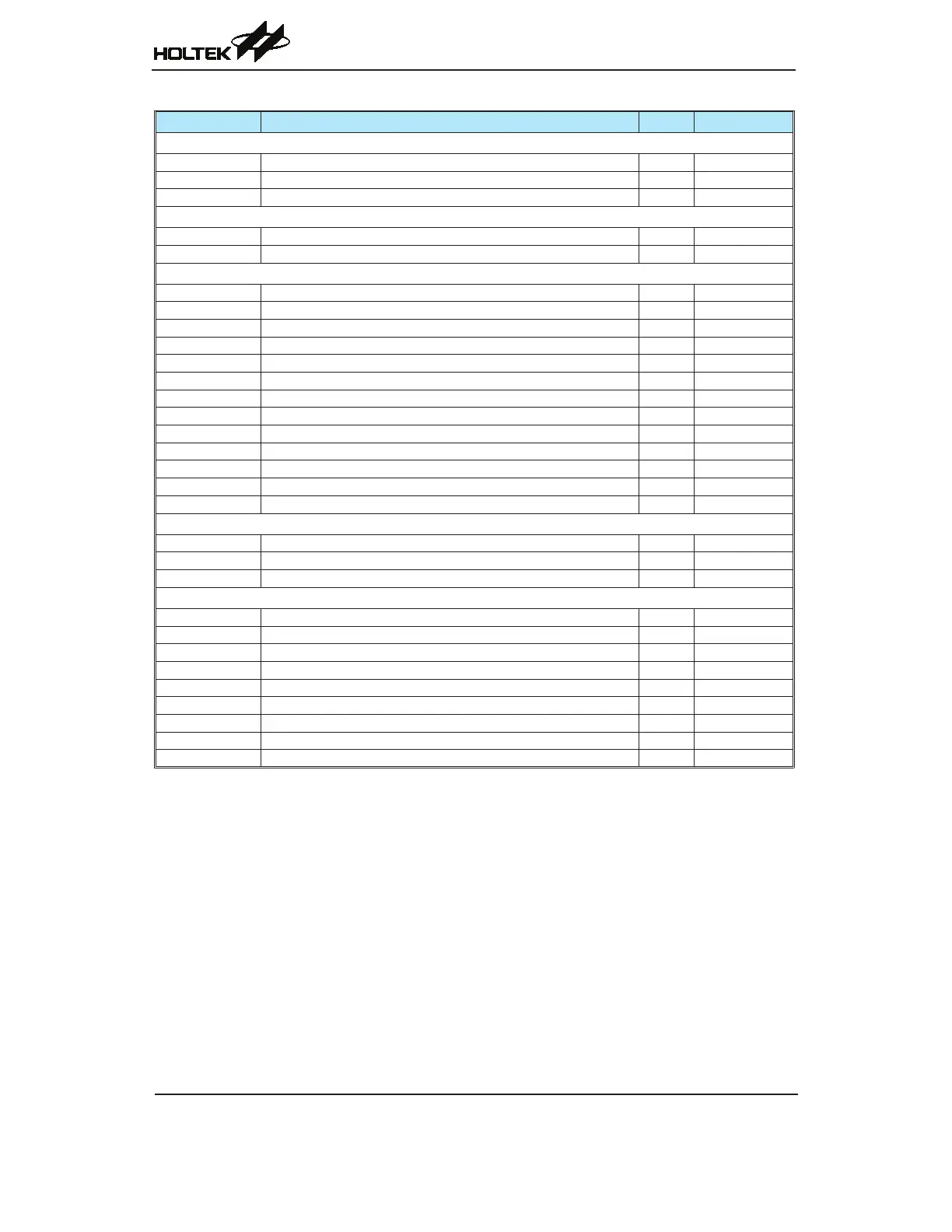Rev. 1.50 190 August 28, 2017 Rev. 1.50 191 August 28, 2017
HT66F0175/HT66F0185
A/D Flash MCU with EEPROM
HT66F0175/HT66F0185
A/D Flash MCU with EEPROM
Mnemonic Description Cycles Flag Affected
Data Move
MOV A,[m] Move Data Memory to ACC 1 None
MOV [m],A Move ACC to Data Memory 1
Note
None
MOV A,x Move immediate data to ACC 1 None
Bit Operation
CLR [m].i Clear bit of Data Memory 1
Note
None
SET [m].i Set bit of Data Memory 1
Note
None
Branch Operation
JMP addr Jump unconditionally 2 None
SZ [m] Skip if Data Memory is zero 1
Note
None
SZA [m] Skip if Data Memory is zero with data movement to ACC 1
Note
None
SZ [m].i Skip if bit i of Data Memory is zero 1
Note
None
SNZ [m].i Skip if bit i of Data Memory is not zero 1
Note
None
SIZ [m] Skip if increment Data Memory is zero 1
Note
None
SDZ [m] Skip if decrement Data Memory is zero 1
Note
None
SIZA [m] Skip if increment Data Memory is zero with result in ACC 1
Note
None
SDZA [m] Skip if decrement Data Memory is zero with result in ACC 1
Note
None
CALL addr Subroutine call 2 None
RET Return from subroutine 2 None
RET A,x Return from subroutine and load immediate data to ACC 2 None
RETI Return from interrupt 2 None
Table Read Operation
TABRD [m] Read table (specic page) to TBLH and Data Memory 2
Note
None
TABRDC [m] Read table (current page) to TBLH and Data Memory 2
Note
None
TABRDL [m] Read table (last page) to TBLH and Data Memory 2
Note
None
Miscellaneous
NOP No operation 1 None
CLR [m] Clear Data Memory 1
Note
None
SET [m] Set Data Memory 1
Note
None
CLR WDT Clear Watchdog Timer 1 TO, PDF
CLR WDT1 Pre-clear Watchdog Timer 1 TO, PDF
CLR WDT2 Pre-clear Watchdog Timer 1 TO, PDF
SWAP [m] Swap nibbles of Data Memory 1
Note
None
SWAPA [m] Swap nibbles of Data Memory with result in ACC 1 None
HALT Enter power down mode 1 TO, PDF
Note:1.Forskipinstructions,iftheresultofthecomparisoninvolvesaskipthentwocyclesarerequired,ifno
skiptakesplaceonlyonecycleisrequired.
2.AnyinstructionwhichchangesthecontentsofthePCLwillalsorequire2cyclesforexecution.
3.Forthe“CLRWDT1”and“CLRWDT2”instructionstheTOandPDFflagsmaybeaffectedbythe
executionstatus.TheTOandPDFflagsareclearedafterboth“CLRWDT1”and“CLRWDT2”
instructionsareconsecutivelyexecuted.OtherwisetheTOandPDFagsremainunchanged.