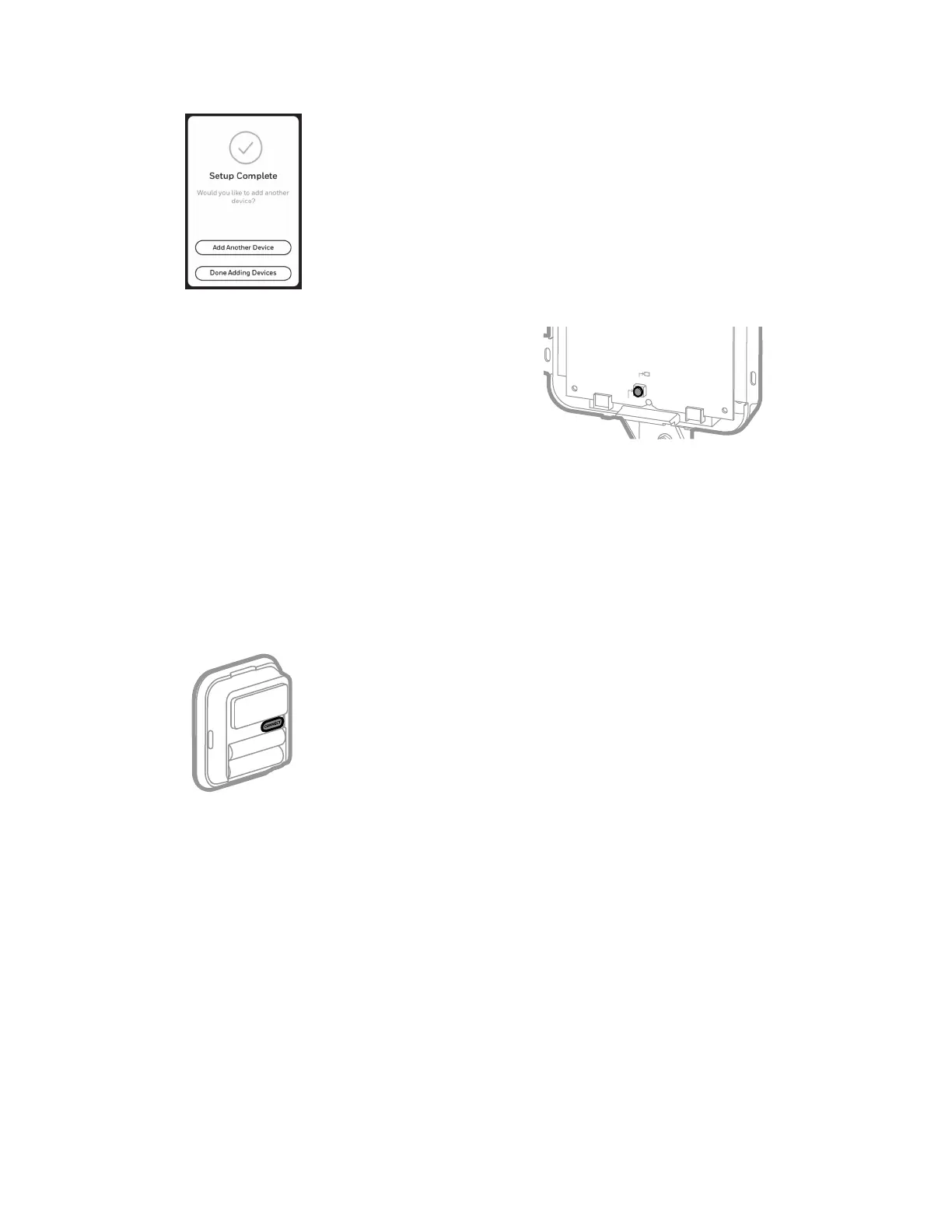33-00462—05 24
Fig. 51.
To Replace the Equipment Interface
Module (EIM)
When you replace an EIM, you must reset the RedLINK 3.0
accessories before connecting them to the new thermostat.
Follow the instructions below:
At the Indoor Sensor or other RedLINK 3.0 accessory:
Press and hold the CONNECT button on the accessory until
the status light glows amber (hold for about 10 seconds). To
reconnect the thermostat, go to Step 4.
At the thermostat:
Go to Installer Options, choose Reset, then Factory reset.
This will clear the EIM and any other RedLINK 3.0 devices
from T10+ as well as the system settings. After doing Factory
Reset, follow thermostat prompts to link new EIM and
configure system settings.
Fig. 52.
To replace a T10+ connected to an
EIM
Press and hold the connect button on the EIM until the
connect light turns amber approximately 10 seconds. This
should clear the EIM from the thermostat and any RedLINK
3.0 accessories. Then it is ready to be connected to a new
T10+ thermostat using the original setup process.
NOTE: The new T10+ will also guide you through the setup
steps during initial setup when you choose that you
have an EIM.
Fig. 53.
M38771
M34176A
