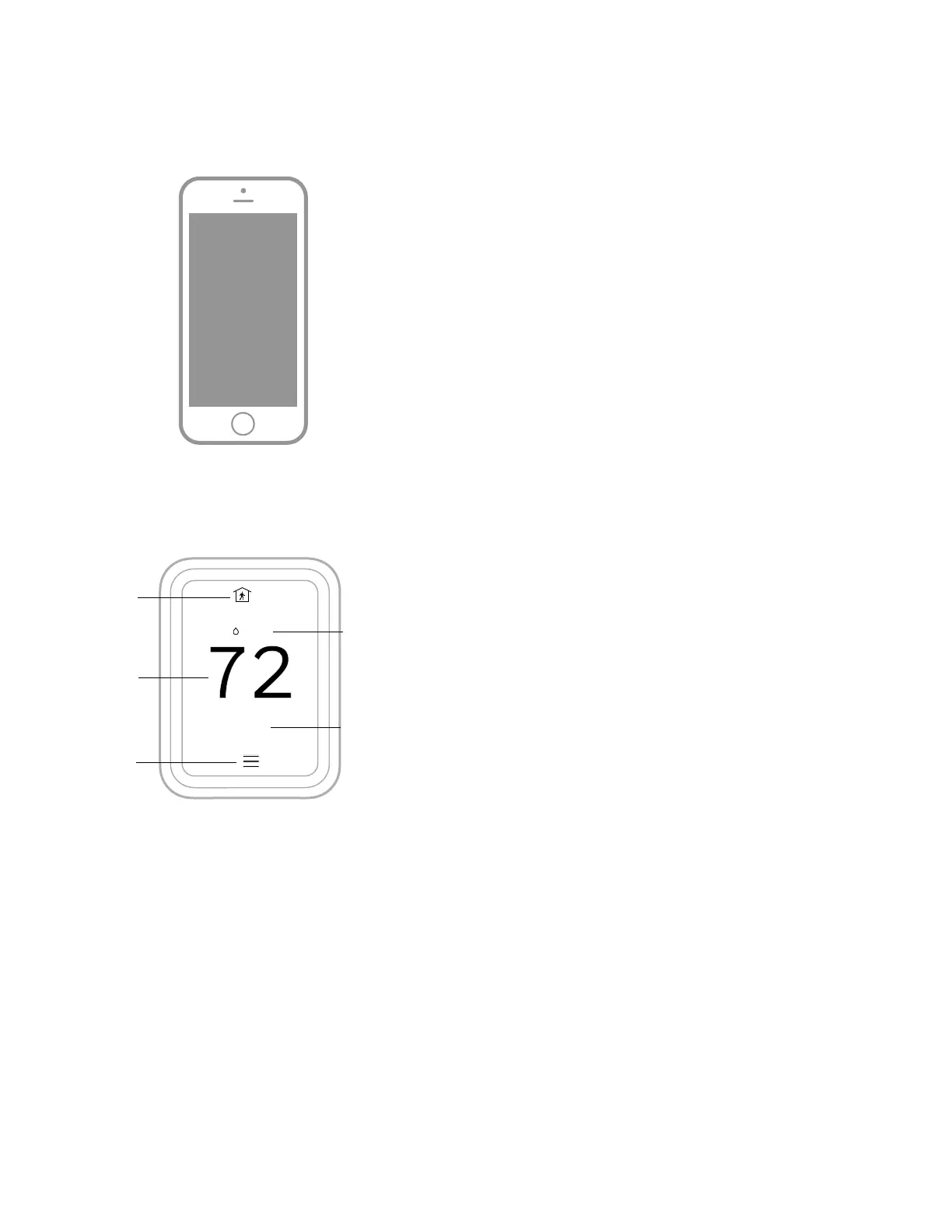33-00462—05 52
3. Use the Apple Home App and select Add Accessory.
Scan the code shown on your thermostat with your
phone.
4. Follow the instructions on your phone.
Fig. 91.
Using Your Thermostat
The screen will wake up by pressing the center area of the
displayed temperature.
Fig. 92.
Setting the Time/Date
When the thermostat is linked to the home WiFi router and
registered to an account using the Resideo app, the date and
time will update automatically.
If not using WiFi you can set the time/date as follows:
1. Touch Menu.
2. Scroll down and select Preferences.
3. Select Date and Time.
4. Date and time information are displayed.
Set Date
• If the date shown is incorrect, touch Date.
• Scroll up or down on the left of the display until the
correct month is in the middle of screen.
• Scroll up or down on the center of the display until
the correct day is in the middle of screen.
• Scroll up or down on the right of the display until the
correct year is in the middle of screen.
• Touch Done.
Set Time
• If the time shown is incorrect, touch Time.
• Scroll up or down on the left of the display until the
current hour is in the middle of screen.
• Scroll up or down on the center of the display until
the current minutes are in the middle of screen.
• Scroll up or down on the right of the display until the
correct am or pm is in the middle of screen.
• Touch Done.
Setting the Fan
NOTE: Fan setting not available for all system types.
• Touch Menu.
• Touch Fan.
• Choose on, auto, or circulate.
• Auto setting only runs the fan with the heating or
cooling system.*
• On setting runs the fan continuously.
• Circ setting runs the fan approx 33% of the time to
ensure air circulation.
* The fan may also run with the humidifier, dehumidifier, or
ventilator depending on how the thermostat was configured.
Programming the Fan
You can set the fan to on, auto, or circ for each program when
using time-based scheduling.
Setting the System Mode
• Touch Menu.
• Touch System Mode.
• Touch desired option.
— Heat: Controls only the heating system.
— Cool: Controls only the cooling system.
— Off: Heating/cooling systems are off.
— Auto: Selects heating or cooling depending on the
indoor temperature.
— Em Heat (heat pumps with aux. heat): Controls
auxiliary/emergency heat. Compressor is locked out.
• Touch Done to save and exit.
NOTE: The Auto and Em Heat system settings may not
appear, depending on how your thermostat was set
up.
M39091
M37800
74
2
18%
Indoor
Temperature
Displays the current
indoor temperature.
Menu
Contains features
such as mode, fan,
schedule, priority,
and other thermostat
settings.
Current Priority
Displays the type of
priority and number
of rooms being
prioritized.
Indoor
Humidity
Displays the
current indoor
humidity
Set point
Temperature
Displays the set
point
temperature.
