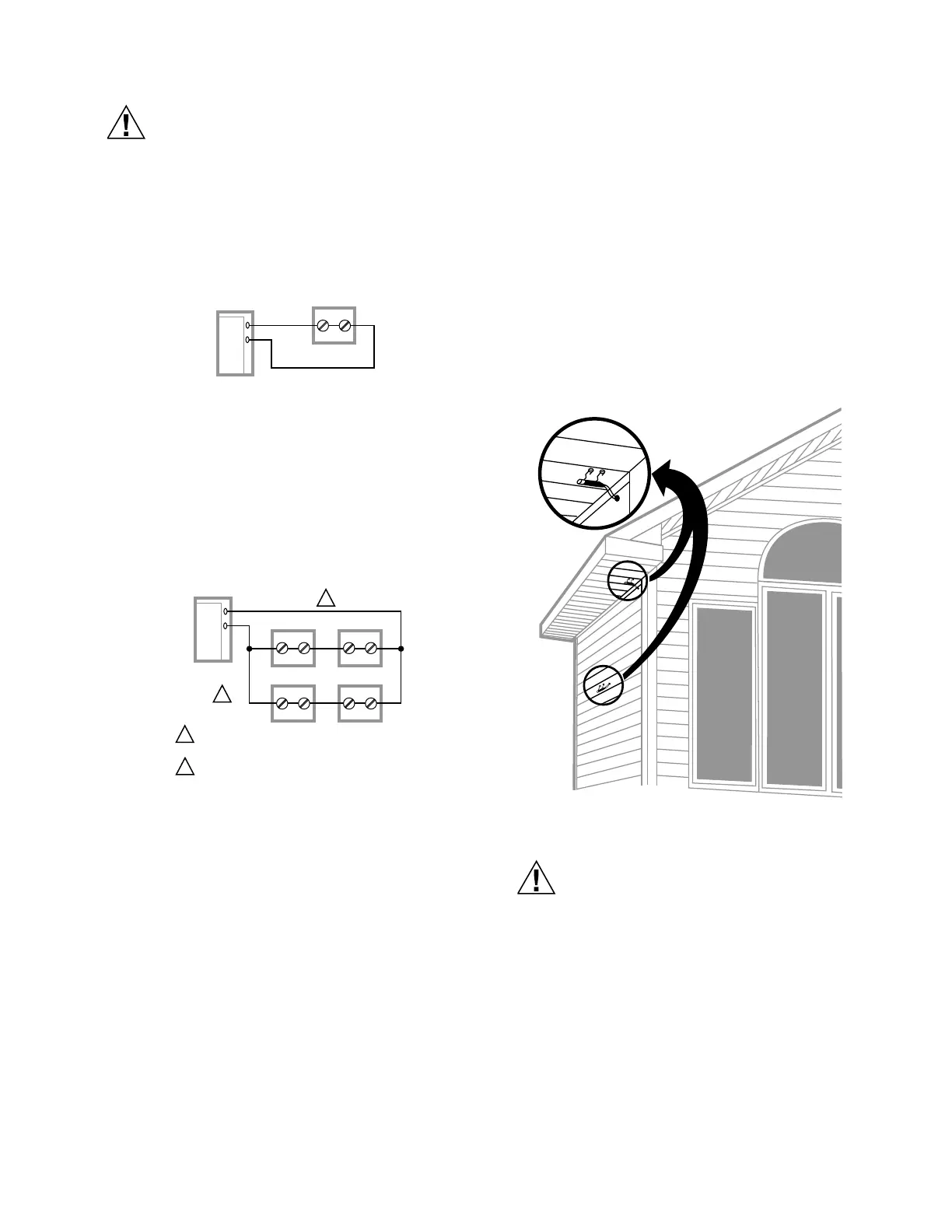29 33-00462—05
CAUTION
Electrical Shock Hazard.
Can cause electrical shock or equipment
damage.
Disconnect power supply before connecting wiring.
Wiring 1 C7189U1005 sensor (10k ohm) for temperature
control. Select 10K in the Installer Setup (ISU 5030) when
using C7189U1005 sensor(s).
Fig. 70. Wiring 1 C7189 sensor.
Wiring 4 C7189U1005 sensors (10k ohm) for temperature
averaging network. Select 10K in the Installer Setup (ISU
5030) when using C7189U1005 sensor(s).
NOTE: If EIM is used, wire to any of the available sets of S
(S1, S2, S3, S4).
Fig. 71. Wiring 4 C7189U sensors
NOTE: If EIM is used, wire to any of the available sets of S
(S1, S2, S3, S4).
Installing Wired Outdoor Sensor
See ISU 1060 “Outdoor Temperature” on page 32 for correct
thermostat configuration.
Follow instructions included with C7089U1006 wired outdoor
sensor.
Location and Mounting (Fig. 72)
Mount the sensor where:
• cannot tamper with settings.
• there is good air circulation.
• it can measure true outdoor ambient temperature.
• surface is flat.
• wire distance between C7089U and thermostat is
less than 200 feet.
Do not mount the sensor:
• In direct sunlight.
• Where hot or cold air blows on the sensor.
Discharge line from an outdoor compressor unit,
vent or fan causes inaccurate temperature
readings.
• Where snow, ice or debris can cover it.
Use the following steps to mount the sensor:
1. Remove the sensor from the mounting clip.
2. Mark the area on the location selected for mounting the
sensor mounting clip.
3. Mount the clip.
Fig. 72.
CAUTION
Electrical Interference (Noise) Hazard.
Can cause erratic system operation.
Keep wiring at least one foot away from large inductive
loads such as motors, line starters, lighting ballasts
and large power distribution panels.
Use shielded cable to reduce interference when
rerouting is not possible.
UWP
M39063
S
S
C7189
NOTE: IF EIM IS USED, WIRE TO ANY OF THE
AVAILABLE SETS OF S (S1, S2, S3, S4)
S
S
C7189
C7189
C7189
C7189
UWP
M39064
THE NUMBER OF C7189U SENSORS MUST BE
A SQUARE NUMBER (1, 4, 9, 16, ETC.)
IF EIM IS USED, WIRE TO ANY OF THE AVAILABLE
SETS OF S (S1, S2, S3, S4)
1
1
2
2
M7514C
