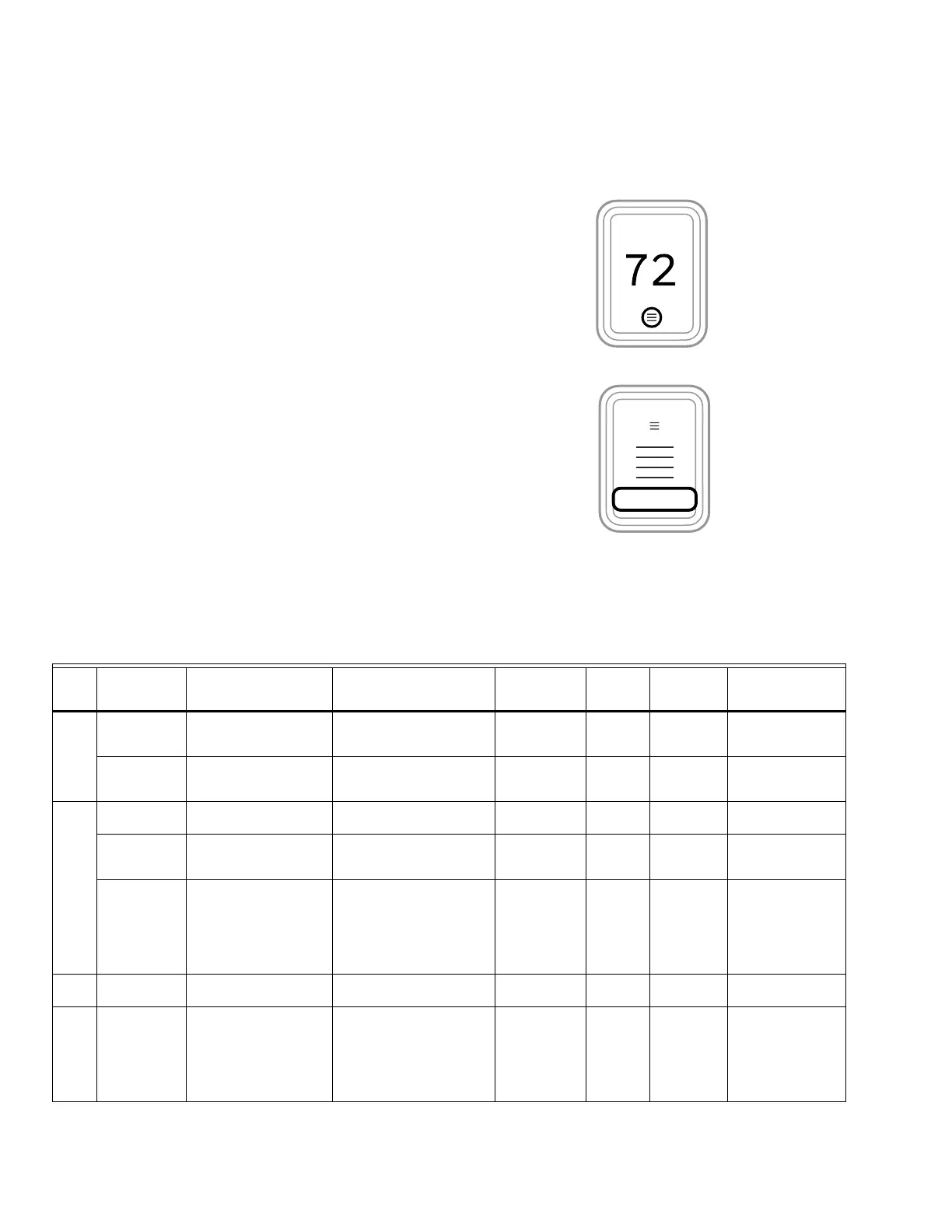33-00462—05 32
INSTALLER SETUP
New Installation
1. After the thermostat has powered up, touch GET
STARTED on the thermostat.
2. After selecting the correct option for each setting, Touch
NEXT at the bottom of the display to advance to the
next option.
3. To see a list of all setup parameters, go to "Installer
setup (ISU)" starting on page 32. The thermostat
displays the ISU name.
4. To finish setup and save your settings, touch Done in
the upper left of display.
Revising Settings
If this is not a new installation and you want to access the
Installer setup to change settings:
1. Touch the Menu icon (3 horizontal lines at bottom of
display).
2. Scroll down and touch Thermostat Information.
3. Write down the date code from that screen. The touch
the left arrow at top of display to go to previous screen.
4. Scroll down until “Installer Options” is shown. Touch
Installer Options and enter date code.
5. Select Installer Setup.
6. After selecting the correct option for each setting, Touch
NEXT at the bottom of the display to advance to the
next option.
7. To see a list of all setup parameters, go to "Installer
Setup (ISU)" starting on page 32.
8. To finish setup and save your settings, touch Done in
the upper left of display.
Fig. 76.
Installer Options
M37796
Table 9. Installer Setup (ISU).
Firmware is occasionally updated at the factory or over the air. Some ISU settings may not be shown on models that lack the latest firmware.
ISU # Heading Question Options
Contingent
previous
setting?
EIM
needed?
T10, T10+
or both Notes
1000 Language What language would
you like to use?
English,
Francais,
Espanol
No Both
Room In what type of room will
this thermostat be
installed?
Bedroom,
Living space,
Other
No Both Only shown during
initial setup
1050 Units Which temperature scale
would you like to use?
Fahrenheit,
Celsius
No Both
Equipment
Interface
Module
Do you have an
Equipment Interface
Module (EIM)?
Yes,
I have an EIM,
No
T10+ Only shown during
initial setup
Wireless setup Press and release
CONNECT button at
your Equipment Interface
module (EIM). When the
connect light is flashing
green on the EIM, then
press Next.
NEXT Yes T10+ Only shown during
initial setup
1055 Floor sensor Floor sensor No or
Wired
No T10+
1060 Outdoor
Temperature
Outdoor Temperature None,
Wired,
Wireless*,
Internet,
(*Wireless automatically
selected if sensor added
during setup)
Wireless only
shown if
C7089R3013
has been
linked to T10+
during setup.
No See notes T10 & T10+ have
this setting but
wireless outdoor
sensor only for
T10+
