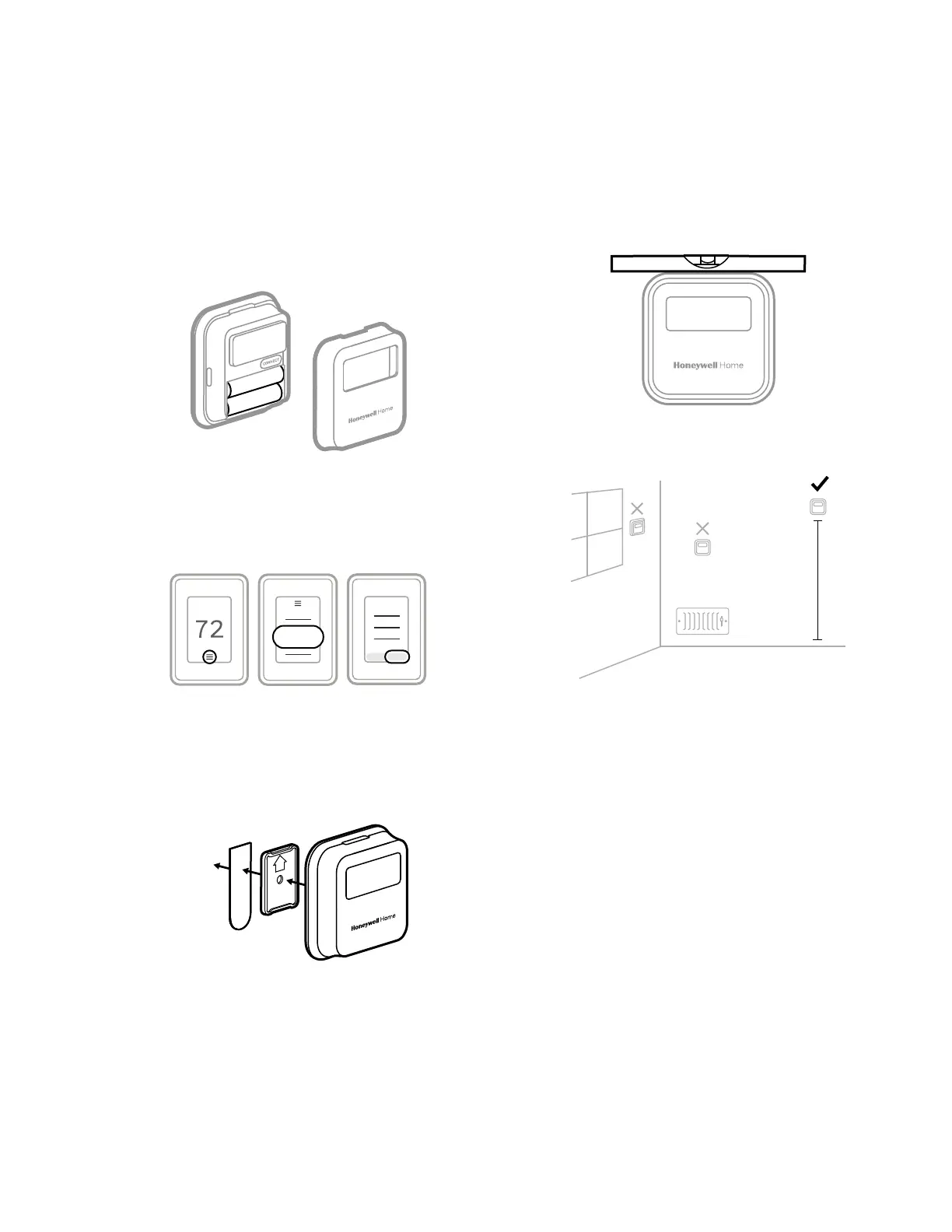25 33-00462—05
SENSOR INSTALLATION
Wireless Indoor Sensor Installation
C7189R2002 or C7189R3002 Wireless
Indoor Sensor
1. Remove white cover from grey base and Insert (2) AAA
Alkaline batteries in the sensor.
Fig. 54.
2. Open the Menu.
3. Tap Devices & Sensors.
4. Tap Add.
5. Follow the on-screen instructions.
Fig. 55.
6. Snap the sensor onto the wall-plate.
7. Adhere the included command strip to the wall-plate.
Then adhere the sensor to the wall. Level sensor for
appearance. (See the sensor instructions for proper
placement.)
Fig. 56.
Placement Tips
• DO place about 5 feet above the floor.
• DO place on inside walls.
• DON’T place behind furniture or doors.
• DON’T place in direct sunlight.
• DON’T place above air vents.
See Fig. 58.
Fig. 57.
Fig. 58.
These sensors can be linked to the thermostat when doing the
initial Installer setup or at a later date.
• During initial installer setup, the thermostat will offer
setup options under “RedLINK Devices” for “Add
device” or “Set up later”.
• To add a sensor after initial setup has been done,
select the Menu icon, then Devices & Sensors,
then Add.
— The display screen will walk you through linking and
naming the sensor.
Wireless Outdoor Sensor Installation
C7089R3013 Wireless Outdoor Sensor
The C7089R3013 wireless outdoor temperature & humidity
sensor can be used with up to eight T10+ thermostats. (Not
the T10 models) for heat pump compressor lockouts, aux heat
lockouts, humidity frost control, and ventilation lockouts.
Alternately, Internet weather could be used for these lockouts.
A wired outdoor sensor can be used for all outdoor lockouts
other than high dewpoint lockout for ventilation.
M39060
Devices
& Sensors
Add
M39059
5ft
1.5m
M37792
