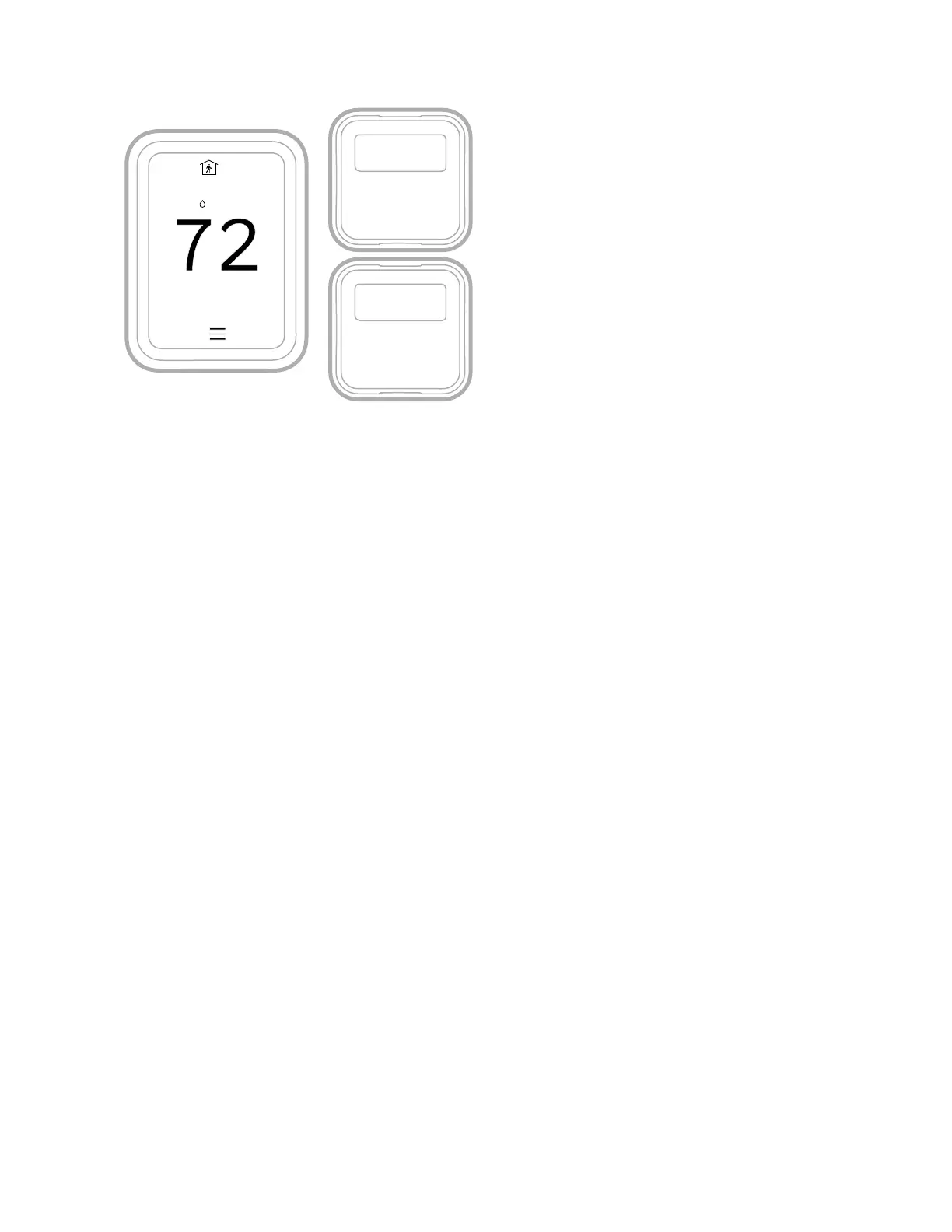1 33-00462—05
Fig. 1.
APPLICATION
The T10 and T10+ Smart Thermostats feature effortless, 7-
Day programming on an easy-to-use touchscreen.
Compatible with 24 VAC systems including:
• Up to 3 Heat/2 Cool heat pump systems (4 heat with
T10+ & EIM)
• Up to 2 Heat/2 Cool conventional (3 Heat/2 Cool with
T10+ & EIM)
• Dual Fuel systems
• Radiant hot water systems including hot water fan coil
• Humidification, dehumidification, or ventilation (All three
with T10+ & EIM)
FEATURES
• RedLINK 3.0 C7189R3002 or C7189R2002 Indoor
Sensor Compatible (Up to 20 sensors per thermostat).
• Increase your content and profit per job by including
RedLINK 3.0 indoor temperature, humidity, and motion
sensors that meet your customers’ comfort and
convenience needs. They can be used in combination
for temperature averaging or individually. These devices
also sense motion and you can select priority zones
based on where motion is detected or by scheduling.
• Flexible scheduling: You can choose to use location-
based temperature control (Geofence technology),
program a set schedule or use a combination of both to
make sure your home is always comfortable.
• Location-based temperature control: Using geofence
technology, the T10 or T10+ Smart Thermostat will
automatically use your smartphone’s location, which can
save energy when you leave and make your home
comfortable by the time you return. See “Scheduling” on
page 44 for more.
• Smart scheduling: Adds a Sleep period to location-
based temperature control. See “Scheduling” on
page 44 for more.
• Time-based scheduling: You can program a schedule in
which every day is different, a schedule where
weekdays and weekends are different or a schedule
where every day is the same. There are four adjustable
periods per day: Wake, Away, Home and Sleep. See
“Scheduling” on page 44 for more.
• No schedule: You can also choose to disable schedule
and adjust the thermostat manually. See page 47.
• Tip: The Resideo app can be used to manage multiple
thermostats and multiple users in a household.
• Smart Alerts: T10 or T10+ Smart Thermostat can send
alerts for occurrences such as extreme indoor
temperatures and reminders for filter changes and other
required maintenance.
• Auto change from heat to cool: When Auto mode is
selected, the T10 or T10+ Smart Thermostat can
automatically determine whether your home needs
heating or cooling to reach the desired temperature.
• Adaptive Intelligent Recovery: T10 or T10+ Smart
Thermostat learns your heating and cooling cycle times
to make sure the system delivers the temperature you
want, when you want it.
Apple
®
HomeKit
™
Setup Code
The T10 or T10+ Smart Thermostat supports HomeKit. At
thermostat, select the menu icon at bottom of screen. Then
choose HomeKit setup from the options and follow the
instructions (see page 51).
