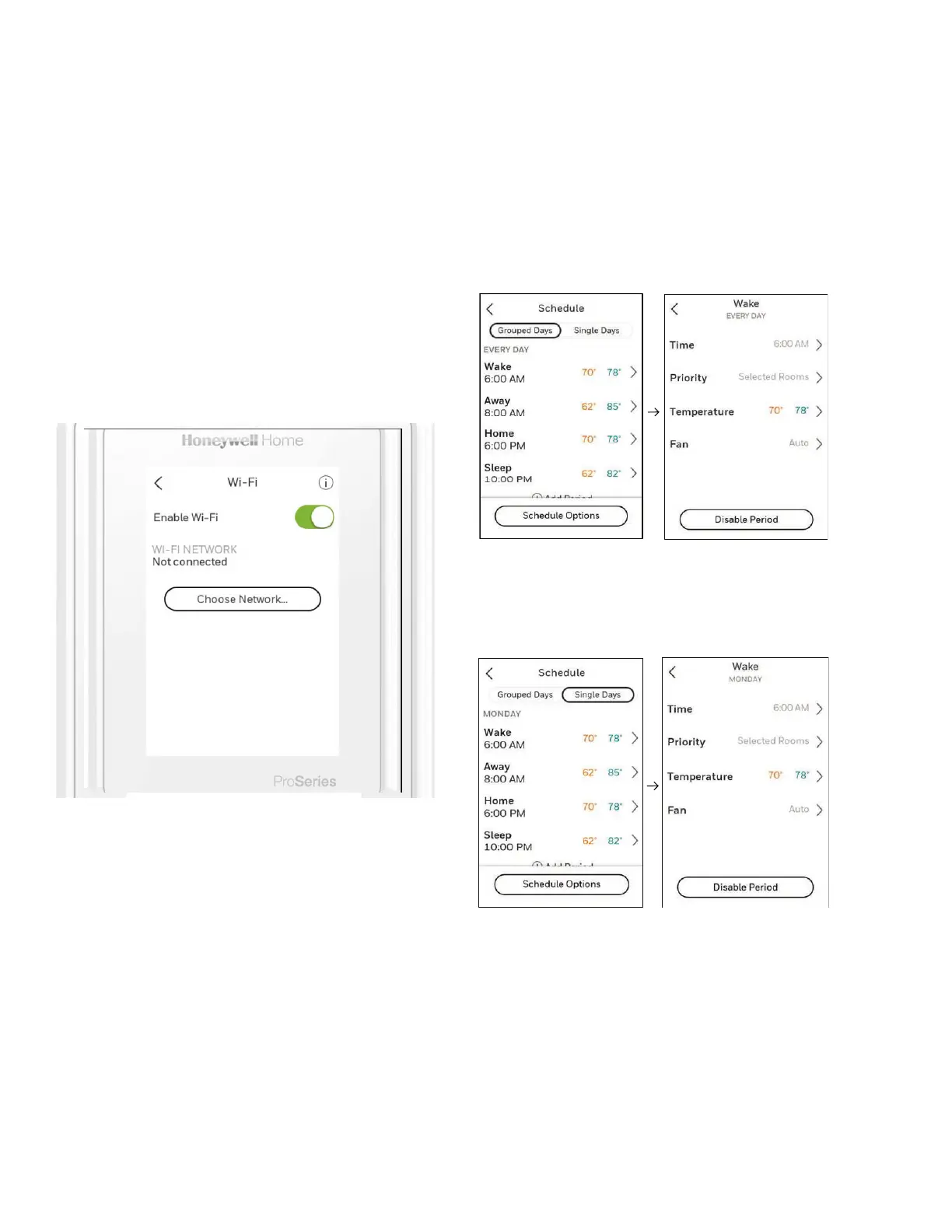33-00462—05 44
Invalid Password
The password you entered is invalid. Check that you have the
right password and try again.
No IP Address
The thermostat was unable to obtain an IP address from the
router. Verify the router is correctly set up to automatically
assign IP addresses. This connection can take several
minutes. If there is still no connection, remove the thermostat
from the wallplate for 10 seconds, then snap it back into place.
No Internet Link
The thermostat connected to the WiFi network but was unable
to establish a connection to the internet. Check the router
settings and try again. Make sure the Ethernet cable is
plugged into the router and try rebooting the router if
necessary.
Fig. 79.
SCHEDULING
Setting a Schedule On Thermostat
Select the menu icon at the bottom of the homescreen
display. Then select Schedule.
• If you want all days the same, select Grouped
Days.
• Touch the period you wish to edit (Wake, Away,
Home, or sleep).
Fig. 80.
• If you want all days separate, select Single Days.
• Touch the period of the day you wish to edit (Wake,
Away, Home, or sleep). Scroll down to see
additional days).
Fig. 81.
• If you want weekdays grouped but weekend days
separate, or if you do not want to use a schedule,
select Schedule.
• Touch Create New Schedule. The thermostat will
then walk you through the schedule setup.
