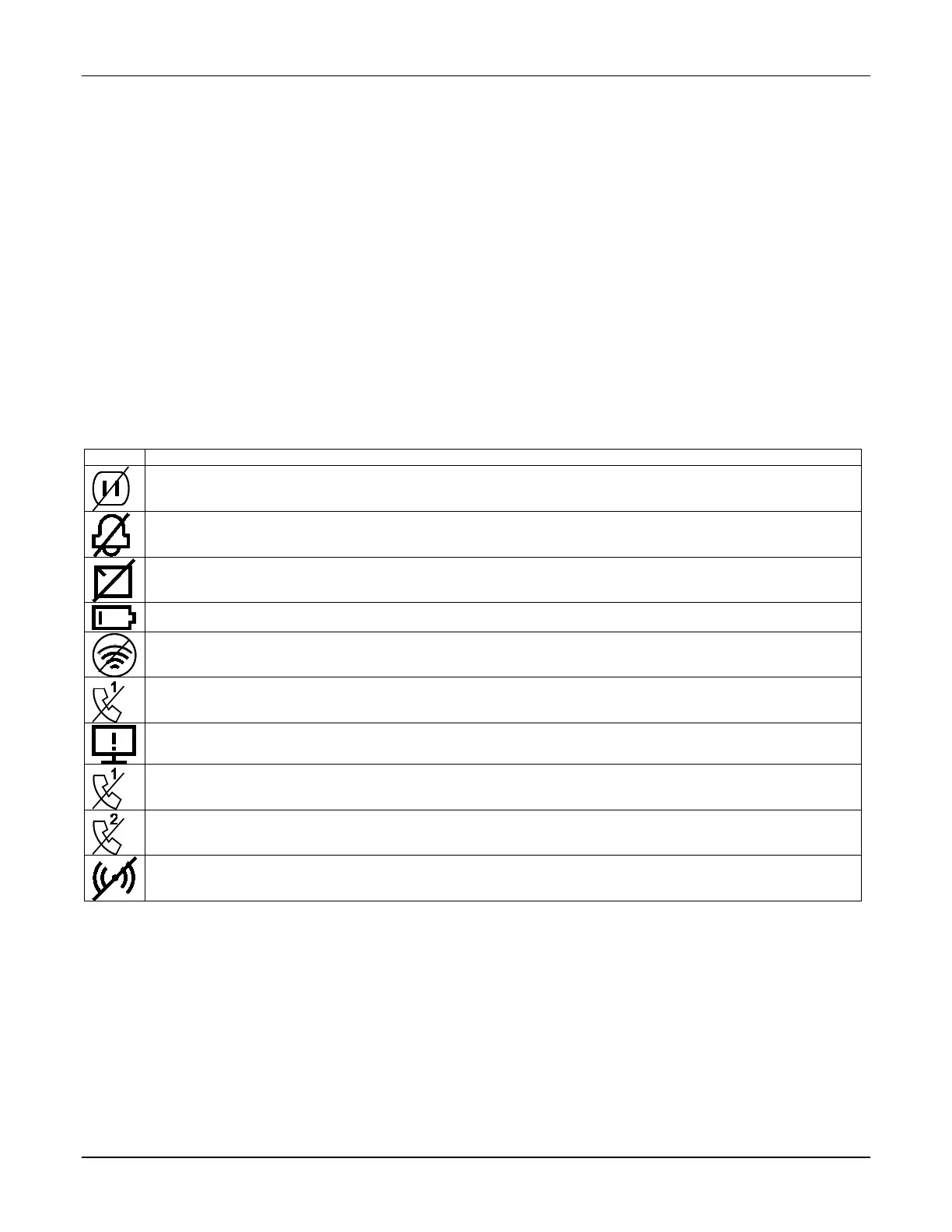TUXEDOW INSTALLATION AND SETUP GUIDE
12
Commercial System Notes
• If the Aux Relay function is set for alarm silenced by User Code + # + 67, this command may only be entered in the
console emulation mode.
• Do not use the common lobby logic function.
• If fields 2*22 (Display Fire Alarms of other Partitions), 2*23 (Display Burg & Panic of other Partitions), or 2*24 (Display
Troubles of other Partitions) are enabled, the zones that created the conditions cannot be viewed. You must go to that
zone's home partition to view.
• If field 1*11 (Zone Bypass After Disarm) is enabled, you must use the Touchscreen’s Console Emulation Mode and the
commands “Code” + “64” (unbypass all) or “Code” + “6” + “Zone Number” (unbypass zone) to remove zone bypasses.
• The First to Alarm Display Lock feature (field 1*10) is not supported by the Touchscreen.
• RF Low Battery messages are not supported by the Touchscreen except in the Show Zones screen where a Battery Icon is
displayed for the zone with the low battery.
General Notes
• “Exit Error” and “Auto Arm Alert, Please Leave Now” messages are not displayed by the Touchscreen.
• When the system has 6150Vs or 6160Vs, and 6271Vs attached, the Additional Console setting in the 6150Vs (displayed as
A on the 6150V) must be set to 1 and the Additional Console setting in the 6160Vs must be set to Yes.
• For additional troubleshooting procedures, refer to the Control Panel Installation Guide.
Panel Default Displays
The Security screen displays an Icon(s) if a panel fault occurs. The following lists the Icons that are displayed to the left of the
Panic icon.
AC Loss;
The system is not receiving AC power.
Bell Failure;
The system bell or siren has a problem. Note: This Icon is displayed when interfacing with residential panels only.
Expander Failure;
The system has a failure in an expansion module.
Low Battery;
The system battery, that powers the system during an AC power loss, is low.
LRR Supervision Failure;
The Communication Device used to communicate with the central station has a supervision failure.
Max Attempts Exceeded;
The system has exceeded the maximum attempts to communicate with the Central Station.
Pager Failure; The system cannot communicate with an assigned pager.
Telco-1 Cut;
The system is not able to communicate with the central monitoring station over the primary phone line.
Telco-2 Cut;
The system is not able to communicate with the central monitoring station over the secondary phone line.
Wireless Failure;
The system is not able to communicate with its wireless devices.
