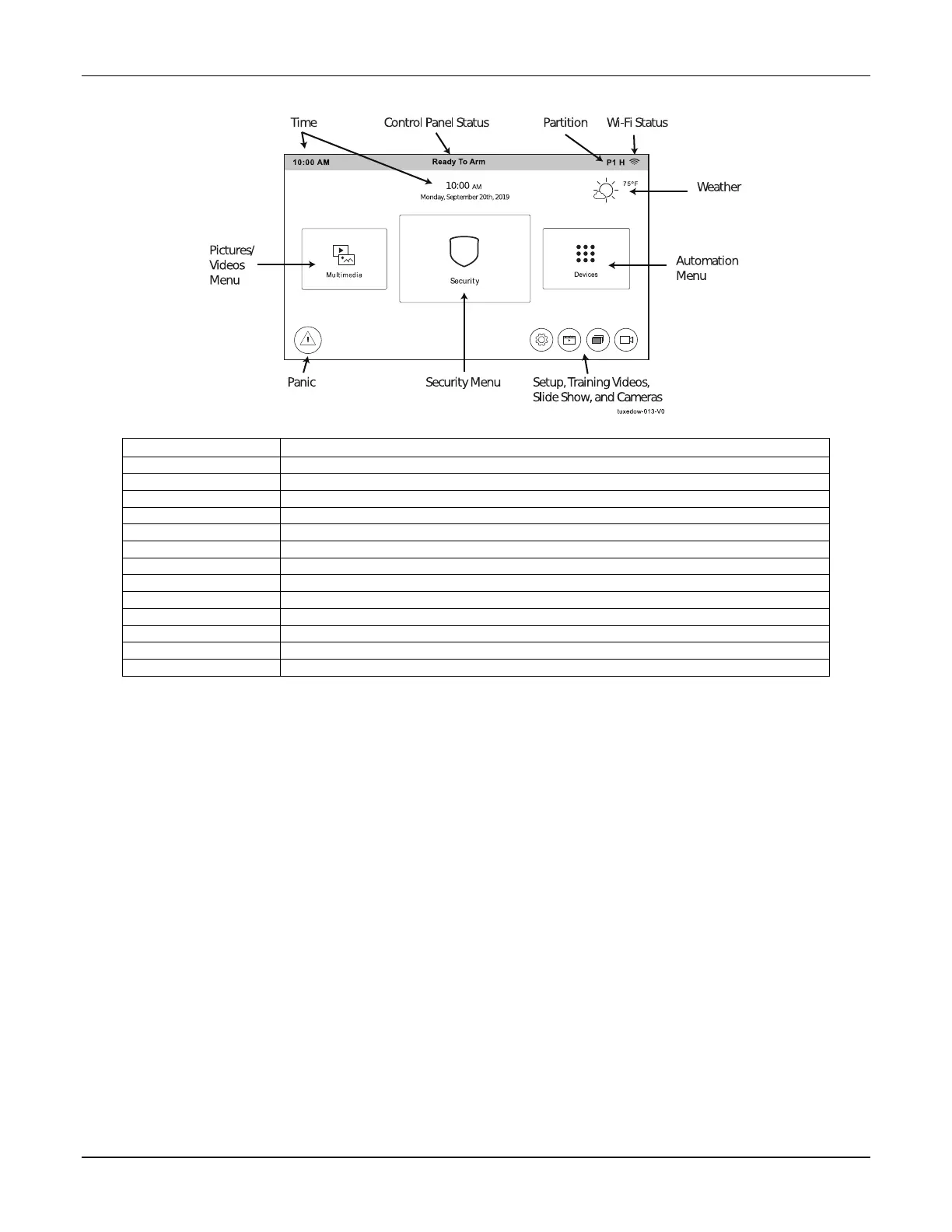TUXEDOW INSTALLATION AND SETUP GUIDE
10
THE HOME PAGE
Displays current panels Time and Date.
Displays status of the control panel.
Displays the current partition the keypad is viewing.
Displays the signal strength of your Wi-Fi connection
Displays the current temperature.
Displays the Z-Wave device menu, Scene setup, Room Setup, Z-Wave setup menus.
Accesses the Setup Menus.
Access to view one of 11 available videos.
Accesses the Slide Show Setup.
Accesses the Camera Screen.
Accesses the Emergency (Panic) icons. Can be accessed from any screen.
Accesses the control panel’s security options.
Accesses Camera, Event View, Picture, Video, and Message Menus.
