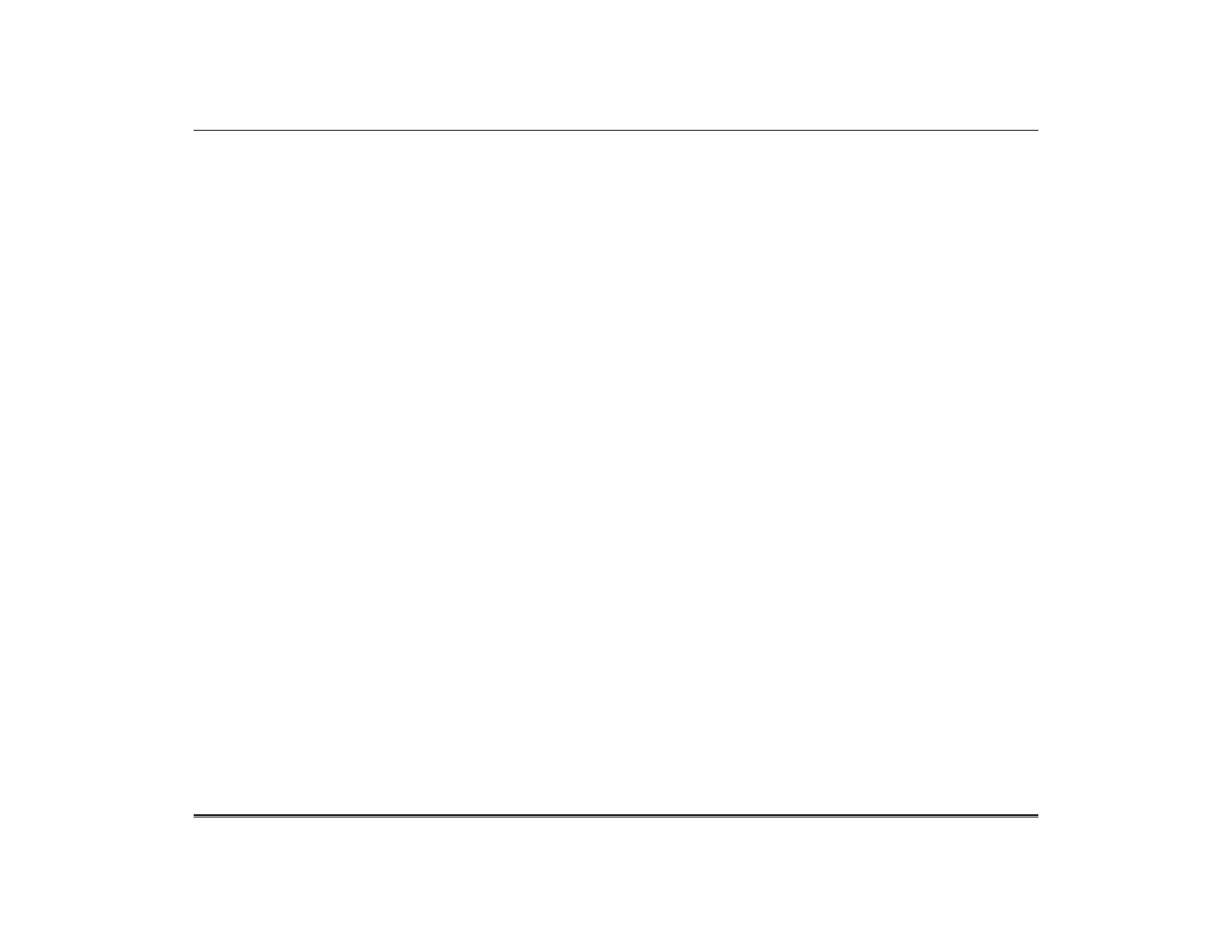TuxedoW Home Automation and Security System User Guide
39
NOTES:
1. Motorized door lock bolts physically lock and unlock the door when activated, but if the door lock installed is a non-motorized
type, activation allows the door to be manually unlocked without a key. See Compatible Devices on page 45 for more
information.
2. Some thermostats do not update temperature status automatically (i.e., Wayne Dalton).
3. Scenes that are triggered by a door unlocking will not be triggered if the lock in question is a Kwikset SmartCode electronic
deadbolt that is opened with a key. In this situation, enter a user code.