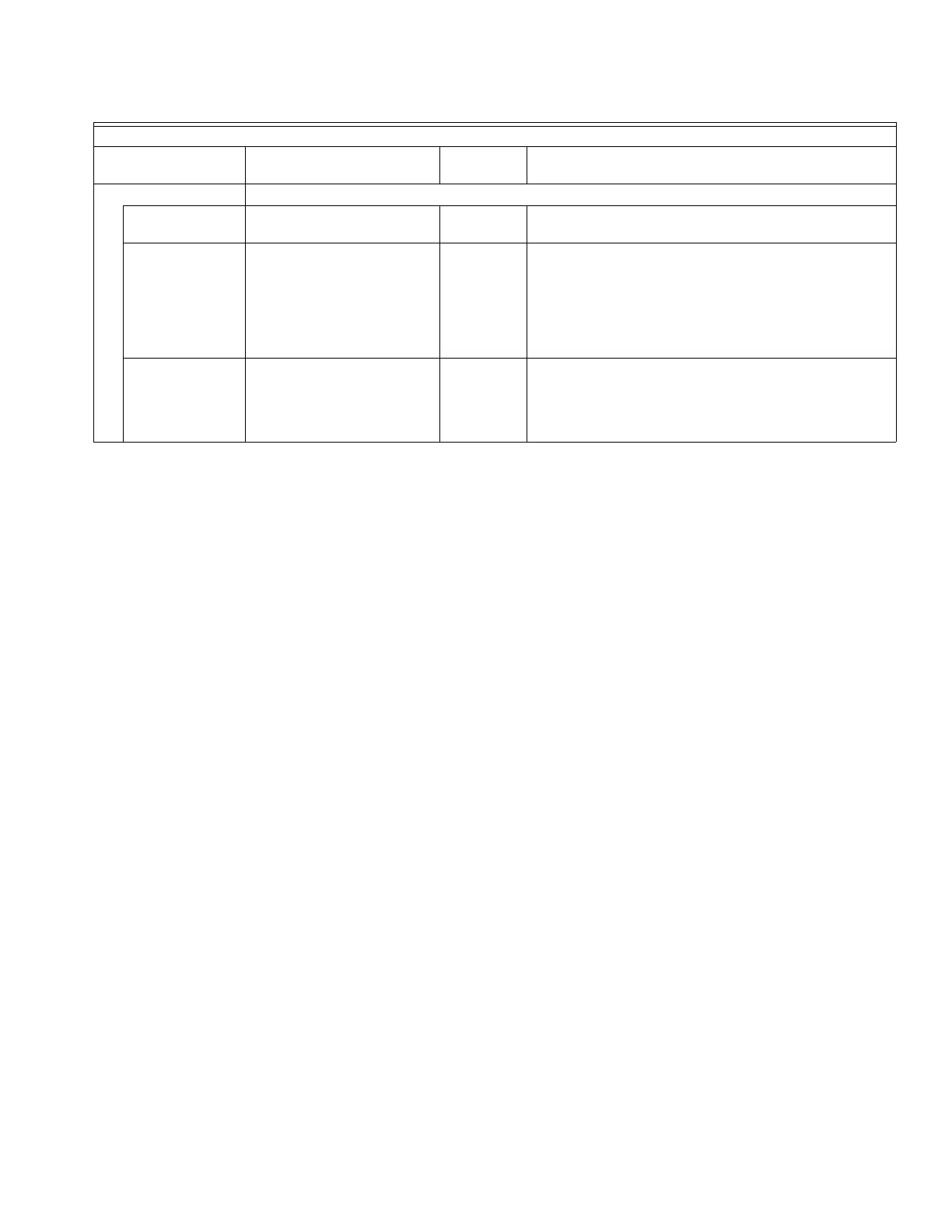AQ251 SERIES BOILER RESET CONTROL PANELS
35 69-1974—04
a
Applies only to systems where the zones use an AQ1000TP2 stat and the A/C equipment is connected directly to (and con-
trolled by) the AQ panel. Does not apply when A/C equipment is connected directly to a digital, non-communicating stat.
SAVE / RESTORE Options for saving settings or restoring previously-saved settings
RESTORE
FACTORY
n/a n/a Selecting this option restores all settings to their factory
defaults
RESTORE
SETUP
n/a n/a Selecting this option restores all settings to those saved by
the Installer with the SAVE SETUP operation. RESTORE
SETUP is only displayed as a menu option if installer
settings have previously been saved using the SAVE
SETUP menu option.
Only displays if the installer has previously saved his (non-
factory default) settings using the SAVE SETUP feature.
SAVE SETUP n/a n/a Enables installer to SAVE system settings after the system
has been set up and is working well. Designed to facilitate
quick recovery to proper system operation in the event of
inadvertently changing control settings (e.g., tampering
with the system settings by an inexperienced user).
Table 6. Installer Menu – Equipment Setup. (Continued)
EQUIPMENT SETUP
Menu Option Range
Factory
Default Description
