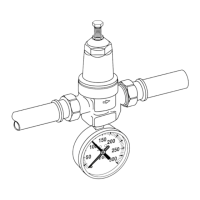BCU 460, BCU 465 · Edition 11.19 34
Air control
4.1 Capacity control
4.1.1 BCU..F1
VAS VAG
V1
V2
V3
UVS
VAS 1
BCU 460/
LM..F1
6541
60 61 62
22
3 6
µC
81
82
95
96
35
2
39
6640
Process control (PCC)
LDS
P
4
A
1
Start
1
HT
mA
FCU 500
BVA
IC 40
4
12
18
16
DI 1
7
DI 2
M
µC
PLC
The BCU with LM..F1 activates a control element via
the outputs for capacity control (terminals 64 to67)
for purging, cooling or starting the burner. This control
element moves to the required position for the relevant
operating situation.
As soon as there is a purge signal at terminal3 of BCU,
the control element is activated by the outputs for ca-
pacity control to approach the position for pre-purge.
The protective system (FCU500) starts the pre-purge
time if there is adequate air flow. After the elapse of
the pre-purge time, the control element moves to the
ignition position. Once the protective system (terminal
35, safety interlocks) has issued the enable signal, the
burner can be started by the start-up signal at termi-
nal1. The control element can be activated to control
the burner’s capacity dependent on parameters A048
andA049.
Modulating control
Parameter I020 = 2, A048 = 2
After the operating signal has been received from the
burner, the BCU issues the controller enable signal via
the output at terminals 65 and66. Access to the con-
trol element is thus transferred to an external tempera-
ture controller. The temperature controller controls the
burner capacity (air volume) on the basis of the required
temperature.
Detailed information about parameter I020, see from
page109 (Air actuator).
Staged control
A048 = 0, 1 or 2
Depending on parameters A048 and A049, the con-
trol element may be activated either by the program
or externally via the input at terminal2, see also from
page93 (Air actuator control).

