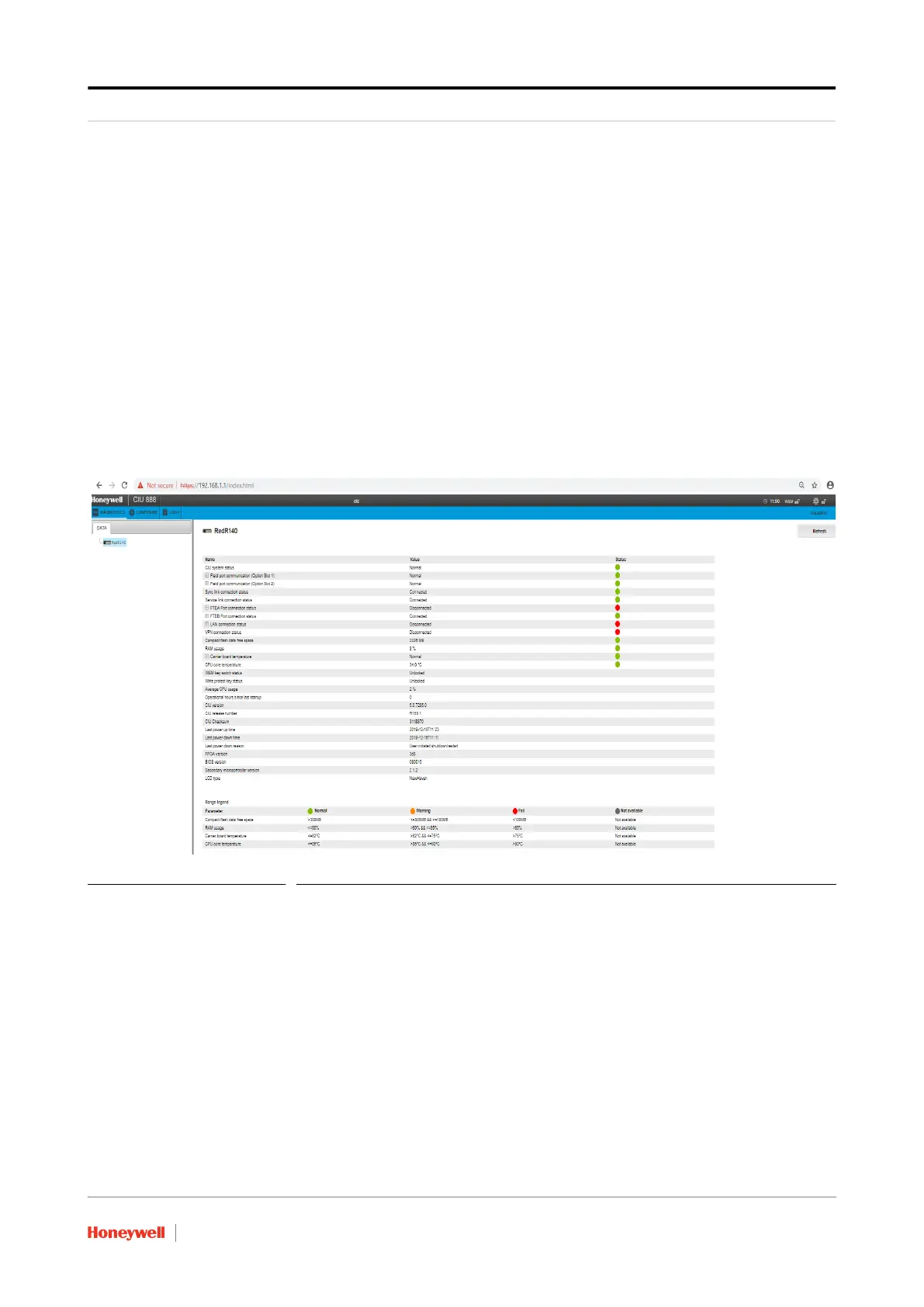Commissioning of a Standalone System Setup
Part No.: 4417584_Rev12 Configuration Manual
CIU 888 4 - 3
4. Change the password of the ciuadmin account.
a) Enter the current password in the Old Password text box.
b) Enter the new password in the New Password text box and in the
Confirm Password text box.
The password must meet the following criteria:
- It must not be the same as the previous password
- It must not contain any dictionary words (for example, password)
- It must be at least eight characters long
- It must contain at least one number and one special character
- It must not contain special characters !, ’ and ”
c) Click Apply.
The CIU 888 Web interface is displayed. By default, the
DIAGNOSTICS window is displayed. (see FIGURE 4-4).
FIGURE 4-4 CIU 888 Web interface: Diagnostics window
