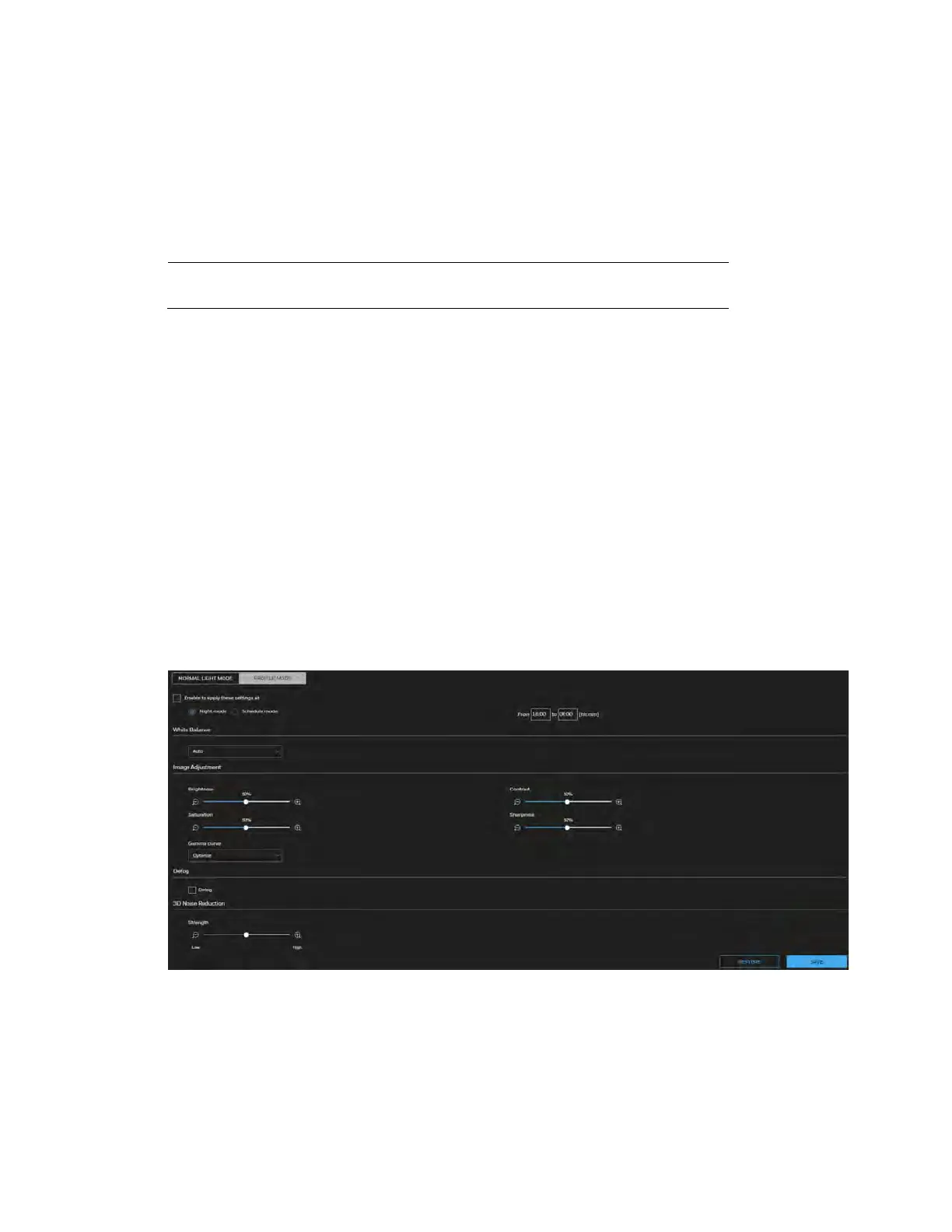Honeywell 60 Series IP Camera Software Configuration Guide
28
IR Adjustment: Adjust the luminance of IR lights.
• Auto IR adjust: Select it to control the luminance of IR lights automatically.
• Manual IR adjust: Select it to control the luminance of IR lights manually. To increase the
luminance of IR lights, drag the slider to the right; to decrease the luminance of IR lights,
drag the slider to the left.
Note The Smart IR function is not applicable for HC60WZ2E30.
Configuring Image Settings
Go to Setup Camera Setup Image Settings.
On this page, you can configure the White balance and adjust Image parameters.
Two sets of image settings are available:
• In Normal Light Mode tab, configure normal situations for image settings.
• In Profile Mode tab, configure special situations for image settings.
• Night Mode: Check Enable to apply these settings at and select this mode to apply
the settings at night.
• Schedule Mode: Check Enable to apply these settings at and select this mode to
apply the settings at a specific period. Enter the time manually in the field.
Figure 4-8 Image Settings
White Balance
Adjust the value for the best color temperature.
Auto: Select it and the camera will automatically adjust the color temperature.
