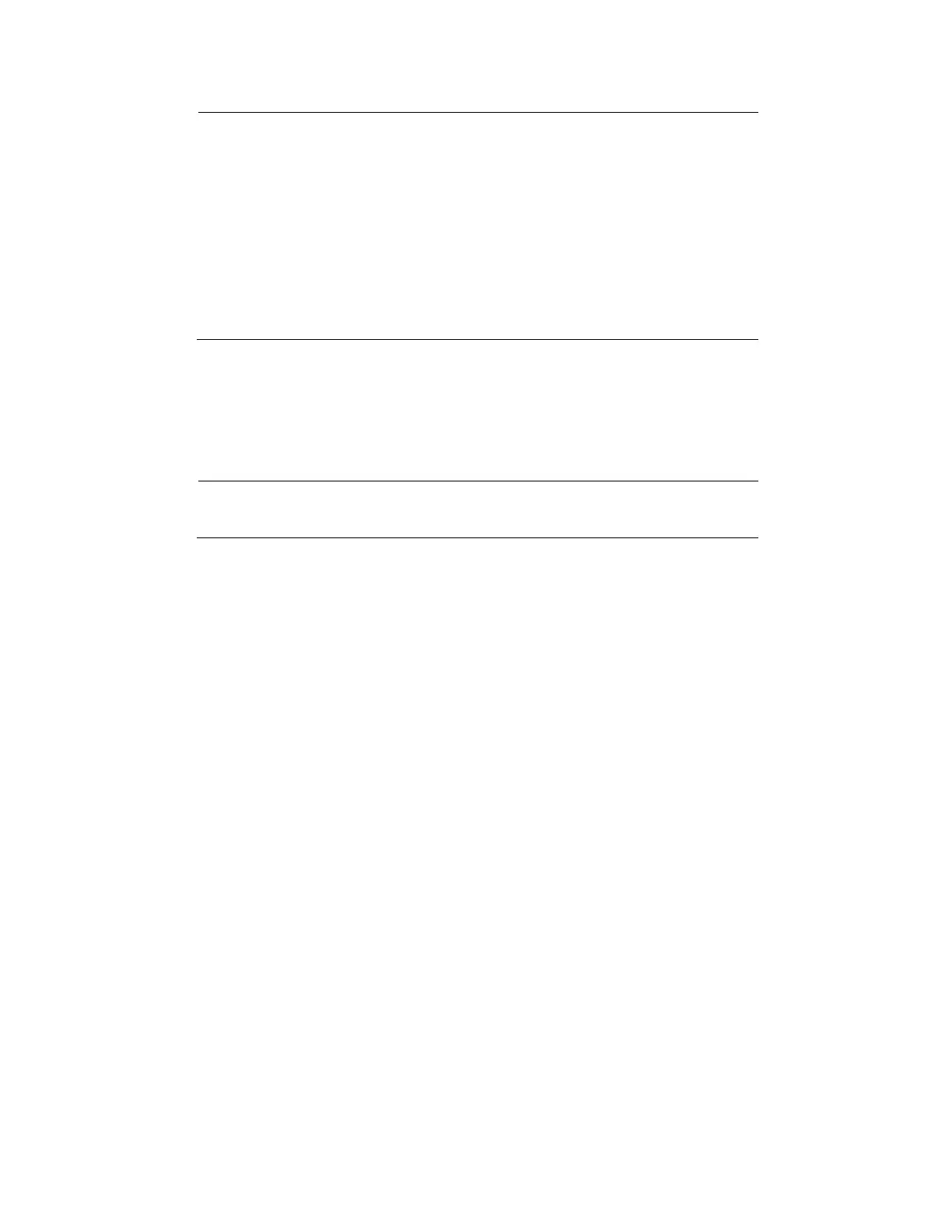Configuring Storage Settings
75
Note
• To enable adaptive recording, make sure you’ve set up the
trigger source such as Motion Detection or Manual Trigger. For
more information, see Configuring Event Settings on page 59.
• When there is no alarm trigger:
• JPEG mode: record 1 frame per second.
• H.264 mode: record the I frame only.
• When the I frame period is >1s on Video settings page, firmware
will force decreasing the I frame period to 1s when adaptive
recording is enabled.
• Priority: Select the relative importance of this recording (High, Normal, or Low). Recording
with a higher priority setting will be executed first.
• Source: Select a video stream as the recording source.
Note
To enable recording notification, configure Event settings first, see
Configuring Event Settings on page 59.
Setting up a Recording
To set up a recording:
1. Select a trigger source.
Schedule: The server will start to record files on the local storage.
Network failure: When network fail, the server will start to record files on the local storage
(SD card).
2. Set a destination (SD) for the recorded video files.
• Manually assign the Maximum duration and the Maximum file size for each recording
footage.
• File name prefix: Enter the text that will be appended to the front of the file name.
If you want to enable recording notification, click Event to configure event triggering settings.
For more information, see Configuring Event Settings on page 59.
When completed, select Enable this recording. Click SAVE to enable the setting and click
CLOSE to exit this page. When the system begins recording, it will send the recorded files to
the network storage. The new recording name will be displayed on the recording settings page
as shown below.
To remove a recording setting from the page, click DELETE.
