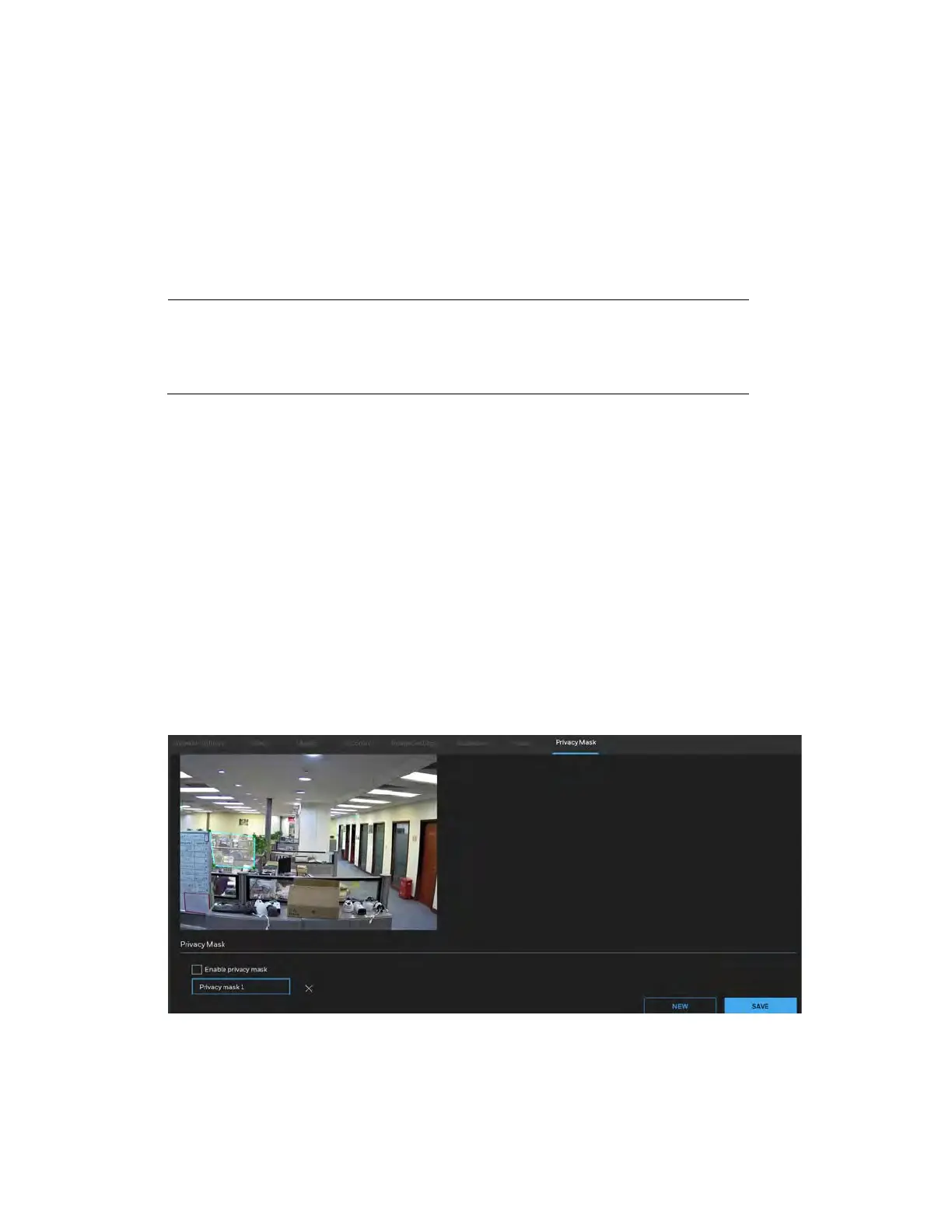Honeywell 60 Series IP Camera Software Configuration Guide
34
By default, the optimal focus is found on a full view window. You may designate a custom
window within your current field of view to acquire the best focus out of it. However, you
cannot place a focus window on a distant background, e.g., a hall way that stretches away for
3 meters or farther. Doing so you will not benefit from the Focus window function.
• Full view: The focus tuning takes place by referring to the full view.
• Custom: You can create a focus window and drag it to a place of interest in your view
window.
Note
It is recommended that this function be used only when you have a
solid object in your view window that is showing a consistent color or
texture. This function will not take effect if you set the focus window
on a distant background.
Configuring Privacy Mask
On this page, you can block out sensitive view areas to address privacy concerns.
Go to Setup Camera Setup Privacy Mask.
To configure privacy masks for Non-PTZ models:
1. Click NEW to add a new privacy mask window on the video screen.
2. Use 4 mouse clicks to create a new masking window, which is recommended to be at least
twice the size of the object (height and width) you want to cover.
3. Enter a name for the privacy mask and click SAVE to enable the setting.
4. Check Enable privacy mask to enable this function.
Figure 4-13 Privacy Mask
