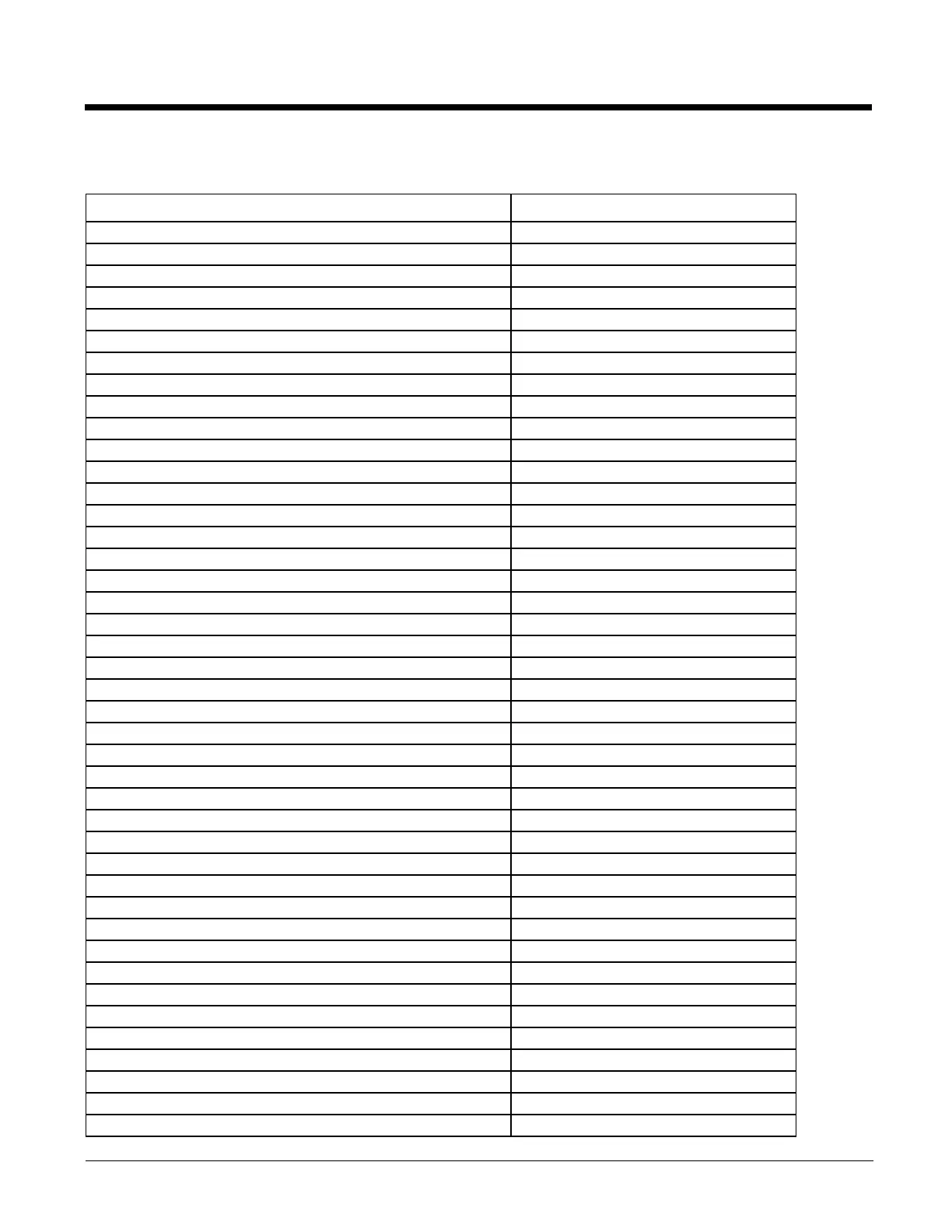2 - 2
Pre-Configured Default Values
Parameter Default Value
Set Default Parameter All Defaults
Parameter Scanning Enable
Operational Mode Decode Mode
Beep After Good Decode Enable
Beeper Tone Medium
Beeper Volume High
Decode Session Timeout 9.9 sec
Power Mode Low Power
Presentation Mode Session Timeout 2 sec
Report Version Current Software Version
Time Delay to Low Power Mode 1 sec
Picklist Mode Disabled Always
Decode Mirror Images (Data Matrix Only) Never
Imager Preferences Options
Operational Mode Decode Mode (no bar code available)
Decoding Illumination Enable
Decode Aiming Pattern Enable
Decoding Autoexposure Not Supported
LED Illumination Not Supported
Image Capture Autoexposure Not Supported
Image Capture Illumination Not Supported
Trigger Modes Not Supported
Fuzzy 1D Processing Not Supported
Timeout Between Decodes, Same Symbol Not Supported
Focus Mode Not Supported
Miscellaneous Imager Options
Scan Data Transmission Format Data As Is
Transmit “No Read” Message Disable
Transmit Code ID Character None
Prefix / Suffix Values
SSI Prefix Value <CR>
SSI Suffix 1 Value <CR>
SSI Suffix 2 Value <CR>
Simple Serial Interface (SSI) Host Parameters Not Supported
Event Reporting Not Supported
USB Host Parameters Not Supported
Serial Host Parameters Not Supported
UPC/EAN
UPC-A Enable
UPC-E Enable
UPC-E1 Disable
EAN-8/JAN 8 Enable
