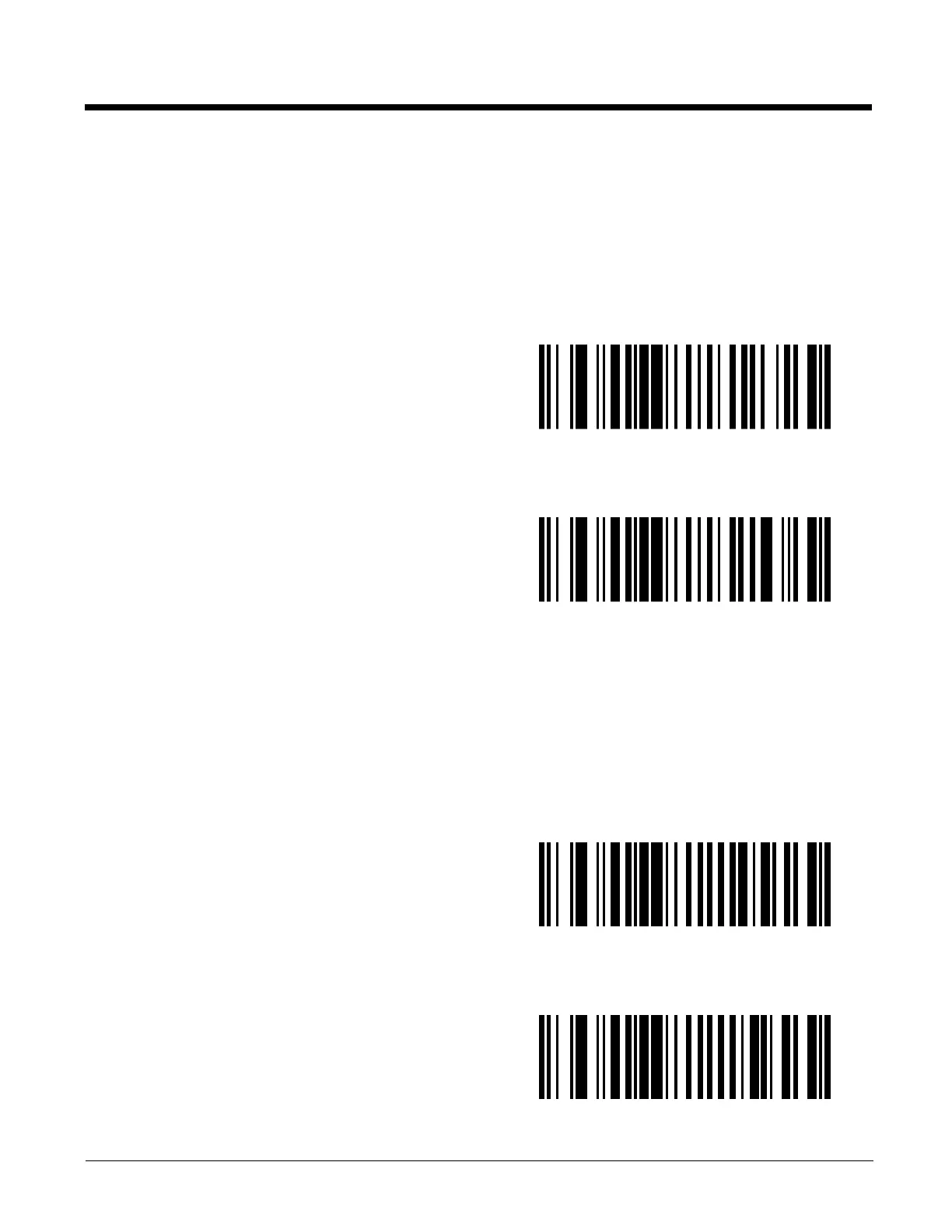2 - 6
Enable / Disable Parameter Scanning
Use this parameter to decide whether bar code reader parameters can be set using the bar codes in this section.
Note: When this parameter is disabled, scan the Set All Defaults parameter bar code to enable parameter scanning.
When disabled, either scan the Enable Parameter Scans bar code or the Set All Defaults bar code to reset the parameter. When
enabled, bar code readers can be configured using the bar codes in this section.
Select a mode by scanning either of the bar codes shown below.
Imager Parameters – General
This section contains general imager parameter bar code engine programming codes.
Beep After Good Decode
Scan a bar code below to select whether or not the decoder issues a beep signal after a good decode. If selecting Do Not
Beep After Good Decode, beeper signals are issued during parameter menu scanning and to indicate error conditions.
* Enable Parameter Scans
Disable Parameter Scans
* Beep After Good Decode (Enable)
Do Not Beep After Good Decode (Disable)
