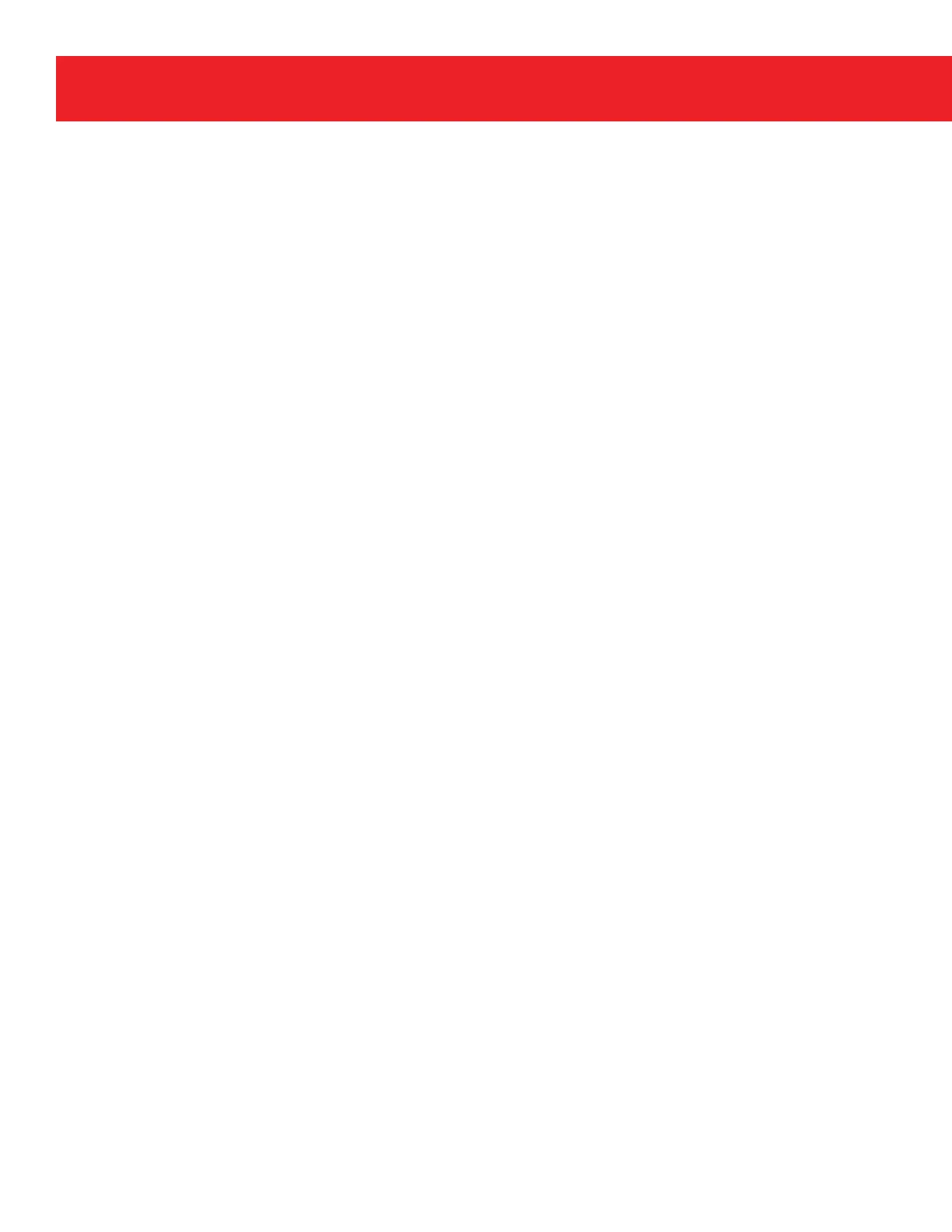108
www.honeywell.com
Page 108
Mini-AT User Guide
Item
No. Item Name Description
————————————————————————————————————————
131 MAG LIST 1 ITEM 2 Item number of the second Mag List 1 item. Any Mini-AT item
may be entered. Entered a 255 at this item to indicate the End-of-
List for Mag List 1.
Default = 002 (Uncorrected Volume)
132 MAG LIST 1 ITEM 3 Item number of the third Mag List 1 item. Any Mini-AT item may
be entered. Entered a 255 at this item to indicate the End-of-List
for Mag List 1.
Default = 000 (Corrected Volume)
133 MAG LIST 1 ITEM 4 Item number of the fourth Mag List 1 item. Any Mini-AT item
may be entered. Entered a 255 at this item to indicate the End-of-
List for Mag List 1.
Default = 255 (End-of-List)
134 MAG LIST 1 ITEM 5 Item number of the fifth Mag List 1 item. Any Mini-AT item may
be entered. Entered a 255 at this item to indicate the End-of-List
for Mag List 1.
Default = 255 (End-of-List)
135 MAG LIST 1 ITEM 6 Item number of the sixth Mag List 1 item. Any Mini-AT item may
be entered. Entered a 255 at this item to indicate the End-of-List
for Mag List 1.
Default = 255 (End-of-List)
136 ITEM # ENABLE Code (0 - 3) to select if mag list items are to be identified by it’s
item code number. If enabled, the LCD will display the mag list
sequence number, 3-dashes, and the item code number. Examples:
“01 - - - 061” and “ 1 - - - 048”. The left-most digit(s) indicates
the sequence number for either Mag List 1 or Mag List 2. A “0” at
the left-most position indicates a Mag List 1 item, a non “0”
character indicates a Mag List 2 item. The three right-most digits
indicate the item code number for the value to be displayed on the
next mag wand input. Note; Live Gas Pressure and Live Gas
Temperature do not have mag list identifiers as there are no item
code numbers associated with live parameters.
Select: 0 - NONE -Default 4 - LIVE
1 - LIST 1 5 - LIST 1, LIVE
2 - LIST 2 6 - LIST 2, LIVE
3 - LIST 1&2 7 - LIST 1&2, LIVE
