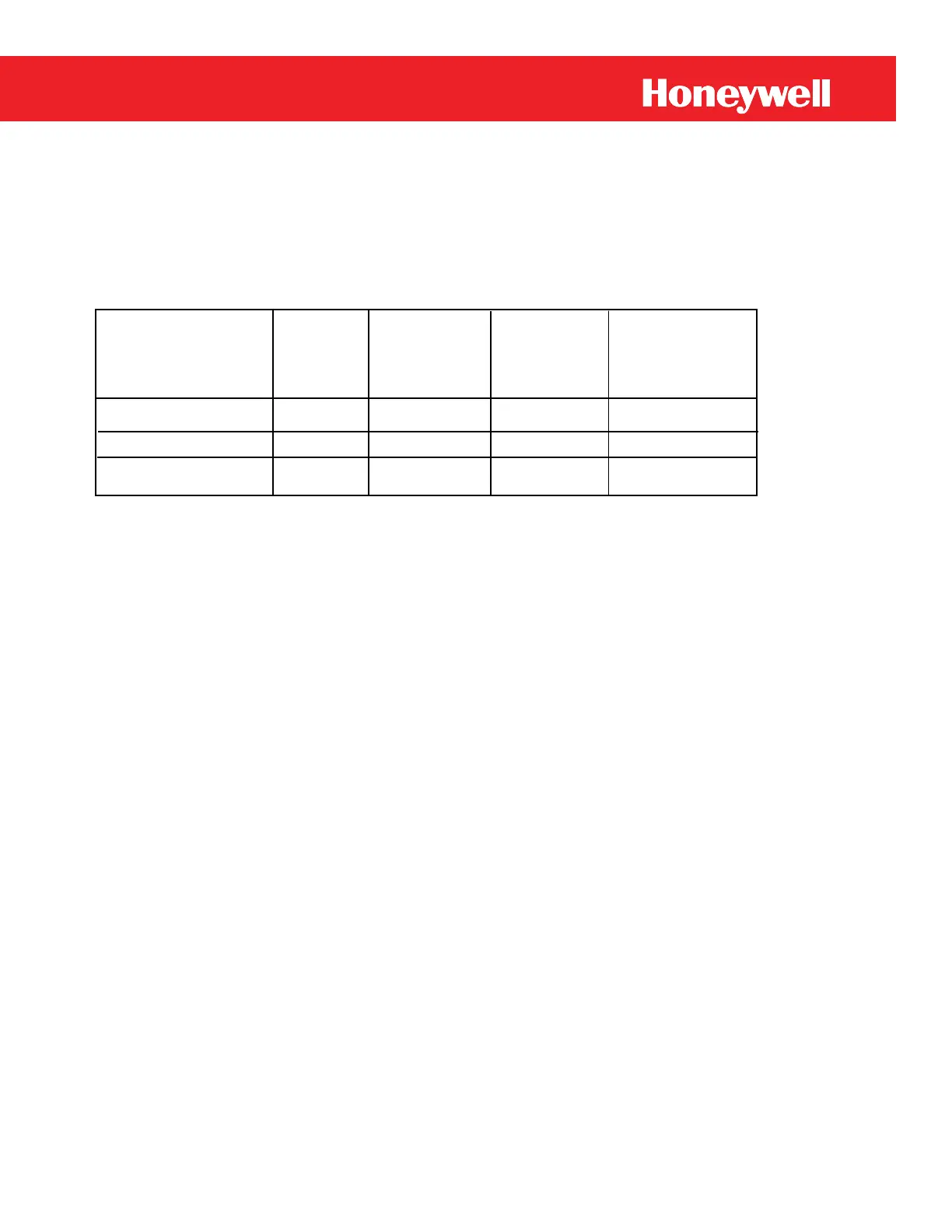17
Page 17
Mini-AT User Guide
Supercompressibility Correction
Supercompressibility correction is included in the basic calculations if Item Code 110 is configured to
“LIVE”. Specific gravity (item 053), mol percent of N
2
( item 054) and mol percent of CO
2
(item 055)
should be updated by the user so that the Mini-AT can provide accurate and continuous correction for
the specified gas composition based on actual sensed pressure and temperature.
Below is a partial listing of various Mini-AT Item Codes that store correction parameters:
LCD Display and Scroll Function
A single 8 digit, 1/2" high numeric display is mounted in the door of the Mini-AT and is viewable from the
outside with the door closed. The LCD (Liquid Crystal Display) normally displays the corrected volume
with 4, 5, 6, 7, or 8 digits. The LCD can be configured to display any Mini-AT item. The LCD is also used
to indicate alarm conditions and also to display the items configured into the Meter Reader List.
Passing a Mag W
and along the right side of the corrected volume LCD window (or pressing on the optional
pushbutton) allows the user to view a pre-selected sequence of instrument readings. MasterLink software
is used to select which instrument readings are to be displayed and the order in which they appear.
Computation Intervals
The Mini-AT's computation interval is referred to as a 'Full Wake-up'. During a full wake-up, power is applied
to all electronic circuits so that pressure, temperature and voltage measurements may be obtained, and a new
Total Correction Factor (Item Code 043) is calculated. The LCD and volume registers are also updated. The
measured parameters are compared to the alarm limits and an alarm is triggered if limits are exceeded. After
completion of these tasks, the circuitry will return to the 'Asleep' mode and begin transmitting corrected volume
pulses if item code 093, 094 or 095 is set for pulse out. The full wake-up interval can be adjusted by changing
the value (N) at Revs Per Wake-up parameter at Item Code 124. Values for N can be a number from 1 to 15,
the default value is “1”.
Instrument wake-up due to meter rotation other than the Nth revolution are referred to as 'Intermediate Wake-
ups'. During an intermediate wake-up, gas pressure and gas temperature are not measured and the LCD is not
updated. However, the last calculated correction factors are used to update the volume registers. If the Mini-
AT has been configured to output volume pulses, the pulses will be transmitted at the end of each intermediate
wake-up. Since the analog circuits are not active and the LCD is not updated during an intermediate wake-up,
much less battery power is used as compared to an instrument with Revs Per Wake-up equal to one (N=1).
Regardless of the value of “N”, audit trail logging will always occur at the time interval specified at item 202.
Most Interval Daily Previous Day
Current Average Average Average
Gas Pressure 008 206 256 185
Gas Temperture 026 207 257 186
Super (Fpv) 047 187 188 189
Super (Fpv)
2
116 - - -
