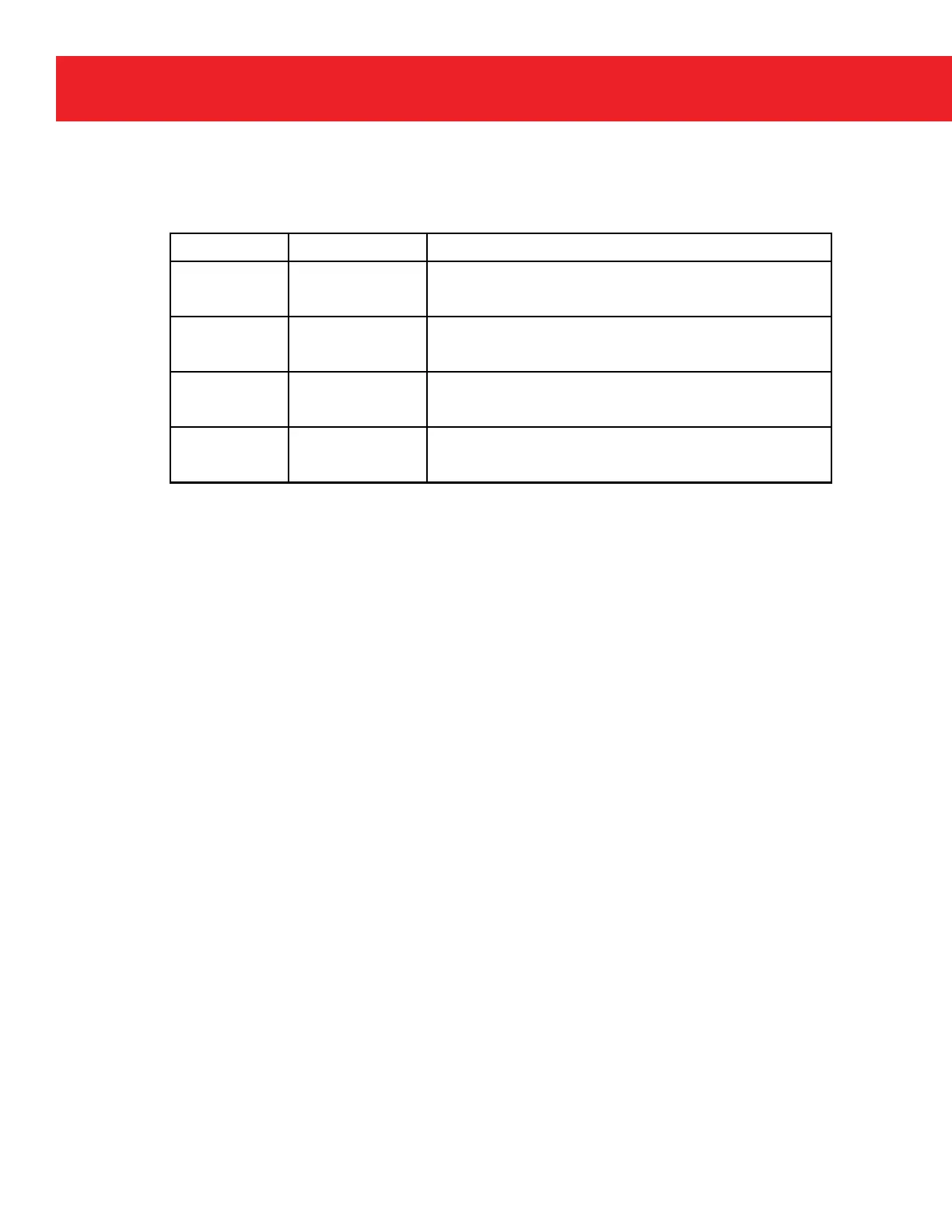26
www.honeywell.com
Page 26
Mini-AT User Guide
TB1 on the HFI board is used to connect the turbine meter coil wires. The wires must be connected as
indicated in Table 3 below:
High Frequency Input Software - Meter Scaling
Version 1 (HFIB)
This software is used to calculate Meter Scaling (Item # 114) when using an HFIB in conjunction with a
turbine flow meter. The Meter Scaling calculation is based upon answers to a few simple questions
prompted by the program.
High Frequency Input Software - Pulse Generator
Version 1 (HFIBTEST)
This software is used to test the scaling accuracy of the HFIB by sending a specific number of pulses to the
HFIB. If properly configured, the Corrected V
olume displayed on the LCD will increment by a value of 1
at the end of the test. When prompted, the user provides the specific number of pulses to be transmitted
out the printer port through a special adapter cable.
Table 3
HFI Wiring Connections
TB1 Label: TB1 Position: Funtional Description:
S- 1
Low-level input signal, low side Either coil
wire can be connected, no polarity
S+ 2
Low-level input signal, high side Either coil
wire can be connected, no polarity
RSI 3
Not required for GTM applications at this
time
GND 4
Not required for GTM applications at this
time
