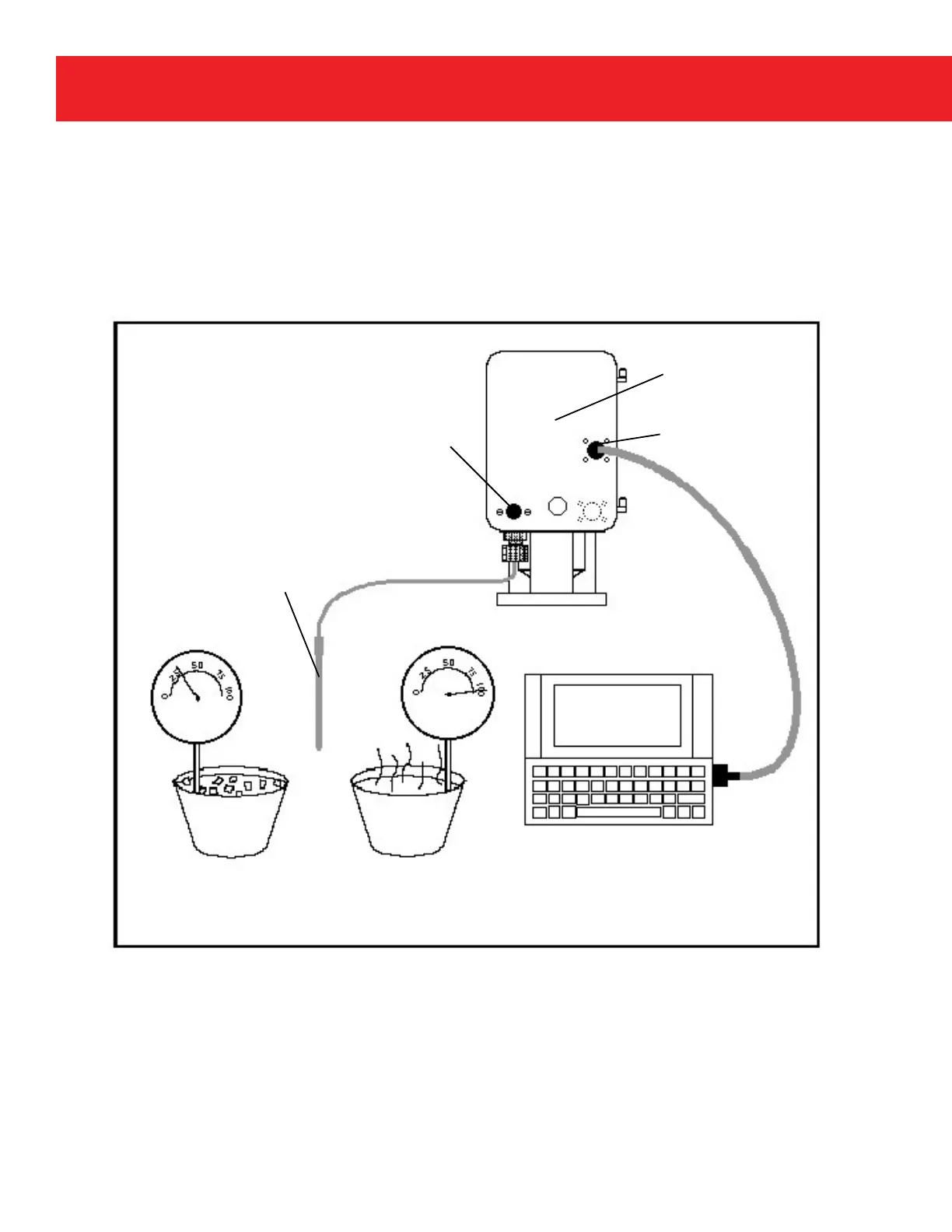68
www.honeywell.com
Page 68
Mini-AT User Guide
2-Point Temperature Calibration (Items Required)
- Mini-AT
- A cold temperature source (ice bath)
- A hot temperature source (heated water, not to exceed 170 degrees F.)
- Temperature Reference (calibrated thermometer)
- Computer (IBM Compatible)
- Mini-AT Link (or MasterLink32) Software
- I/O cable, p/n 40-1629
2-Point Temperature Calibration (Procedure)
Refer to figure 21 when temperature calibrating the Mini-AT. Since the two-point calibration is mostly a software
function, references to the appropriate sections in the Mini-AT Link software are included.
1) Prepare an agitated ice bath and a container of heated water.
2) Using serial cable p/n 40-1629, connect from the computer's serial port to the Mini-AT’s RS-232
port.
Fig. 21
2-Point Temperature Calibration
Ice Bath
Heated
Water
Mini-AT
Mini-AT
Link
Calibrated
Thermometer
Calibrated
Thermometer
Temperature
Probe
RS-232 Port
Back View
Pressure Transducer
Case Connector
I/O Cable
p/n 40-1629
