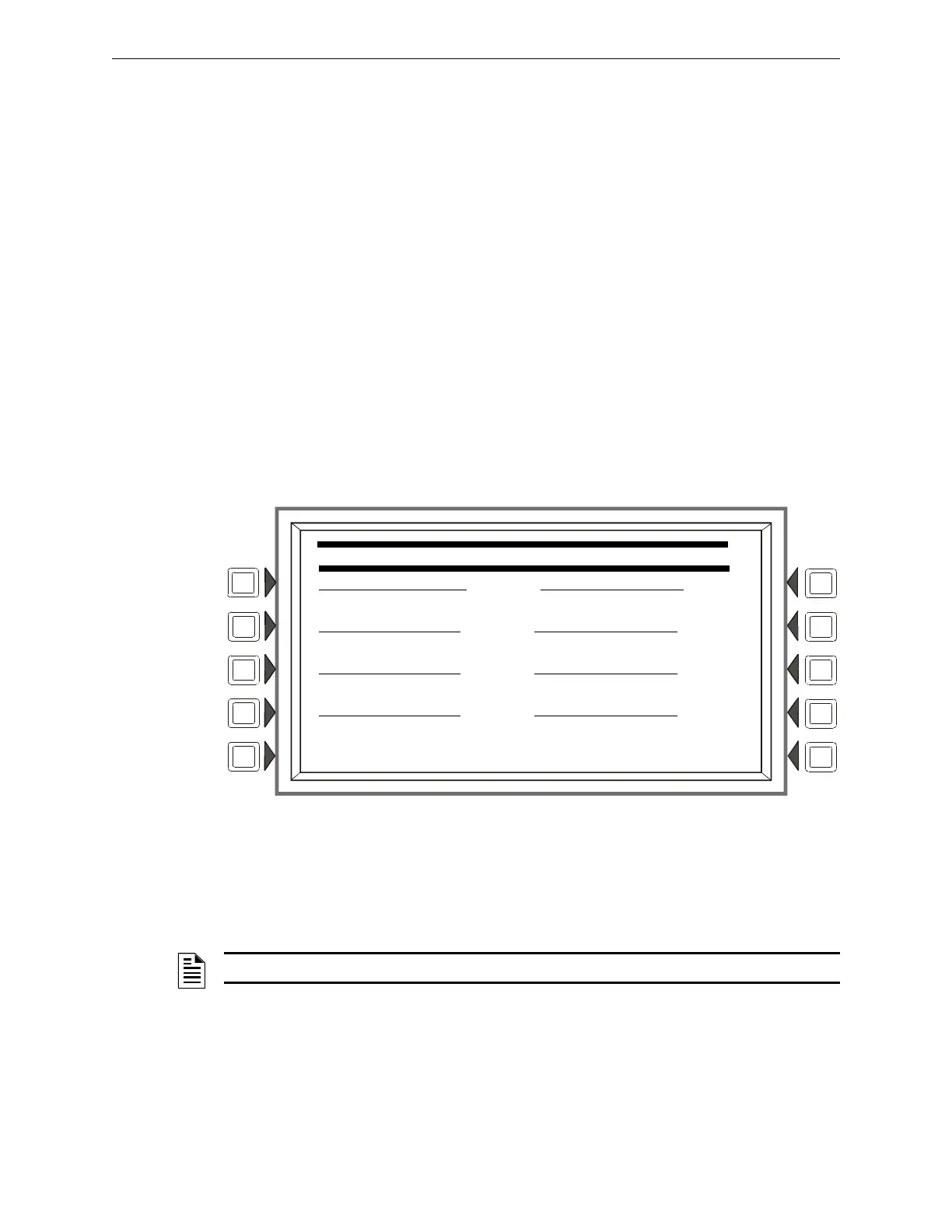34 NFS2-3030 Programming Manual — P/N 52545:K1 03/20/2012
Program Panel Program
For ALL CALL, PAGE INACTIVE, PAGE EVAC, and PAGE ALERT modes, enter the node number
of the DVC where the source is connected.
For TELEPHONE mode, enter the address of the telephone
module point using the format
NxxXLyyMzzz. Use the format NxxxAyyT (where xxx=the node number and yy = the digital audio
amplifier address) for FFTs on risers that have no FTM modules installed.
FFT-NFN mode sources:
• format Nxxx,Nxxx,NxxxLyyMzzz: Telephone control module (NxxxLyyMzzz) preceded by
the
node numbers of the two DVCs (Nxxx,Nxxx) that will communicate over the FFT-NFN
link.
• format Nxxx, Nxxx: numbers of the two DVCs that will communicate over the FFT-NFN link.
• format NxxxAyyT: Use this address (N = the DVC node number and A = the DAL device
address on
the digital audio loop) when no telephone control modules are installed on a
DAL device’s FFT riser.
Refer to the FFT-NFN section of the DVC manual
for programming and application examples.
ACCEPT: Press this soft key to save the changes to the point displayed.
BACK: Press this soft key to exit the screen without saving, and return to the ACS Programming
Screen.
Control Point Select
Figure 3.19 Control Point Select Screen
Control source field entries may be:
• SLC modules in the format NxxxLyyMzzz. xxx = F
ACP node number, yy - the SLC loop
number, zzz - module loop address.
• General zones in the format NxxxZyyy. xxx = FACP node number, yyy = General zone
number (Z001
- Z999, not Z000. Zone 0 is not valid).
• Panel circuit modules in the format NxxxPyy.z. xxx = FACP node number, yy = panel
circuit modu
le number, z = panel circuit push button number.
CONTROL POINT SELECT
N000I0001A00S1 XXX
XXX XXX
XXX XXX
XXX XXX
POINT SELECT ACCEPT
NOTE: A zone with a node number of zero (0) will be a local zone.
