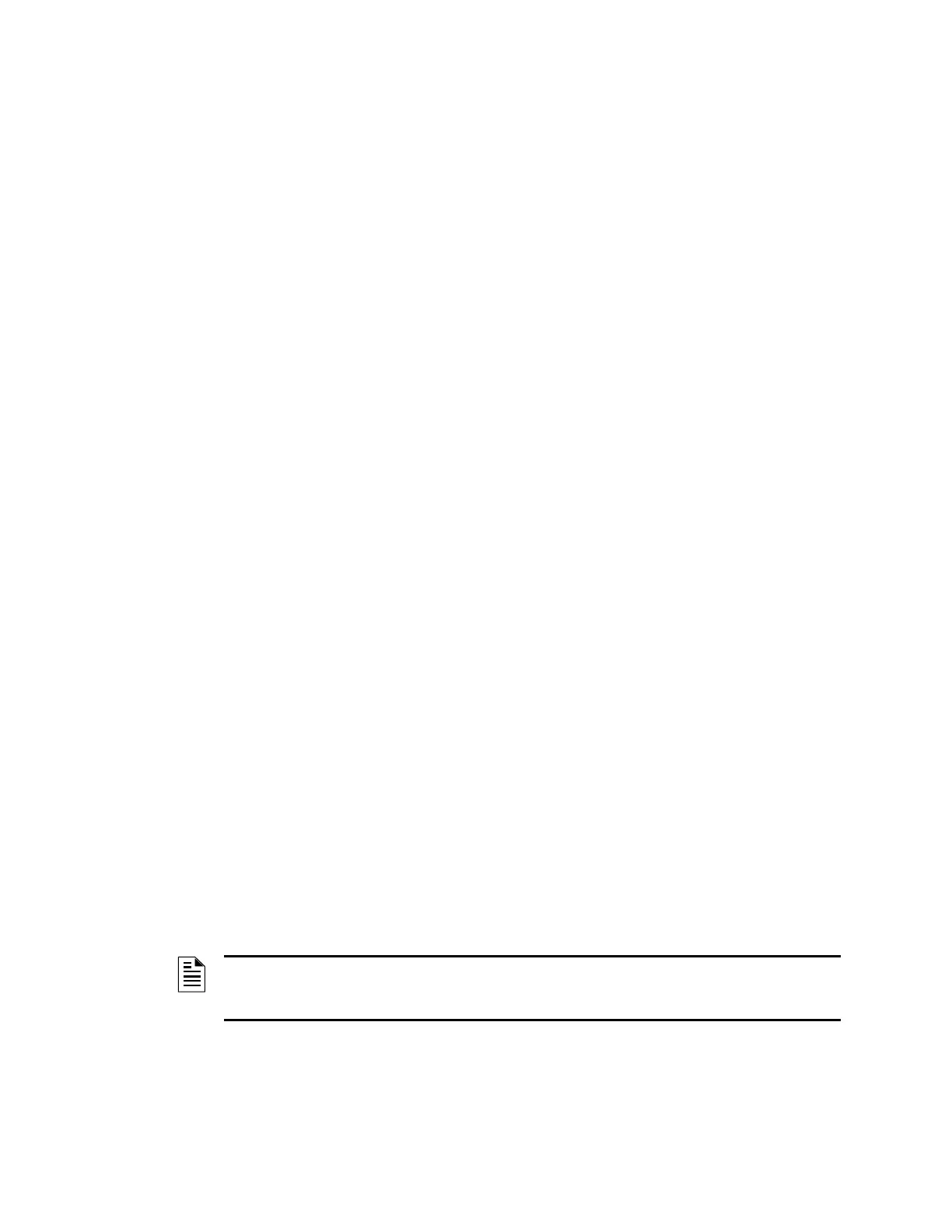152 NFS2-3030 Programming Manual — P/N 52545:K1 03/20/2012
Appendix J: Network Display Mode
The panel programming NETWORK DISPLAY MODE choices, available through the Panel
Settings (3) screen (refer to page 23) are described below. Network Display Mode allows the
NFS2-3030 to display network events for mapped nodes. This feature is
programmable via the
NFS2-3030 or through VeriFire Tools.
J.1 Limitations
When in Network Display Mode:
1. Only the following network node types can be mapped to the NFS2-3030:
2. Read Status, Control On/Off, Disable/Enable, and Network Control-By-Event will only
function for the nodes that are map
ped to the NFS2-3030.
3. The number of display type nodes for the entire ne
twork is limited to a total of 25. Display
nodes include NCA, NCA-2, a Gateway node, or an NFS2-3030 in Network Display Mode.
J.2 Event and Drill Mapping
The NFS2-3030 can be programmed to monitor events and initiate drill on one (1) additional fire
panel and up to four (4) DVCs. For information on Network Node Mapping, refer to “Network
Mapping” on page 20.
Mapping a network node to the NFS2-3030 on the Network Mapping menu will allow the NFS2-
3030 t
o monitor and annunciate events for that node. Drill Mapping for the NFS2-3030 can only be
changed through VeriFire Tools. Refer to the VeriFire Tools Help File.
J.3 Panel Control Functions
Acknowledge, System Reset, Signal Silence and Drill
In Network Display Mode, the NFS2-3030 has the ability to perform a network Acknowledge,
System Reset, Signal Silence and Drill. Only the network nodes mapped to the NFS2-3030 will be
affected.
Auto Silence
In Network Display Mode, the Auto Silence feature also applies to any network nodes mapped to
the NFS2-3030.
J.3.1 Print Functions
When in Network Display Mode, printing active points on the NFS2-3030 will also display any
active points of any mapped network nodes.
• NFS2-3030 •DVC
• NFS2-640 • NFS-640
• NFS-320 • NFS-3030
NOTE: Initiating an Acknowledge, System Reset, Signal Silence or Drill on a network node
mapped to the NFS2-3030 may affect nodes that are not participating in Network Display Mode
through Logic Zone Programming.
