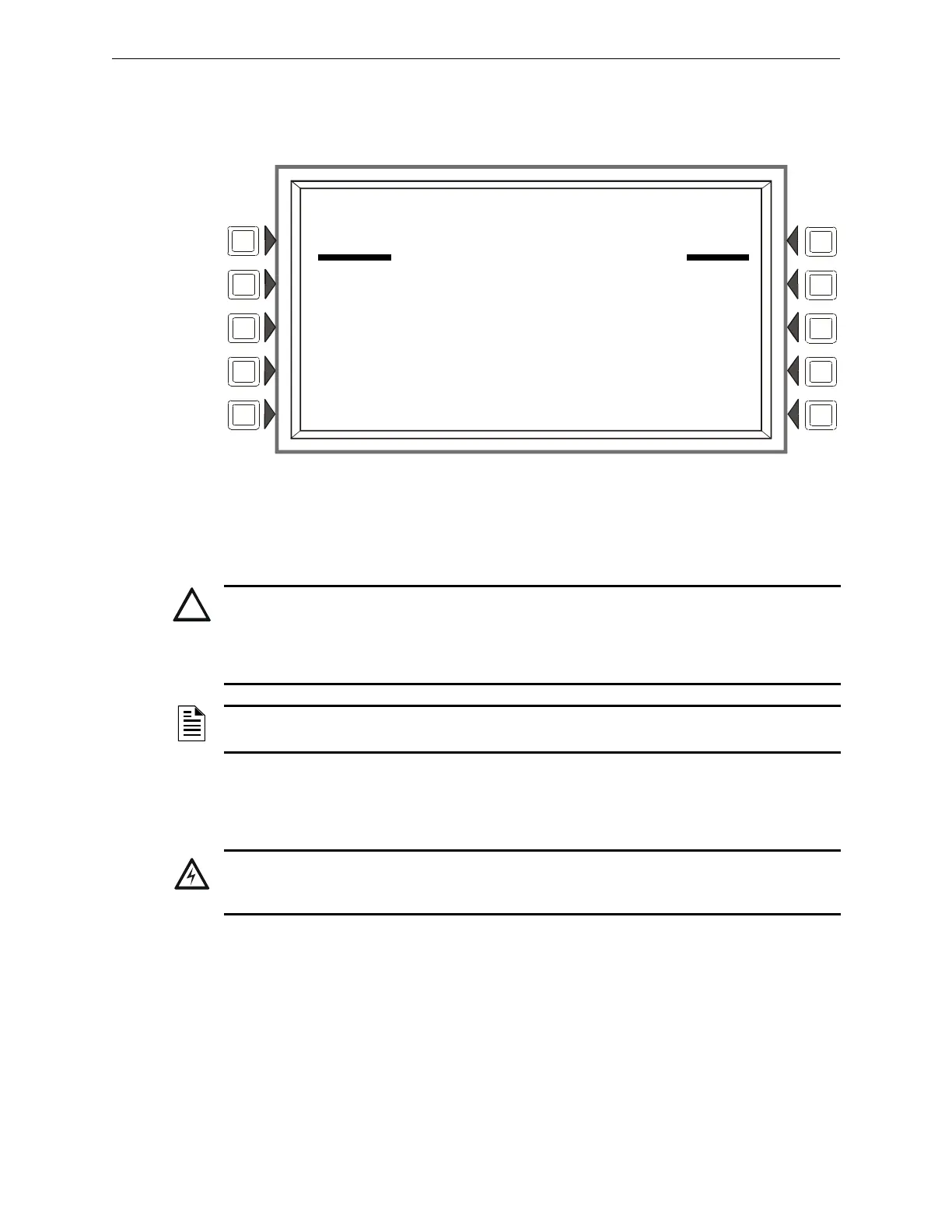72 NFS2-3030 Programming Manual — P/N 52545:K1 03/20/2012
Alter Status Disable/Enable
4.2 Disable/Enable
A point can be disabled or enabled using this screen. Press the DISABLE/ENABLE soft key at the
Alter Status screen to display the following.
Figure 4.3 Disable/Enable Screen
Soft Keys
DISABLE/ENABLE On
ly the app
licable command will display. Press to disable an installed,
programmed point, or to enable a disabled one.
Group Zone Disable - This term refers to the disabl
ing
(or enabling) of a general zone. If the
first position in a device’s zone map matches the general zone number entered at this screen,
that device will be disabled (or enabled).
LAKEVIEW GENERAL HOSPITAL
SYSTEM NORMAL
10:22:34A TUE JAN 25, 2011
DISABLE/ENABLE: N114L03D052
AUTOMATIC INACTIVE
ELEVATOR LOBBY EAST WING
FIFTH FLOOR Z005 SMOKE(PHOTO)
VALUES: 011% OF ALARM, 045% OF PREALARM
DISABLE BACK
CAUTION:
WHEN A DISABLED OUTPUT IS ENABLED, IT WILL BE AFFECTED BY CONDITIONS EXISTING
IN THE SYSTEM THAT WOULD NORMALLY AFFECT IT. THAT IS, IF A CONDITION EXISTS
THAT WOULD HAVE TURNED THE OUTPUT ON WERE IT ENABLED, IT WILL TURN ON WHEN
IT IS ENABLED.
NOTE: When an input or output point associated with releasing functions is disabled, a single
supervisory trouble will be generated.
WARNING:
DO NOT RELY ON DISABLE TO DISABLE RELEASING POINTS DURING TESTING. RELEASING
POINTS MUST BE PHYSICALLY DISCONNECTED.
