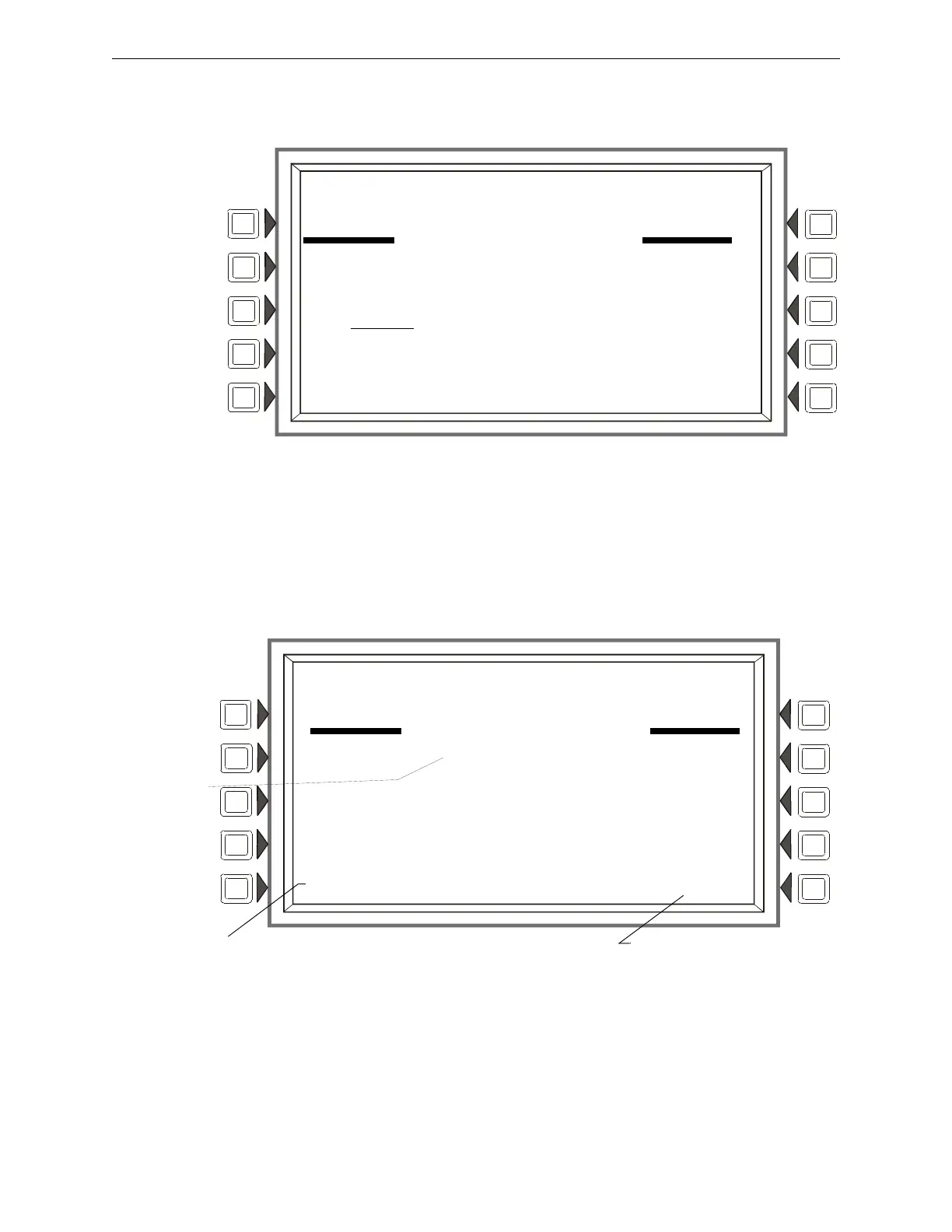82 NFS2-3030 Programming Manual — P/N 52545:K1 03/20/2012
Alter Status Walk Test
4.6.5 Zone Walk Test Activation
Figure 4.13 Zone Walk Test Selection Screen
POINT SELECT: Pres
s to enter a zone number that will be put into Walk Test. When the panel
finds that zone in the first position of a device’s CBE map, that device will be put in Walk Test
mode.
START TEST:
Press to begin Walk Test using the chosen parameters. Once Walk Test has begun,
this soft key becomes ABORT, and can be pressed at any time to exit Walk Test.
Walk Test In Progress Screen
Figure 4.14 Walk Test In Progress Screen
TROUBLE
PROG MODE ACTIVATED
LAKEVIEW GENERAL HOSPITAL
10:22:34A TUE JAN 25, 2011
WALK TEST
SETTINGS:BASIC,AUDIBLE,ZONES
POINT SELECT:
Z001 (ZONE)
START TEST
NEXT TEST ABORT
TROUBLE
PROG MODE ACTIVATED
LAKEVIEW GENERAL HOSPITAL
10:22:34A TUE JAN 25, 2011
WALK TEST IN PROGRESS
SETTINGS: ADVANCED, AUDIBLE, PANEL
NEXT TEST ABORT
Once the START TEST soft key has
been pressed and the test begun,
the message changes to ABORT
Once the START TEST soft key has
been pressed, this soft key appears.
Appears in Advanced walk test only.
Settings will
indicate
whether it is a
Basic or
Advanced
walk test.
