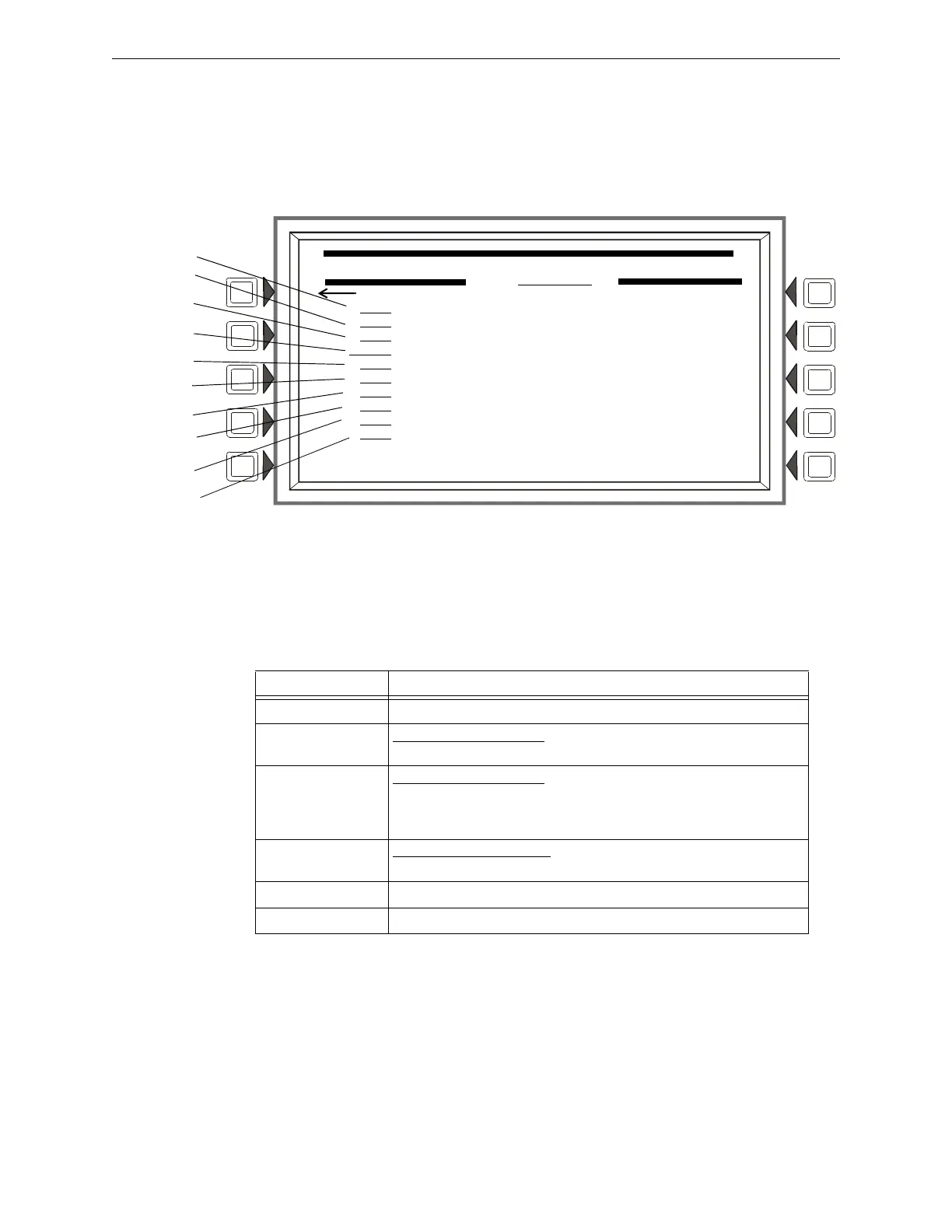NFS2-3030 Programming Manual — P/N 52545:K1 03/20/2012 45
Point Program Program
ACCEPT: Press to accept changes. If the user is adding a point, pressing this soft key after entering
the TYPE field will display all the other fields.
Zone Map
The Detector Zone Map screen will display when the ZONE MAP soft key is pressed at the Detector
Point Programming screen.
Figure 3.33 Zone Map (Detector Point) Screen
When programming Zone Map for detectors, certain zone map
positions are us
ed for specific
functions:
The point address will appear in line 3 of the screen.
Refer to Appendix E, “CBE: Zones and Equations”, on page 131, and Appendix C, “Special Zone
Outputs”, on page 118 in this manual for more information about zones and how they apply to
Control-By-Event.
Zone Map
Position
1
2
3
4
5
6
7
8
9
10
DETECTOR ZONE MAP
L03D123
ZONE SELECTION UP
Z003, (ZONE)
Z187, (ZONE)
Z234, (ZONE) DOWN
ZXXX (UNMAPPED)
ZXXX (UNMAPPED)
ZXXX (UNMAPPED)
ZXXX (UNMAPPED)
ZXXX (UNMAPPED)
ZXXX (UNMAPPED) ACCEPT
ZXXX (UNMAPPED)
BACK
Zone Position: Specific Function:
1 Use to link zone label to detector and for gr
oup zone disable.
3
For Photo/CO detector only-Activates when the photo element of the
Photo/CO detector activates.
4
For Photo/CO detector only-Activates when the CO element of the
Photo/CO detector activates. (Map the zone in this location to one of the
Aux Controls of the intelligent sounder bases in order to play the Temp-4
tone for CO Alarms.)
5
For Photo/CO detectors only-Activates when the Photo/CO detector
reports a CO Pre-Alarm.
9 Use to activate sounder/relay bases of FlashScan detector
s.
10 Use for detectors set to Prealarm, Action
Table 3.7 Zone Position Special Functions
