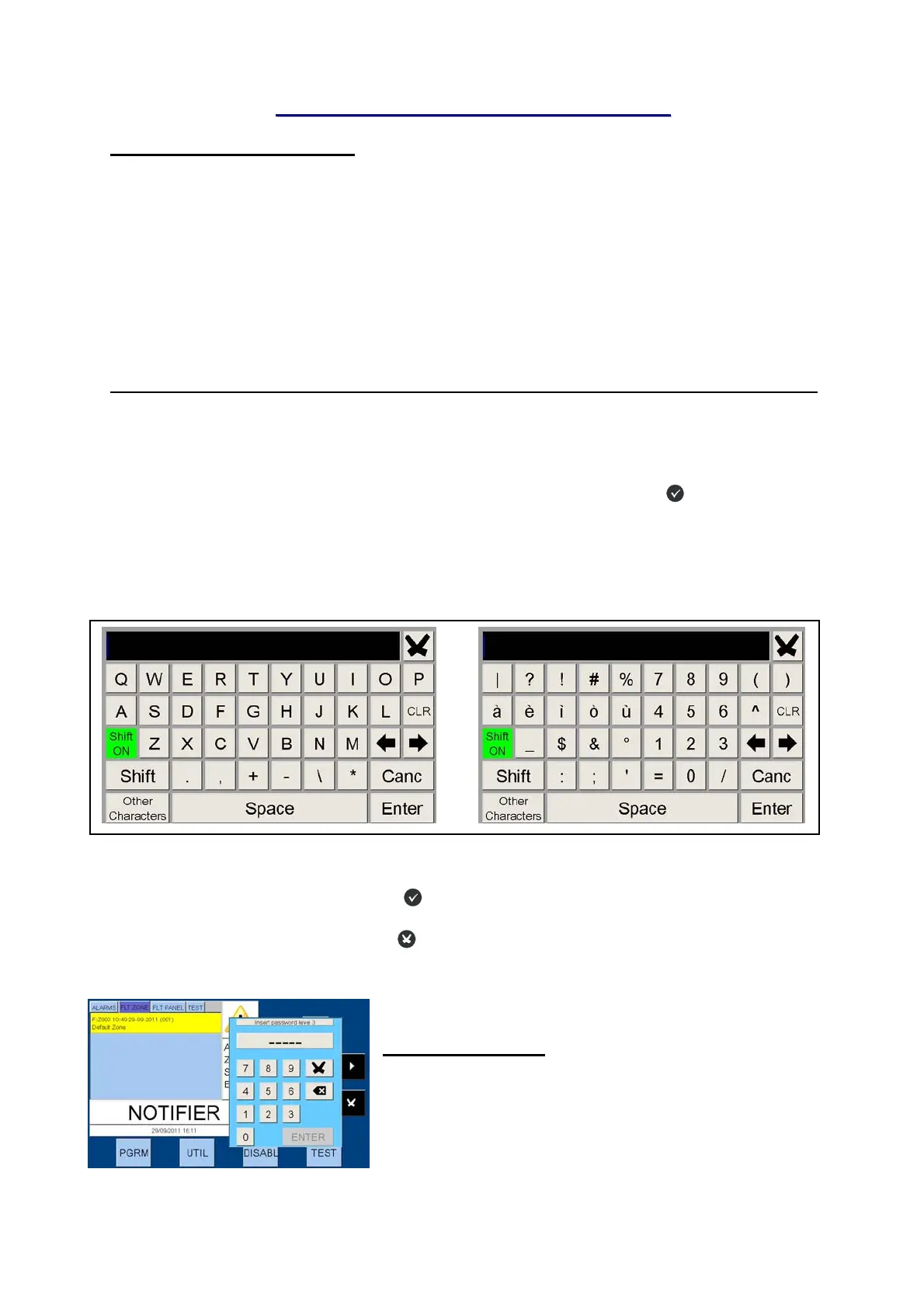Pag. 4 Programming Manual SERIEAM
NOTIFIER ITALIA Doc. M-160.2-AM-8000-ENG Rev A1 AM8000_manu-prog-ENG
U
U
S
S
E
E
R
R
I
I
N
N
T
T
E
E
R
R
F
F
A
A
C
C
E
E
D
D
E
E
S
S
C
C
R
R
I
I
P
P
T
T
I
I
O
O
N
N
Functions and Access level
Functions EN.54 Level Factory default password
Alarm and Faults display Level 1 none
Alarm and Faults recognition Level 1 none
Delay Re-set (appropriate button) Level 1 none
Excluded Zones/Points display Level 1 none
Exclusions menu Level 2 22222
Test Menu Level 2 22222
Utility Menu Level 3 33333
Programming menu Level 3a 44444
Description of the keyboard operation to enter data in the programming folders:
Through the arrows 4 you can enter the adjacent folders (displays)
Through the arrows you can scroll the fields inside the folder (the selected field is displayed with the
characters in REVERSE.)
If the folder has an index field, the first two function keys appear through which you can scroll
The selected field can be changed by entering in editing mode through the enter key
.
According to the type of datum there are different editing modes:
Text entering (CBE, Labels associated with: devices, zones, etc.)
To enter the alphanumerical characters use the keyboard on Touch screen
“Alpha-Numeric” Keyboard on Touch Screen:
This keyboards will be available on the Panel Touch Screen when a Programmable Text have to be edit:
Selections (TYPE-ID, YES, NO, etc..) : type ENTER and through the arrows all the selectable labels are
scrolled in sequence
The parameter is stored through the enter key
,
If you do not want to store the changes use the escape key
To quit the folder system use the escape key .
To enter the passwords, when they are requested, use the keyboard that appear on the screen.
Confirm the entered password by pressing the ENTER key.
If an invalid password is entered the following message will be
displayed: “Invalid password!: xxxxx “
where “xxxxx” is a 5-character code
This code is used to obtain the programmed password in case it has
been forgotten, by referring to this code to NOTIFIER technical
servicing.
-
-
