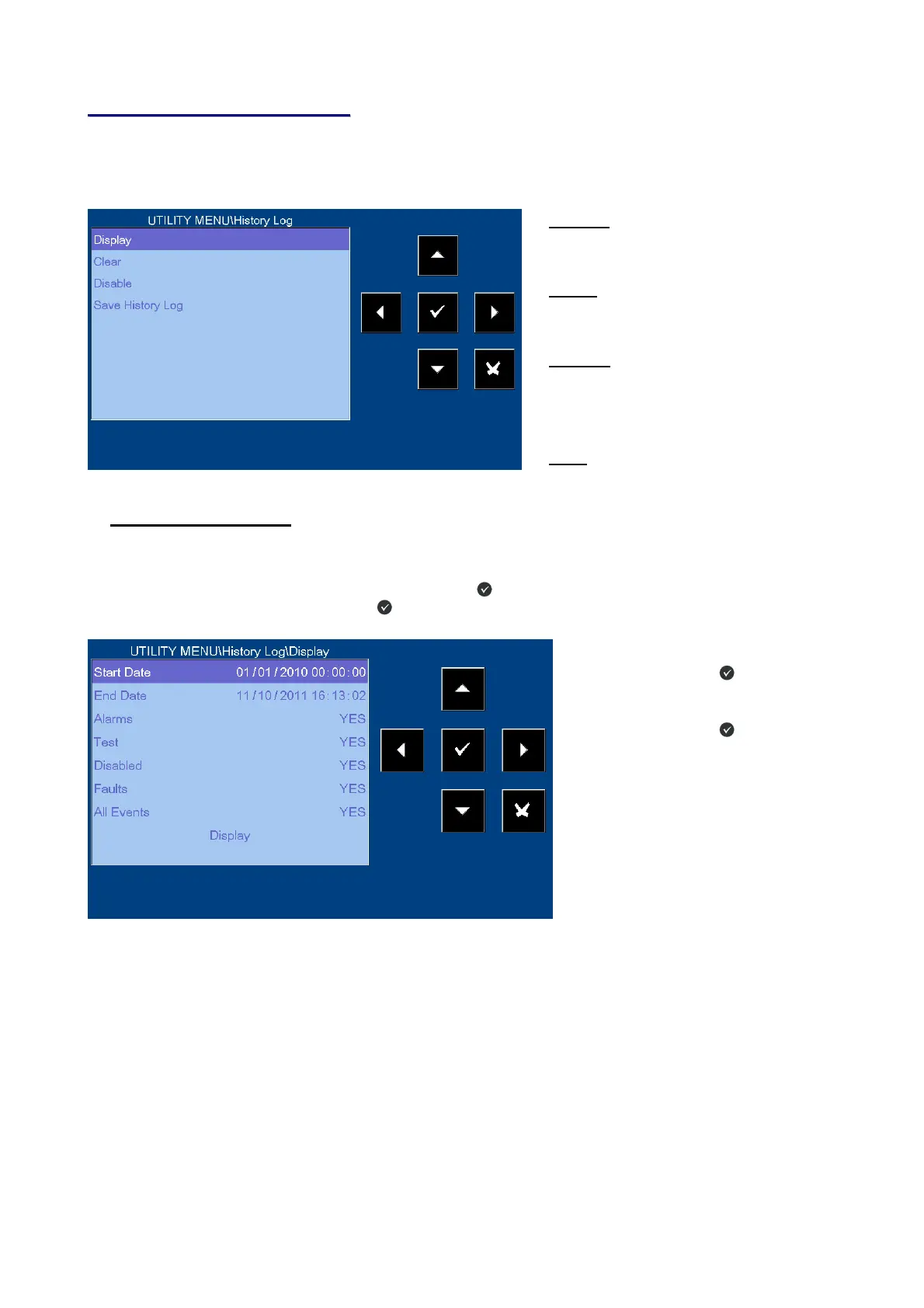AM_8000 Programming Manual PAGINA - 37
AM8000_manu-prog-ENG Doc. M-160.2-AM-8000-ENG Rev A1 NOTIFIER ITALIA
DISPLAY
This function allows the display of the events in the
Historical File.
U
U
T
T
I
I
L
L
I
I
T
T
Y
Y
-
-
H
H
i
i
s
s
t
t
o
o
r
r
y
y
L
L
O
O
G
G
The historical file has a maximum capacity of 2000 events.
When 1990 stored events are reached, the control unit in correspondence of a new event cancels the least
recent event and stores the new event.
History Log Display:
This function allows the display of the events in the Historical File on the Panel Display.
To change one or several parameters in this folder select the parameter through arrow keys (the characters
of the selected field are in Reverse), press the enter key
and use the arrow keys to change the
parameter; at the end press the enter key
to confirm the datum.
Enter start date and time of the search and
press the enter key to confirm
Enter end date and time of the search and
press the enter key to confirm
DISABLE
This function disables the storing of all the
events (alarms, Faults, etc.).
By default the Log is enabled.
SAVE
This function will save the History Log file in a
memory stick on the USB port
Select YES / NO
to filter the Type of Events to display
CLEAR
The clear function will delete all events in the
historical file
